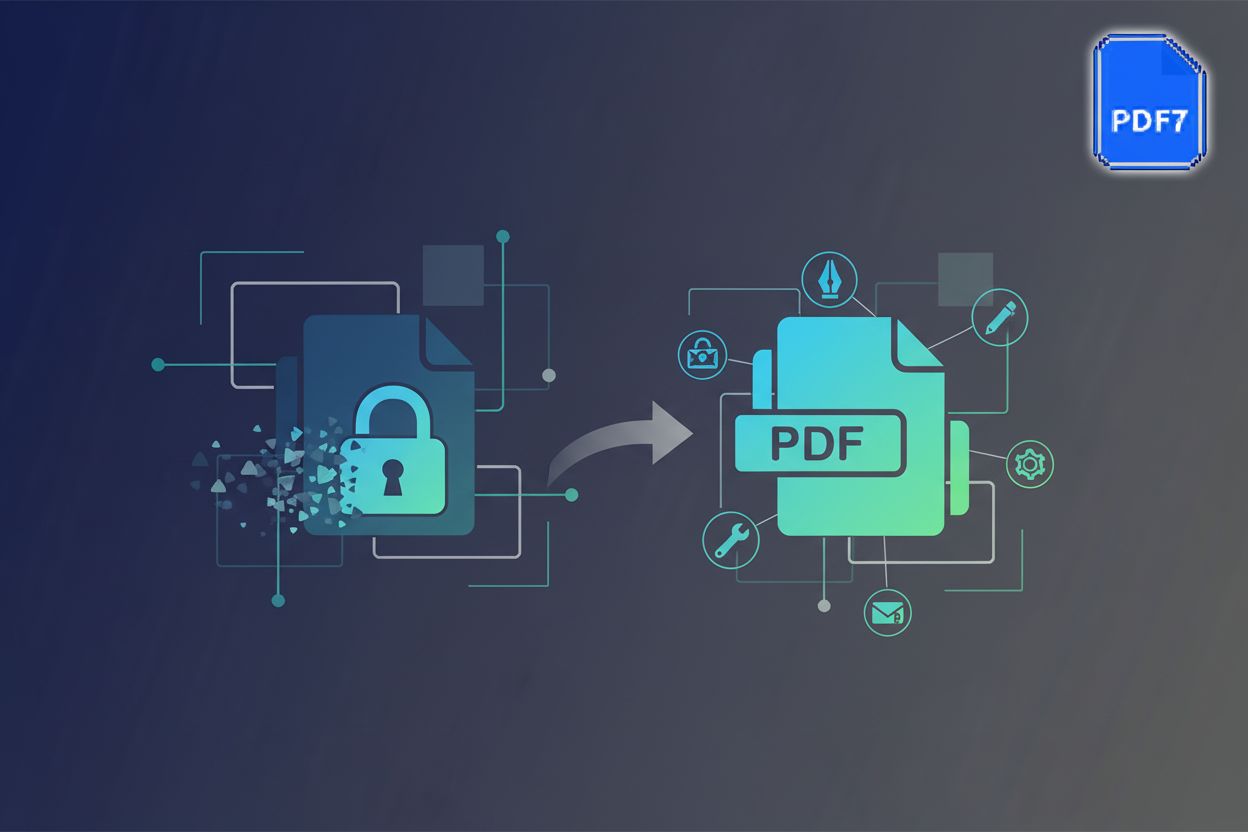Which Tool is Best for Efficient PDF Data Management?
TL;DR
Understanding the PDF Data Management Landscape
Okay, let's dive into the nitty-gritty of PDF data management... It's kinda like trying to wrangle cats, right? So many formats, so little time.
Seriously, managing PDFs can feel like hacking your way through a jungle. You've got different file types, varying levels of security, and the ever-present challenge of extracting data without losing your mind. For instance, imagine trying to find a specific clause in a 500-page legal document without a good search function – it's a real pain. Or consider the frustration of needing to update a single sentence in a PDF that's locked down, forcing you to recreate the whole thing. And don't even get me started on trying to keep track of dozens, or even hundreds, of versions of the same report; it's a recipe for disaster.
- Extracting data can be a nightmare. Imagine trying to pull specific numbers from hundreds of invoices without a decent tool, ugh! You might end up manually typing everything, which is super time-consuming and prone to errors.
- Editing can be even worse! Ever tried tweaking a paragraph in a locked PDF? Yeah, not fun. You might need to convert it to another format, edit it there, and then convert it back, losing formatting along the way.
- And then there's the whole organization thing. Keeping track of thousands of PDFs? You'll need something more than just hope. Without proper organization, finding the document you need can feel like searching for a needle in a haystack.
Efficient PDF data management isn't just about saving time, it's about making your life easier and your business run smoother.
Key Features to Look for in a PDF Data Management Tool
Alright, let's get into what to actually look for when you're choosing a PDF data management tool. It's not all created equal, and picking the wrong one can make your life way harder. Trust me, I've been there.
First things first, you gotta have the basics. I mean, editing is a must, right? Being able to tweak text, add images, and rearrange pages is kinda essential. For example, if you receive a PDF contract with a minor typo, you'll want to fix it directly without having to go through a complex conversion process. Don't forget conversion tools; you need to be able to turn those PDFs into Word or Excel docs without losing formatting, you know? This is super useful if you need to analyze data from a PDF report in Excel or edit a PDF brochure in Word.
- OCR (Optical Character Recognition) is super important, especially if you're dealing with scanned documents. It lets you extract text from images, which is a lifesaver. Think about a scanned historical document; OCR allows you to search and copy text from it, making it usable for research.
- Merging and splitting -- you won't believe how many times I've needed to combine a bunch of PDFs into one big file, or chop a huge one into smaller chunks, its so common. For instance, you might merge multiple scanned pages of a report into a single PDF, or split a large manual into individual chapters.
Okay, so the basics are covered, but what about those extra features that really make a difference?
- Batch processing is a game-changer if you're working with tons of files. Imagine converting hundreds of PDFs at once instead of one by one, like in a retail setting where you might need to convert a bulk order of invoices to a different format.
- Automated workflows can streamline your processes, like automatically extracting data from invoices and importing it into your accounting system. This saves a ton of manual data entry and reduces errors.
- Cloud storage integration is super handy for accessing your files from anywhere and collaborating with others. It means you can work on your PDFs from your laptop at home or your tablet on the go.
- Security features are critical for protecting sensitive info. Passwords, permissions, you name it. This is vital if you're handling confidential client data or internal company documents.
Understanding these features helps you see why a good PDF management solution is so important.
Top PDF Data Management Tools Compared
Document Management Systems (DMS) can be a game changer when it comes to managing PDFs, right? It's more than just dumping files into a shared drive and hoping for the best.
Think of it as a digital filing cabinet on steroids. DMS offers a centralized place to store, organize, and track your PDFs. Tools like Google Drive and Microsoft SharePoint give you version control, access permissions, and workflow automation. For example, a hospital could use a DMS to keep patient records organized and accessible only to authorized staff, ensuring privacy and compliance.
DMS tools can streamline your PDF-related tasks. Microsoft SharePoint, for instance, lets you set up approval workflows for documents, ensuring that everyone who needs to sign off on something does so in the right order. Otter PR mentions that many businesses are using tools such as Asana and Go High Level to create streamlined workflows, which can integrate with DMS to manage tasks related to PDF documents, like assigning review or approval steps.
If you are running a law firm or any business that handles tons of documents, a DMS is a must. It's all about making sure the right documents are in the right hands at the right time. DMS can automate repetitive tasks, minimize manual errors, and ensure seamless operations.
Choosing the Right Tool for Your Needs
Okay, so you've made it this far diving into the PDF data management jungle—congrats, you're almost out! But before you grab your machete and hack your way to freedom, let's talk about choosing the right tool for your specific needs.
- Think about the volume of PDFs you are wrangling. Are we talking a few files a month, or are you drowning in documents daily? If it's a lot, you'll need something robust.
- Consider the features you actually use, though. Are you constantly editing, converting, or just trying to wrangle text out of scans? Focus on what you really need.
- Don't forget about security and compliance – especially if you're dealing with sensitive information. Some tools offer better protection than others.
- And, of course, what's your budget? Free tools are great, but sometimes you get what you pay for!
With PDF7, you can convert, compress, and edit your PDFs online without needing to download anything. You can also easily convert PDF to Word, Excel, JPG, or PNG. PDF7 can help you streamline your workflow and get more done faster, especially if you need quick, online PDF manipulation without installing heavy software. It's a good option for users who need a straightforward solution for common PDF tasks.
Choosing the right tool is a balancing act, but hopefully, this will make things easier.