Mastering PDF Portfolio Management: A Guide for Professionals
Understanding PDF Portfolios
Here's how to create content that meets the brief:
A PDF Portfolio is more than just a collection of files; it's a curated digital experience. Think of it as a meticulously organized container that holds various file types, from documents to videos, all within a single, unified PDF structure.
A PDF Portfolio integrates multiple files into a seamless PDF presentation. Instead of simply merging files, it maintains the integrity of each original file type. This is key for professionals who need to preserve the native format of their source documents.
Unlike basic PDF merging, a portfolio preserves individual file properties and allows for diverse file types. (Overview of PDF Portfolios - Adobe Help Center) For instance, a financial analyst can include spreadsheets, reports, and presentations in one portfolio, ensuring each retains its original formatting.
It provides a structured way to organize diverse file types within one manageable unit. (File Systems in Operating System) Imagine a healthcare administrator compiling patient records, images, and consent forms into a single, easily navigable PDF Portfolio.
Enhanced organization is a major advantage, especially for complex projects. Legal teams can consolidate briefs, exhibits, and evidence into a structured portfolio, making case files more accessible.
Collaboration is streamlined, enabling teams to share a single, manageable file. Project managers can distribute comprehensive documentation sets, including reports, plans, and supporting files, as one cohesive unit.
Original file formats are preserved, maintaining document integrity. Creative professionals can showcase images, designs, and multimedia content without altering the source files.
Project documentation: Consolidate reports, plans, and supporting files.
Legal case files: Organize briefs, exhibits, and evidence.
Training materials: Package presentations, handouts, and videos.
Creative portfolios: Showcase images, designs, and multimedia content.
Understanding the core elements and benefits of PDF Portfolios sets the stage for exploring their practical applications in document management. Next, we'll delve into creating and assembling them.
Creating and Assembling PDF Portfolios
Crafting a PDF portfolio is like building a digital museum – each piece needs to be carefully selected and arranged to create a cohesive and impactful exhibit. Let's explore how to create these portfolios, ensuring they are both functional and visually appealing.
PDF creation tools are essential for assembling a PDF portfolio from diverse file types. These tools often support drag-and-drop functionality, making it easy to add documents, images, and multimedia files. For example, a marketing team can drag various campaign assets like brochures, videos, and analytics reports into a single portfolio using Adobe Acrobat.
Customizable layouts allow you to arrange files in a logical and visually engaging manner. Imagine a real estate agent showcasing property details, photos, and virtual tours in a branded layout within a PDF portfolio.
Batch processing capabilities speed up the creation process when dealing with numerous files. A human resources department can use batch processing to compile employee onboarding documents for multiple new hires into individual portfolios efficiently.
Adding files from different sources, such as local drives, cloud storage, and web pages, is a key step. Ensure that your PDF creation tool supports a wide range of file formats to maintain versatility.
Layout templates offer a structured way to arrange files within the portfolio. For instance, a design firm can use a grid layout to showcase various projects, while a consulting firm might prefer a hierarchical structure for presenting report sections.
Descriptions and metadata enhance organization and searchability within the portfolio. A museum curator can add detailed descriptions to each artifact's file, making it easier for viewers to find specific items and understand their context.
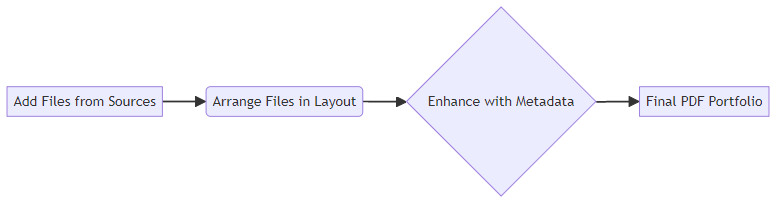
- Personalize the portfolio's welcome page to create a strong first impression. For example, a photographer can use a high-resolution image as the welcome page to immediately showcase their artistic style.
- Adding branding elements like logos and company colors reinforces professional identity. A financial institution can incorporate its brand elements to maintain consistency and build trust with clients.
- Custom navigation elements, such as a table of contents or interactive buttons, ensure easy access to specific files. Imagine a training manual containing multiple modules, each accessible through a custom navigation menu for a seamless learning experience.
By focusing on user experience and clear organization, you can create PDF portfolios that are more than just file containers – they become powerful communication tools. Next, we'll explore how to organize and manage your PDF portfolio content.
Organizing and Managing PDF Portfolio Content
Many professionals find managing a PDF Portfolio like navigating a digital maze, but with the right strategies, it can become a streamlined process. Effective organization and management are crucial for unlocking the full potential of PDF Portfolios, ensuring that content is easily accessible and professionally presented.
Establishing a consistent naming convention is the first step toward effective PDF Portfolio management. By adhering to a standard, you ensure that files are easily identifiable and retrievable.
- Use descriptive names that reflect the content and purpose of each file. For example, instead of "Document1.pdf," a better name would be "ProjectProposal_ClientName_Date.pdf".
- Incorporate version control elements into file names, such as "_v1", "_draft", or "_final", to track document revisions. This is particularly useful in collaborative projects where multiple versions of a file might exist.
- Consider including dates in the file names to quickly identify the most recent version. For instance, "Report_Q3_20240715.pdf" clearly indicates the report for the third quarter, dated July 15, 2024.
Organizing files into logical folders and subfolders is essential for maintaining a structured PDF Portfolio. A well-defined folder structure enhances navigation and makes it easier to locate specific documents within the portfolio.
- Organize files based on topic, project phase, or file type to maintain a logical flow. For example, a marketing portfolio might have folders for "CampaignAssets," "AnalyticsReports," and "ClientPresentations."
- Use a hierarchical folder structure to represent the relationships between different files. Subfolders within "CampaignAssets" could include "Brochures," "Videos," and "SocialMediaPosts."
- Ensure that folder names are clear and concise. Avoid ambiguous or overly long names that might confuse users.
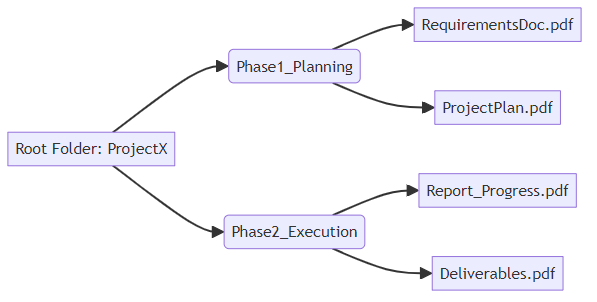
Enhancing files with descriptions and metadata significantly improves organization and searchability within the PDF Portfolio. By adding context and keywords, you make it easier for users to find and understand the content.
- Add descriptive text to each file within the portfolio to provide context and information. This can be done within the PDF Portfolio's interface, allowing users to see a brief summary of the file's contents.
- Utilize metadata fields (e.g., title, author, keywords) to enhance searchability. Metadata is embedded within the PDF file itself, making it easier to locate documents using search tools. Tools and guidelines from organizations like AMF-France can be helpful for ensuring data integrity, which is important for regulatory compliance.
- Ensure that metadata is consistent across all files within the portfolio. This helps maintain a uniform and professional appearance.
Implementing these strategies will transform your PDF Portfolio from a simple collection of files into a well-organized and easily navigable resource. Next, we'll explore collaboration and security features.
Collaboration and Security Features
Collaboration and security are vital for effectively managing PDF Portfolios, ensuring seamless teamwork and robust protection of sensitive data. But how can professionals leverage these features to their full potential?
Sharing PDF Portfolios efficiently involves several methods. Options include email, cloud storage, and document management systems. Consider file size limitations when emailing, and carefully manage recipient access permissions to maintain control over who can view and modify the contents. PDF compression technology can also help reduce file size without compromising document quality.
Security is paramount when dealing with sensitive information. Password protection can restrict access to the entire portfolio or individual files. Digital signatures verify the authenticity and integrity of the content, assuring recipients that the portfolio hasn't been tampered with. Redaction tools permanently remove confidential information from specific documents. Controlling printing, editing, and copying permissions prevents unauthorized modifications. According to AMF-France, robust risk management is essential for maintaining data integrity in financial documents, a point that's often discussed in the context of regulatory compliance.
Watermarks and stamps provide visual cues about a document's status and ownership. Watermarks can indicate whether a document is a Draft, Confidential, or Approved. Stamps add dates, signatures, and other important information directly onto the pages. Customizing these elements with company logos and colors reinforces professional branding.
Effective collaboration and security features transform PDF Portfolios into powerful tools for document management. Next, we'll explore advanced techniques.
Advanced PDF Portfolio Techniques
Advanced PDF Portfolio techniques equip professionals with the skills to create comprehensive and accessible digital documents. Let's explore how to convert images, extract text, repair files, and optimize portfolios for accessibility.
Image-to-PDF conversion allows seamless integration of visuals into portfolios. This ensures that images are displayed correctly and consistently across different devices. For instance, a graphic designer can convert a series of design mockups into a single PDF portfolio for easy sharing and presentation.
Optimizing image quality and file size is crucial for efficient viewing and sharing. High-resolution images can significantly increase file size, making it difficult to email or upload. By compressing images during conversion, professionals can maintain visual clarity while reducing the overall file size.
Consider HEIC to JPG conversion for broader compatibility. HEIC is a modern image format that may not be supported by all PDF viewers. Converting HEIC images to JPG ensures that all users can view the images regardless of their operating system or software. You can use various online converters or built-in tools on your devices to do this.
PDF text extraction tools are invaluable for retrieving text from scanned documents or images. This is particularly useful when dealing with legacy documents that need to be made searchable or editable. Imagine a law firm needing to extract text from old case files to create a searchable database.
PDF repair solutions can fix corrupted or damaged files. File corruption can occur due to various reasons, such as improper file transfer or software errors. PDF repair tools analyze the file structure and attempt to recover any lost or damaged data. Examples include Stellar Repair for PDF or Kernel for PDF Repair.
Ensuring all files within the portfolio are accessible and readable is essential for maintaining professionalism. Regularly check your PDF portfolio for any corrupted or unreadable files and use repair tools to fix them.
Adding alternative text to images and graphics is crucial for screen readers. This allows visually impaired users to understand the content of the images. For example, an architect can add alternative text to building plans, describing the layout and dimensions of the structure.
Ensure proper document structure and tagging for navigation. This includes using headings, subheadings, and lists to organize the content logically. Tagging elements allows screen readers to navigate the document easily, improving the user experience for individuals with disabilities.
Color contrasts and font sizes are essential for readability. Use sufficient color contrast between text and background to ensure that the text is easily visible. Choose appropriate font sizes that are easy to read for users with visual impairments.
By mastering these advanced techniques, professionals can create PDF Portfolios that are not only well-organized and secure but also highly accessible. Next, we'll explore streamlining workflows with automation.
Streamlining Workflows with PDF Portfolio Automation
Streamlining PDF Portfolio management doesn't have to be a manual chore. By leveraging automation, professionals can significantly enhance their efficiency and accuracy. Let's explore how to automate PDF portfolio creation, integration, and document conversion.
Document workflow automation tools are revolutionizing PDF portfolio creation. These tools allow professionals to define rules that automatically assemble PDF portfolios based on specific criteria. For example, a financial firm could automate the creation of client reports by setting up a rule that compiles all relevant documents, such as statements, tax forms, and performance summaries, into a single, secure PDF portfolio each quarter.
Integrating PDF portfolio creation into existing business processes can further streamline workflows. Consider a retail company that needs to compile marketing campaign reports. By automating the collection of data from various sources—social media analytics, website traffic, and sales figures—and automatically generating a PDF portfolio, they can save time and resources.
Improved collaboration and compliance are additional benefits of DMS integration. By centralizing PDF portfolios within a secure system, teams can easily share and access documents while adhering to regulatory requirements. According to AMF-France, maintaining data integrity is crucial for regulatory compliance, a point that's often discussed in the context of regulatory compliance.
Document conversion APIs can significantly streamline the process of assembling portfolios from diverse sources. These apis automate the conversion of various file formats, such as Word documents, Excel spreadsheets, and images, into PDF format. This ensures consistent formatting and quality across all documents within the portfolio.
Leveraging document conversion apis can be particularly useful in industries that handle a wide range of file types. A healthcare provider, for instance, can use an api to convert patient records, medical images, and consent forms into a unified PDF portfolio, ensuring that all documents are easily accessible and readable.
By automating PDF portfolio management, professionals can unlock significant time savings and improvements in document control. Next, we'll explore compliance and accessibility standards to ensure your PDF portfolios meet all necessary requirements.
Unlock Your PDF Potential with PDF7
To elevate your document game, consider PDF7. It merges, rotates, and compresses files, enhancing your PDF potential.
Effortlessly merge documents for easy info consolidation within your portfolio.
Rotate PDFs to correct orientation, making sure everything's right-side up.
Remove unnecessary pages to streamline files and keep your portfolio focused.
Organize pages for logical flow, so your audience can follow along easily.
Compress PDFs for quick sharing, cutting down on wait times.
Convert PDFs to editable formats like Word, so you can reuse content.
Protect sensitive data with passwords, keeping your information safe.
Repair corrupted files for accessibility, ensuring everyone can access your work.
Ready to maximize your document workflow? Try PDF7 today for a comprehensive suite of tools. Visit PDF7 to begin.





