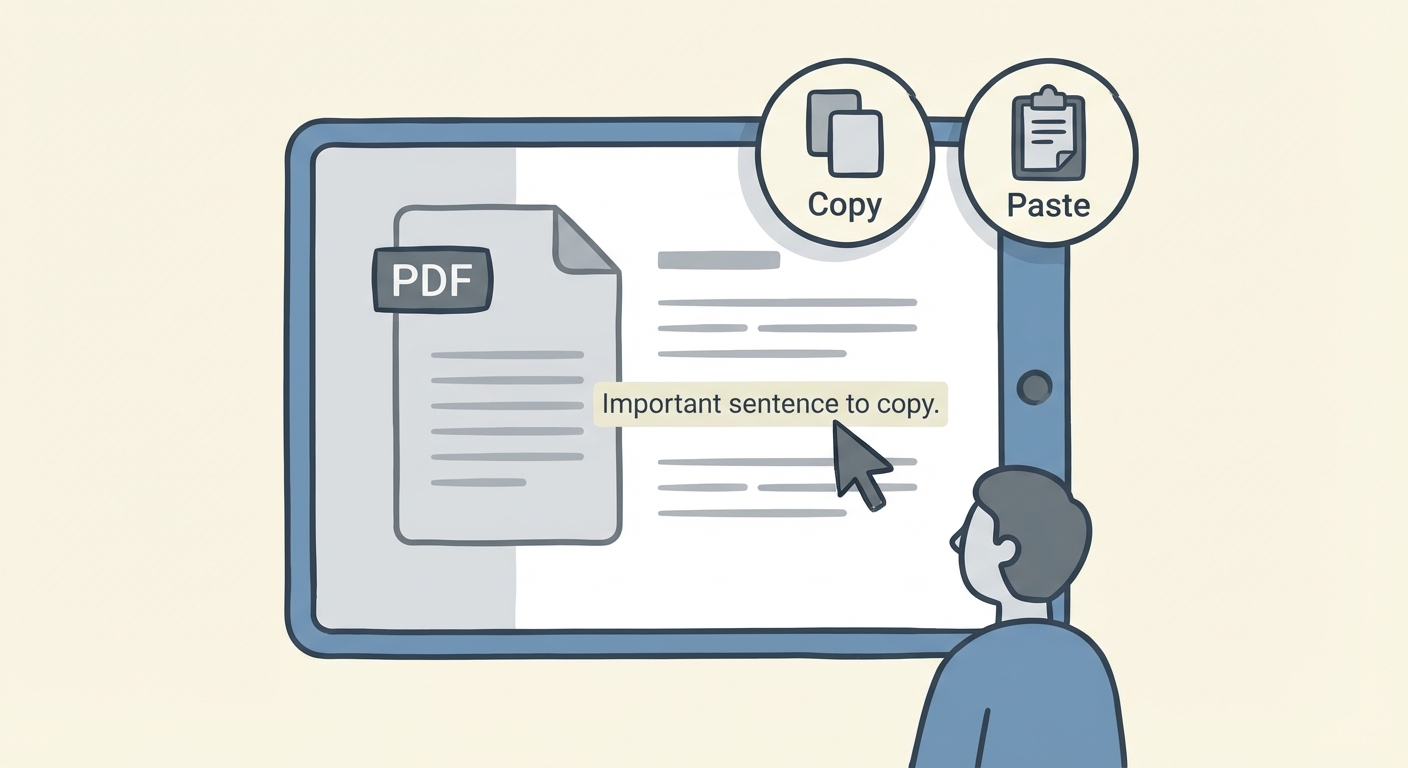Seamless PDF Workflow: Integrating Cloud Storage with Your PDF Tools
TL;DR
- This article explores how integrating cloud storage with PDF processing tools can revolutionize document workflows. It covers the benefits of cloud integration, essential features to look for, and a step-by-step guide to setting up your own integrated system. Learn how to enhance collaboration, accessibility, and security while streamlining your PDF management.
The Evolution of PDF Workflows: Why Cloud Integration Matters
Did you know that the PDF format is over 30 years old? (30 years of PDF| Kofax Power PDF - Tungsten Automation) It's come a long way since its inception, particularly with the advent of cloud technology. Integrating cloud storage into PDF workflows is now pretty essential for modern document management.
Traditional PDF handling often meant storing files locally, which really limited access and collaboration.
Cloud computing offers centralized storage, access from anywhere, and, you know, enhanced security.
Cloud-based PDF solutions improve efficiency in industries like healthcare, where patient records need secure, instant access. For instance, it enables secure remote consultations and faster access to patient history for emergency situations. Adobe provides cloud storage that enables business organizations to store digital content at a central location.
Enhanced document accessibility allows users to view and edit PDFs on any device, streamlining processes for remote teams.
Real-time collaboration features enable multiple users to work on the same document simultaneously, improving project turnaround times.
Improved version control ensures everyone is working on the latest version, reducing errors in fields such as finance.
The evolution of PDF workflows to cloud integration offers numerous benefits. Next, we'll delve into the crucial aspects of security and data protection that cloud integration offers.
Key Benefits of Integrating Cloud Storage with PDF Tools
Need to work on a PDF while away from your desk? Integrating cloud storage with PDF tools offers incredible flexibility. Let's dive into how this integration boosts accessibility and collaboration.
Cross-device compatibility ensures you can view and edit PDFs on any device. Imagine a construction manager reviewing blueprints on a tablet directly at the job site.
Mobile workflows become seamless, allowing real estate agents to finalize contracts on their smartphones.
Offline access is a game-changer for professionals in areas with limited connectivity. For example, field researchers can continue working on reports without interruption.
Simultaneous editing lets multiple team members work on the same PDF at once. This is particularly useful in fields like architecture, where several engineers need to review and annotate a single document concurrently.
Version control ensures everyone works on the latest version, reducing errors. Think of a legal team collaborating on a contract, where outdated clauses can lead to significant issues.
Practical Example: A marketing team can collaborate on a PDF presentation in real-time, leveraging the tool's real-time co-editing capabilities enabled by cloud synchronization. Remote team members can add their content, edit slides, and provide feedback instantly.
Cloud integration is not just a convenience; it is a necessity for modern PDF workflows. Next, we'll explore how it improves security and data protection.
Essential Features to Look for in a Cloud-Integrated PDF Tool
Did you know that securing your PDFs in the cloud is as crucial as the data they contain? Let's explore the advanced security features you should look for in a cloud-integrated PDF tool.
- Password protection and encryption are essential. These features prevent unauthorized access to sensitive documents, ensuring only intended recipients can view the content. For example, financial institutions use encryption to protect customer statements stored in the cloud.
- Digital signatures provide document authenticity and integrity. A digital signature confirms that the PDF hasn't been altered since it was signed, which is critical for legal and compliance documents.
- Watermarking helps protect intellectual property. By adding a visible or invisible watermark, businesses can deter unauthorized use and track document distribution.
Securing your PDFs in the cloud involves multiple layers of protection. Now, let's explore collaboration and workflow automation features.
Setting Up Your Cloud-Integrated PDF Workflow: A Step-by-Step Guide
Ready to take your PDF workflow to the next level? This guide will walk you through the actual setup.
- Choose a cloud-integrated PDF tool: There are many options out there. Consider what features are most important for your team. Some popular choices include Adobe Acrobat Pro DC, Foxit PhantomPDF, and Nitro PDF Pro.
- Set up your cloud storage: If you don't already have one, create an account with a cloud storage provider like Google Drive, Dropbox, OneDrive, or Box.
- Connect the PDF tool to your cloud storage: Most cloud-integrated PDF tools have a straightforward process for linking to your chosen cloud storage. This usually involves authorizing the PDF tool to access your cloud files.
- Configure permissions and sharing settings: Decide who needs access to which documents and what level of access they should have (e.g., view only, edit, comment). This is crucial for maintaining security and control over your files.
Once your workflow is technically set up, training your team is essential for a smooth transition. Let's explore how to equip your colleagues with the skills they need.
Start by creating detailed tutorials and documentation. These resources should cover everything from basic PDF editing to advanced cloud integration features. Make sure the language is clear and easy to understand, avoiding technical jargon where possible.
- Step-by-step guides: Offer visual aids like screenshots and short videos. For example, create a video demonstrating how to connect the PDF tool to different cloud storage platforms like Google Drive or Dropbox.
- Best practices: Explain how to name files, organize folders, and manage versions. This helps ensure everyone follows a consistent system, reducing confusion and errors.
- Ongoing support: Set up a help desk or designate a point person for questions. Regular q&a sessions can address common issues and reinforce training.
To maximize the benefits of your new workflow, promote engagement and continuous improvement.
- Gamification: Introduce elements like badges or leaderboards to motivate users. Award points for completing training modules or achieving milestones.
- Feedback: Encourage users to provide feedback on the training materials and the PDF tools themselves. Use this input to refine your approach and address specific needs.
By investing in thorough training, you empower your team to fully leverage cloud-integrated PDF tools.
Real-World Applications: Use Cases for Cloud-Integrated PDF Workflows
Imagine legal teams collaborating on case files from different continents, all working on the same PDF documents in real time. Cloud-integrated PDF workflows are transforming how various industries operate.
- Legal: Enables secure storage, version control, and e-signatures for legal documents. This means lawyers can access and edit case files from anywhere, ensuring they're always prepared for court.
- Education: Facilitates collaborative assignment creation and secure sharing of course materials. This allows instructors to easily distribute materials, collect assignments securely, and provide feedback directly on student work, all accessible from anywhere.
- Remote Work: Ensures seamless document access and collaboration for distributed teams. Employees can work on projects together regardless of their physical location, boosting productivity.
- Healthcare: As mentioned earlier, cloud integration allows for secure, instant access to patient records, supporting HIPAA compliance and enabling faster, more informed decision-making in critical situations.
- Finance: Improves efficiency in managing financial reports, invoices, and client statements with enhanced security and audit trails.
These applications showcase how cloud integration improves efficiency and security.
Cloud-integrated PDF workflows are not just about convenience; they are about transforming how we work.