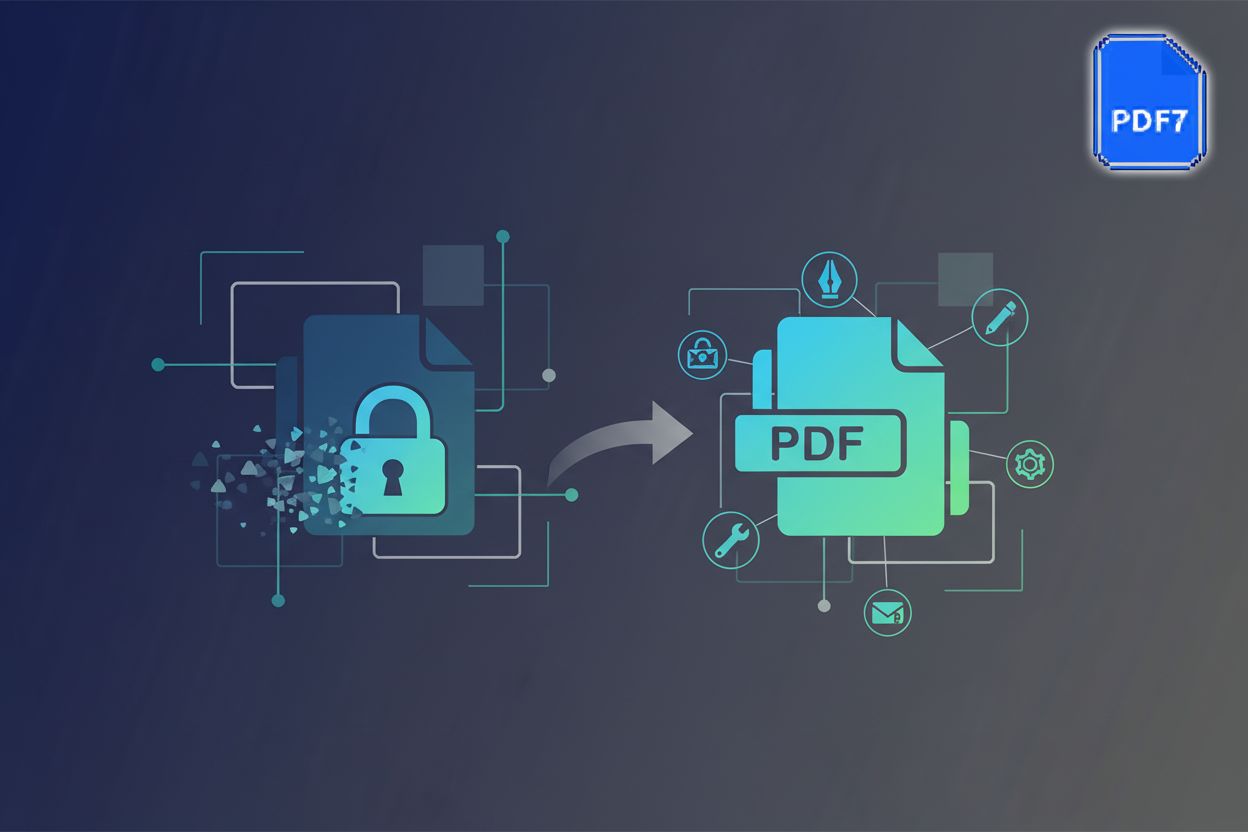Document Management System Version Updates
TL;DR
Why Document Management System Updates Matter
Okay, so why should you bother keeping your document management system up to date? Honestly, it's not just about having the latest bells and whistles. Think of it like this: outdated software is like leaving your front door unlocked. This leaves it vulnerable to unauthorized access, just as outdated software can be exploited by malicious actors.
First off, security. It's a big deal, right? Updates frequently patch up vulnerabilities that hackers love to exploit. If your system's outdated, you're basically handing over sensitive info on a silver platter.
- Addressing vulnerabilities is key. Each update typically includes fixes for newly discovered security holes.
- Patching security flaws is an ongoing battle. Hackers are always finding new ways in, so updates are your defense.
- Protecting sensitive information is paramount, especially in fields like healthcare and finance. Imagine the headache if patient records or financial data got leaked!
Beyond security, updates can seriously boost your team's efficiency. Newer versions often come with faster processing speeds and better user interfaces. Nobody wants to spend half their day wrestling with clunky software, you know?
- Faster processing speeds mean less waiting around and more actual work getting done.
- Improved user interfaces make it easier for everyone to find what they need, reducing frustration and wasted time.
- Streamlined workflows can automate repetitive tasks, freeing up employees to focus on more important things. For example, many organizations are using automations to reduce the amount of time it takes to approve invoices.
And then there's compatibility. File formats evolve, and if your system can't keep up, you'll be stuck with outdated files that no one can open. It's like having a VHS player in a Blu-ray world.
- Supporting new formats ensures you can work with the latest file types without a hassle.
- Ensuring compatibility means your documents will be accessible for the long haul, preventing data loss.
- Avoiding obsolescence is important, because nobody wants to be stuck using outdated tech that's no longer supported.
Keeping your document management system updated isn't just a nice-to-have; it's a must-do.
Key Improvements in Recent PDF Tool Updates
While general DMS updates are crucial, let's now look at specific improvements often found in tools that handle a common document type: PDFs. Okay, so you're probably wondering what's new and cool in the latest PDF tool updates? Well, it's not just about a fresh coat of paint, trust me. These updates are like giving your trusty old car a turbo boost and some slick new tires.
First up, the enhanced conversion capabilities are kinda a big deal. I mean, who hasn't struggled with converting some weird file format into a PDF at some point? These updates make it way smoother.
- Accuracy is key, right? The new algorithms are way better at preserving formatting and data integrity, so you don't end up with a garbled mess when you convert that ancient Word document.
- More file types are now supported, including specialized image formats and even some CAD files.
- Image-to-PDF conversion? Oh, it's been seriously souped up. Clearer images, smaller file sizes, and better handling of complex graphics. No more pixelated nightmares!
Next, let's talk smarter compression technology. I'm always amazed how much smaller they can squeeze these files down without making them look like garbage.
- Smaller file sizes are a godsend, especially when you're emailing huge documents. Nobody wants to wait an hour for a download.
- Faster upload and download times mean less time twiddling your thumbs and more time actually getting stuff done. This is a huge win for teams collaborating on projects.
- Reduced storage costs might not sound exciting, but it adds up, especially for larger organizations. Every gigabyte saved is money in the bank.
And finally, stronger security features. In this day and age, you can't be too careful with sensitive documents floating around.
- Advanced encryption methods make it way harder for unauthorized eyes to snoop on your private information. Think military-grade stuff.
- Better access controls allow you to specify exactly who can view, edit, or print your documents, so you have total control over your data.
- Improved digital signatures provide a tamper-proof way to verify the authenticity of your documents. No more worrying if someone's been messing with them behind your back!
These updates are not just incremental improvements; they're game-changers.
Accessibility and Compliance: Why Updates Are Crucial
Ever wonder why your document management system nags you about updates all the time? It's not just trying to be annoying, promise! It's actually a crucial part of keeping things accessible and, more importantly, compliant.
Updates often include changes that make documents easier for everyone to use, regardless of ability. Think about it:
- WCAG compliance is a biggie. These updates ensure documents meet Web Content Accessibility Guidelines, making them readable for people with disabilities. This often means things like screen reader compatibility and keyboard navigation.
- Section 508 compliance is similar, but it's a US law. Government agencies (and those working with them) gotta make sure their electronic info is accessible, too. This includes things like alternative text for images.
- It's a win-win: better readability for everyone, not just those using assistive tech.
It's not just about being nice; sometimes, it's the law! Updates help you stay on the right side of regulations, which, let's be honest, can be a total headache:
- HIPAA compliance is crucial in healthcare. You can't risk exposing patient data, and updates often include security patches to prevent breaches.
- GDPR compliance is for data privacy, especially for EU citizens. Document management systems need to handle personal data carefully, and updates help with that.
- And then there's ISO standards for document management itself. For example, ISO 15489 promotes best practices like clear retention policies and controlled access to records. Following them can save you a lot of trouble down the road.
So, yeah, those update notifications? They're not just digital clutter. They're your shield against legal headaches and your ticket to making documents accessible to all.