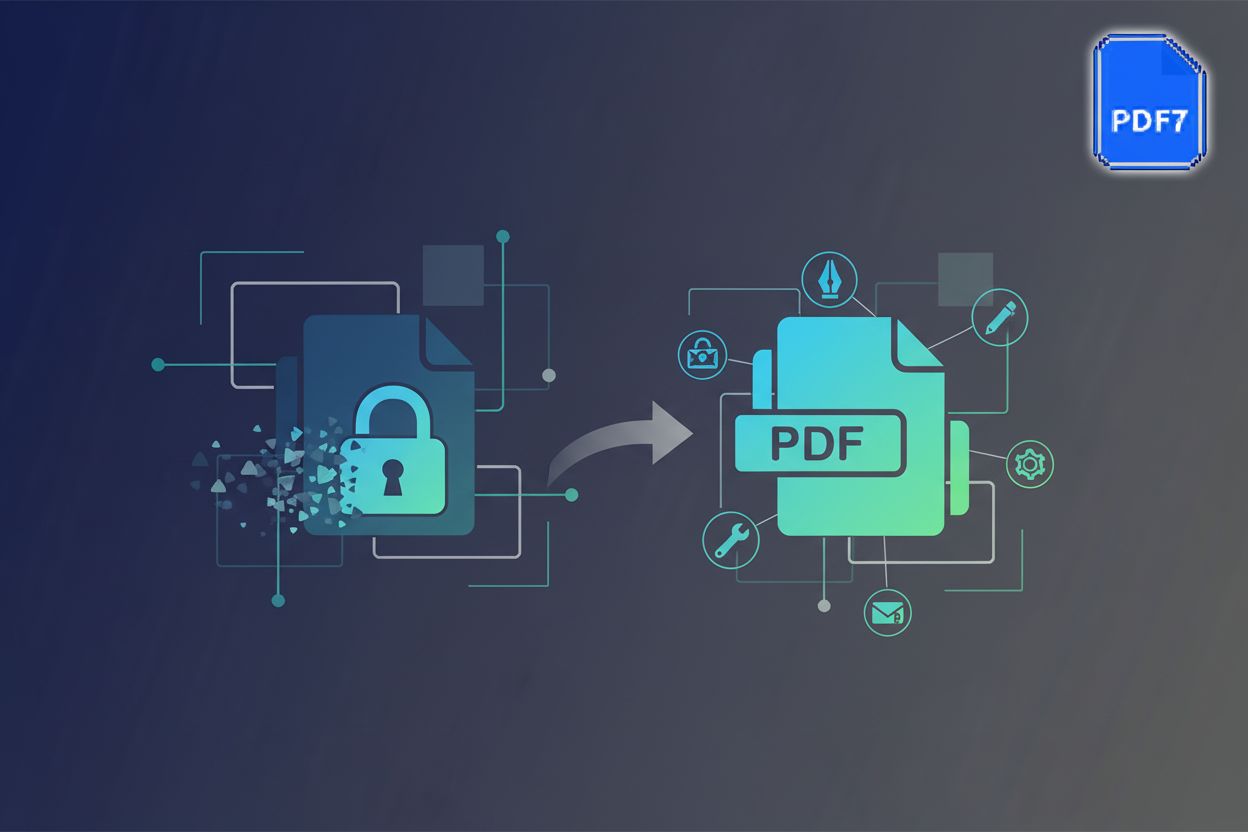7 Top PDF Parsing Tools to Consider
TL;DR
Introduction to PDF Parsing
Okay, so you're probably wondering what's the big deal with pdf parsing, right? Well, imagine trying to sift through a mountain of digital paperwork without it. Nightmare fuel, honestly.
- Essentially, pdf parsing is the art of extracting usable data from those tricky pdf files. Think of it like this: those files aren't designed to give up their secrets easily. Otio explains that pdfs are more about showing the document's look rather than storing neat data, which is why it can be a pain.
- Compared to well-structured formats like xml or json, pdfs are a whole different beast. They don't store data in neat little boxes; they just kinda throw everything onto the page. This is partly because pdfs originated as a way to ensure documents looked the same everywhere, meaning they primarily contain instructions for character and line placement, unlike tagged documents such as html. A study from arxiv highlights that pdfs only contain character and line placement instructions unlike tagged documents such as html.
- The process usually involves a few key steps: loading the pdf, pulling out the text (which can be hiding in weird places), figuring out the document's structure (like where the paragraphs and tables are), grabbing any extra info like author or creation date, and then cleaning everything up.
Automating this extraction is a game-changer. Think about it: no more manual data entry. According to Otio it frees your team from the drudgery of entering data from every document so they can focus on tasks that require brainpower.
- You're cutting down on those pesky human errors that come with copy-pasting everything by hand.
- You're making things way more efficient, like streamlining insurance claims or managing patient records more smoothly.
- And ultimately, you're saving money and seeing a faster return on investment.
All this is why understanding the best tools for the job is crucial. Before we dive into specific tools, it's important to know what criteria you should use to evaluate them.
Factors to Consider When Choosing a PDF Parsing Tool
Okay, so you're looking at pdf parsing tools. Don't jump in without thinking about how easy it'll be to, you know, actually use the thing.
- First, think about the user interface. Is it something that's gonna make you wanna throw your computer out the window?
- Then, does it play nice with your systems? Like, can it talk to google sheets or your fancy databases without a bunch of headaches?
- And lastly, what programming languages are supported? Is it only working with one thing? That's gonna be an issue.
Use Cases for PDF Parsing
Automating invoice management? Seriously, who has time to manually enter all that data? It's like stepping back into the Stone Age.
- PDF parsing automates invoice data capture and analysis, which gives you deeper insights. You can spot spending patterns and cost-saving opportunities easier, and it helps generate accurate financial reports. With parsed data you can improve accounting systems.
- Beyond invoices, think about extracting data from receipts for expense tracking, pulling information from legal documents for case management, or even gathering research data from academic papers.
- In healthcare, it can be used to extract patient information from forms or lab reports, streamlining administrative tasks.
- For e-commerce, parsing order confirmations or shipping manifests can automate inventory and fulfillment processes.
Next, we'll look at some of the top contenders in the pdf parsing world.
Top 7 PDF Parsing Tools: A Detailed Look
Mathpix, huh? Now that's a name that sounds straight out of a sci-fi movie, doesn't it? But trust me, this tool is all about serious math parsing.
- Mathpix is kinda famous for it's exceptional mathematical parsing skills, like it's the go-to secret weapon behind Claude ai's math prowess.
- It's got comprehensive support for text extraction, formula recognition (both the math-y and chem-y kinds), and even handwriting recognition. Pretty neat, right?
- Plus, it spits out content in latex, markdown, and word formats. So, if you're a researcher or academic drowning in equations, this could seriously be your lifesaver.
Okay, so what does this all really mean? Imagine you're a student trying to decipher a professor's handwritten notes filled with integrals and sigmas. Total nightmare! Mathpix swoops in, recognizes all those squiggles, and converts them into perfectly typeset latex. Bam! Instant clarity.
Or maybe you're working on a research paper and need to pull equations from a bunch of different pdfs. Instead of manually retyping everything (and inevitably making mistakes), you can use Mathpix to extract those formulas lickety-split and drop them right into your document.
It even has a Google-like search function to help you analyze documents. This means you can quickly search for specific terms or even mathematical expressions within your parsed documents, making research and data retrieval much faster.
With all this parsing power at your fingertips, you'll be ready to move onto the next tool!
Docparser: Automate Your Data Extraction
Docparser, ever dealt with pdfs that felt like they were deliberately trying to hide information? Yeah, it's a pain. But, Docparser aims to solve that.
- Docparser is a no-code tool which means you don't need to be a programmer to use it. It extracts data using ocr (Optical Character Recognition) technology, which is pretty neat if you ask me. Ocr converts images of text into machine-readable data.
- Once it grabs the data, you can download it in a bunch of formats like Microsoft Excel, csv, json, and xml. So, it's flexible.
- It also connects with other apps via third-party integrations, like Zapier. This is a pretty big deal, because it means you can automate workflows super easily.
Think about it: if you're in retail, you could automatically pull order details from pdf invoices and send them straight to your accounting software. Or- if you're in finance- you can extract data from bank statements and import them directly into your spreadsheets.
Next, we'll look at Mailparser, which is kinda like Docparser, but for emails!
Conclusion: Choosing the Right Tool for Your Needs
So, you've been reading about a few pdf parsing tools, huh? Feeling a little overwhelmed? I get it. It's like trying to pick the perfect avocado at the store—so many choices!
- Accuracy is, like, the most important thing. If the tool can't reliably pull the right data, it's basically useless, right? A tool used in healthcare needs to be super accurate.
- Ease of use is another biggie. If you need a phd to operate it, forget it, unless you actually have one. For example, you want a tool that any employee can pick up quickly.
- Integration is key. Can it talk to your existing systems? Does it play nice with your accounting software or crm? Otherwise, you're just creating another data silo.
- Pricing matters, of course. What's the roi? Can a small business actually afford it?
- And finally, scalability. Can it grow with you? Will it handle more complex documents as your business expands?
Think about your specific needs and the types of documents you'll be parsing. There isn't a perfect tool for everyone, but there's definitely one that's perfect for you. It's all about finding the right fit!