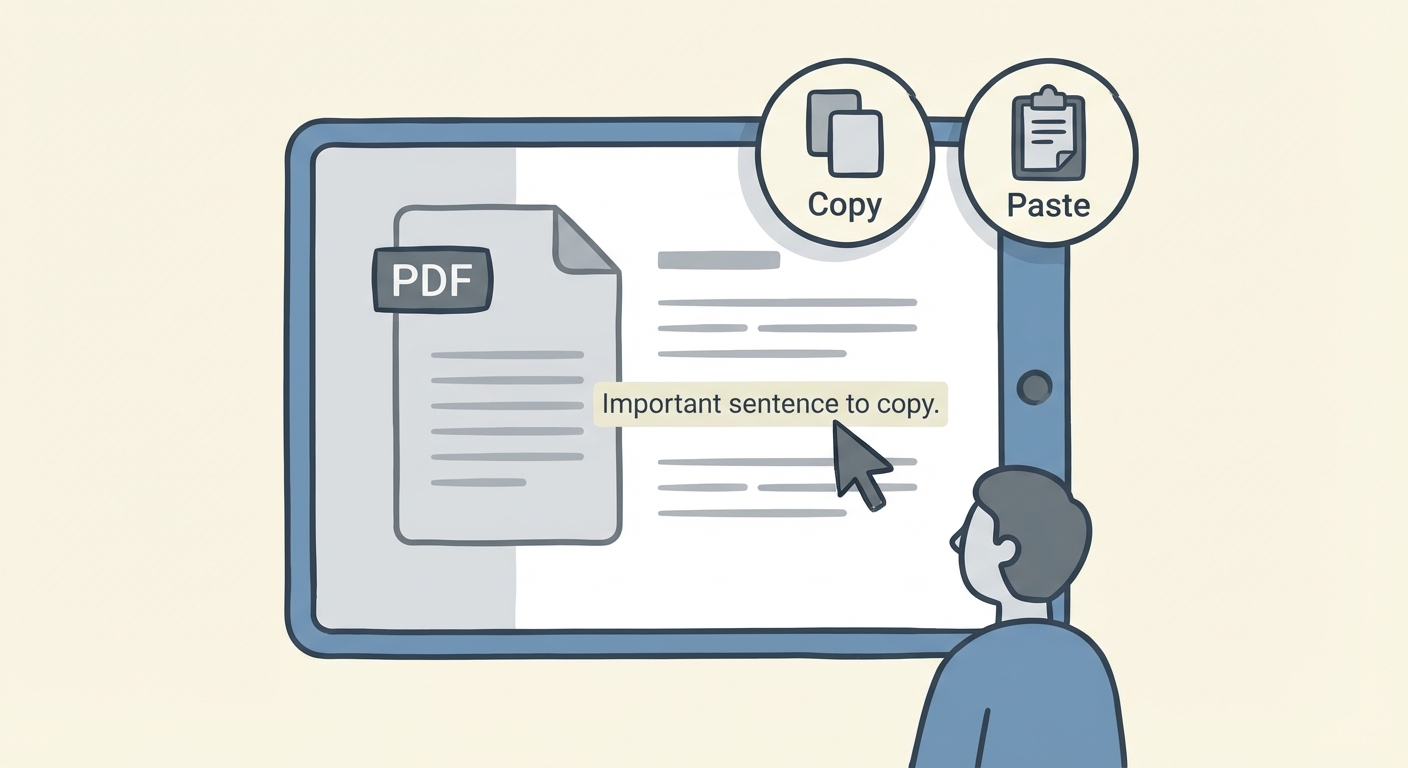Programmatic PDF Generation from Dynamic Data: A Comprehensive Guide
Introduction to Programmatic PDF Generation
Imagine generating hundreds of personalized PDFs with the click of a button, instead of spending hours on manual edits. (How to Create an Interactive PDF Ebook with Clickable Tabs) That's the power of programmatic PDF generation.
Manually creating PDFs is time-consuming and prone to errors. (5 Unavoidable Risks of Manual Document Processing) The limitations of manual PDF creation include:
- Inefficiency in handling large volumes of documents
- Inconsistency in formatting and data presentation
- High potential for human error leading to inaccuracies
Automating PDF creation offers efficiency, consistency, and scalability. It allows businesses to generate reports, invoices, certificates, and personalized documents dynamically.
Programmatic PDF generation involves creating PDFs using code and scripts, automating the process of populating documents with dynamic data. This contrasts sharply with manual creation using PDF editors, where each document must be individually designed and populated. Templates define the structure, while dynamic data sources, such as databases or apis, fill in the content.
Programmatic PDF generation offers several key advantages.
- Cost savings are realized by significantly reducing manual effort and labor costs.
- Improved accuracy and consistency are achieved as data is automatically populated, minimizing human error.
- Scalability becomes possible, enabling the handling of large volumes of PDF creation on demand.
- Faster turnaround times for document delivery are a direct result of the automation, enhancing customer satisfaction.
As companies strive for greater efficiency, the next section will explore the tools and libraries that make programmatic PDF generation possible.
Understanding Dynamic Data Sources
Imagine trying to build a house without knowing what materials you have available – that's what programmatic PDF generation is like without understanding your data sources. Let's dive into the world of dynamic data and how it fuels automated PDF creation.
The foundation of dynamic PDF generation lies in understanding the various sources from which data can be extracted. These sources range from structured databases to real-time apis, each offering unique capabilities and challenges. Here are a few common types:
- Databases (SQL, NoSQL): These serve as structured data goldmines. Retailers, for example, can pull product information, customer details, and transaction histories directly from SQL databases to generate personalized invoices or reports.
- APIs (REST, GraphQL): APIs allow you to tap into real-time information. Consider a financial institution using REST apis to fetch the latest stock prices for generating dynamic investment reports.
- CSV, JSON, and XML files: These files store data in various formats. A healthcare provider might use CSV files containing patient data to automatically create medical summaries.
- Cloud Storage (AWS S3, Azure Blob Storage, Google Cloud Storage): These services are ideal for storing large datasets. Marketing agencies can leverage data from cloud storage to generate customized marketing reports.
Raw data, however, rarely comes "ready-to-use." It needs to be transformed and prepared before it can be seamlessly integrated into a PDF template.
- Cleaning and validating data is crucial to ensure accuracy. Think of correcting misspelled names or standardizing date formats in a customer database.
- Transforming data involves converting it into a suitable format. For instance, converting currency values from one format to another for international reports.
- Handling data types like strings, numbers, dates, and images is essential. If your PDF template includes images, your script must be able to fetch and embed them correctly.
- Data mapping is the process of matching data fields with PDF template placeholders. This ensures that the right information appears in the right place within the generated PDF.
Understanding where your data comes from and how to prepare it is paramount. Next, we’ll explore the tools and libraries that make programmatic PDF generation possible.
Tools and Technologies for Programmatic PDF Generation
Ready to unlock the secrets to effortless PDF generation? Let's explore the tools and technologies that empower developers to create PDFs programmatically.
Numerous libraries and frameworks are available, each with its strengths and weaknesses. Here are a few popular choices:
PDFKit (Node.js): A popular choice for Node.js environments, PDFKit is known for its simplicity and ease of use. It's well-suited for generating basic PDFs, making it a great option for projects where speed of development is a priority.
ReportLab (Python): ReportLab offers a robust set of features for generating complex PDFs in Python. It provides a high degree of control over document formatting and layout, making it suitable for creating professional-quality reports and documents.
iText (Java): iText is a versatile library for Java developers, offering extensive capabilities for PDF creation and manipulation. It supports a wide range of features, including digital signatures, encryption, and form filling, making it suitable for enterprise-level applications.
Choosing the right library often depends on your project's specific requirements and your familiarity with the programming language.
Template engines streamline the process of defining PDF layouts and injecting dynamic content. Think of them as blueprints for your PDFs.
Handlebars and Jinja2 are popular options. They allow you to create reusable templates with placeholders for dynamic data.
Separating content from presentation makes maintenance easier. When the layout needs to change, you only modify the template, not the code.
Dynamic content injection involves populating the placeholders with data from your sources. For instance, a retailer could use Handlebars to generate personalized invoices by injecting customer data into a pre-designed invoice template.
Headless browsers offer a unique approach by rendering HTML to PDF.
Puppeteer and Playwright are popular choices. They allow you to use CSS and JavaScript to create complex layouts.
This approach is particularly useful when you need to render dynamic charts, graphs, or other interactive elements in your PDFs.
However, keep in mind that rendering PDFs with headless browsers can be resource-intensive. Performance trade-offs should be considered, especially when generating a large volume of documents. For simpler PDFs, consider alternatives or batch processing.
Choosing the right tool depends on your project's specific needs and priorities.
Now that we've explored the tools, the next section will delve into integrating these PDFs into document workflows.
Implementing Programmatic PDF Generation: A Step-by-Step Guide
Ready to bring your PDFs to life? This section walks you through the practical steps to generate PDFs programmatically.
Selecting the right PDF generation library is the first crucial step. Consider factors like the complexity of your desired PDF output, your preferred programming language, and the level of customization you need. For example, if you're building a simple invoicing system in Node.js, PDFKit might be a great choice.
Next, you need to define your data source, which could be a database, api, or even a simple JSON file. Data transformation logic ensures your data is in the correct format for your PDF template, cleaning and mapping fields appropriately. A healthcare provider, for example, needs to transform patient data from their database into a format suitable for generating medical reports.
Designing a PDF template is where you define the structure and layout of your document. Tools like Handlebars or Jinja2 can help create reusable templates with placeholders for dynamic content. A marketing team might design a template for personalized email newsletters, with placeholders for the recipient's name, recent purchases, and relevant product recommendations.
Setting up your development environment is essential for a smooth PDF generation process. This involves installing the necessary libraries and dependencies.
Configuring your environment may include setting up your Node.js project with PDFKit, or your Python environment with ReportLab. A well-organized project structure keeps your code, templates, and assets in order.
Let's look at a basic example of generating a PDF. First, you'll need to fetch data from a data source. This could involve querying a database or calling an api.
Then, you need to populate your PDF template with the dynamic data you fetched. This involves replacing the placeholders in your template with the actual data values.
Finally, you generate the PDF file and save it to disk, making it accessible for viewing or distribution.
Need to merge multiple PDFs? Or maybe you need to remove pages from a PDF report? PDF7 offers a suite of free online PDF tools to help you manipulate your documents quickly and easily. Try our Merge PDF tool today!
With these steps in mind, the next section explores how to integrate your PDFs into document workflows.
Advanced PDF Generation Techniques
Did you know that adding visuals to your PDFs can increase engagement by up to 50%? Let's explore how to elevate your programmatic PDF generation with advanced techniques.
Embedding images is a great way to enhance your PDFs.
- You can embed images from local files or directly from URLs. This is particularly useful for adding logos, product photos, or illustrations to your documents. For example, a real estate company can embed property images directly into a PDF brochure.
- Dynamic chart generation brings data to life. Using charting libraries, you can create charts and graphs dynamically based on real-time data. A financial services firm might generate performance charts in PDF reports, providing clients with up-to-date insights.
- Precise positioning is key. Ensure your images and charts are placed strategically within the PDF layout for optimal visual appeal. For example, libraries like ReportLab allow you to specify exact coordinates (x, y) for placing elements, or you can use layout managers to control spacing and alignment.
Tables and lists are essential for organizing information in a readable format.
- Generating tables with dynamic data is crucial for reports and summaries. PDF generation libraries offer tools to create tables programmatically, pulling data from various sources. For instance, a supply chain company can generate a table of inventory levels, updated in real-time.
- Bulleted and numbered lists help break down complex information. These lists are excellent for outlining steps, features, or key points in your PDFs. A training company could use these to list the modules of a course in a PDF brochure.
- CSS or library-specific apis allow for styling tables and lists. Customize the appearance to match your branding and enhance readability. Adjust font sizes, colors, and spacing to create a visually appealing document.
Headers, footers, and watermarks add a professional touch and ensure document integrity.
- Consistent headers and footers across multiple pages enhance branding. Include company logos, document titles, or contact information. This ensures a consistent look and feel.
- Watermarks can be used for branding or security. Add a subtle company logo or a "Confidential" watermark to protect sensitive information.
- Dynamically generated page numbers and dates make document management easier. Automatically update page numbers and creation dates to keep your documents organized.
With these advanced techniques, you can create professional and engaging PDFs. The next section will explore how to add security features to your PDFs.
Optimizing PDF Generation Performance
Is your PDF generation process feeling sluggish? Optimizing performance is crucial for handling large volumes of documents and ensuring a smooth user experience.
One effective strategy is caching data and templates. Caching involves storing frequently accessed data in a temporary storage location.
- Implementing caching mechanisms reduces the need to repeatedly fetch data from the source. For instance, a financial institution generating daily stock reports can cache the stock data to avoid querying the api every time a report is created.
- Caching PDF templates prevents repeated parsing of the template structure. This is particularly beneficial for businesses generating invoices using the same layout, as the template only needs to be parsed once.
- Using server-side caching further improves response times. A retail company generating personalized product catalogs can cache the generated PDFs on the server, delivering them instantly to users.
Another powerful technique is asynchronous PDF generation. This involves offloading the PDF generation task to a background process, freeing up the main thread to handle other requests.
- Offloading PDF generation prevents delays and ensures a responsive user interface. A healthcare provider generating medical summaries can use asynchronous processing, allowing doctors to continue their work without waiting for the PDF to be created.
- Using message queues like RabbitMQ or Kafka helps manage PDF generation tasks. A marketing agency generating hundreds of personalized email newsletters can use a message queue to distribute the workload across multiple servers.
- Providing real-time feedback keeps users informed about the PDF generation status. An e-learning platform generating certificates can display a progress bar, notifying students when their certificate is ready for download.
Reducing the file size of your PDFs can significantly improve performance and reduce storage costs.
- Compressing images reduces file size without sacrificing quality. A real estate company can compress property images in their PDF brochures, making them easier to download and share.
- Removing unnecessary metadata also helps minimize file size. A law firm generating legal documents can remove metadata like author and creation date, reducing the overall file size.
- Using PDF optimization tools can further reduce file size. For example, you can use PDF7's tools to optimize PDF files after generation.
By implementing these optimization techniques, you can ensure your PDF generation process is efficient and scalable. Now, let's explore how to add security features to your PDFs in the next section.
Best Practices and Considerations
Securing your PDFs and making them accessible are crucial steps that can often be overlooked in the hustle of programmatic generation. Let's explore some best practices to ensure your documents are both protected and inclusive.
Protecting sensitive data within PDFs involves encryption and password protection. This prevents unauthorized access and modification, especially crucial for documents containing personal or financial information. Adhering to data privacy regulations like GDPR and CCPA is also essential, ensuring compliance and building trust with your users.
Creating accessible PDFs means complying with WCAG guidelines, which ensures that people with disabilities can access and use your documents. Adding alternative text to images and charts helps those using screen readers understand visual content. Proper document structure and semantic markup—using tags for headings, paragraphs, and lists—also improves navigation for assistive technologies. Many PDF generation libraries allow you to specify these tags during the creation process.
Unit testing PDF generation code is vital for accuracy and reliability. This includes validating data inputs, template rendering, and output formatting. PDF validation tools like Adobe Acrobat Pro's Preflight or online validators can check for compliance with PDF standards, ensuring that your PDFs are correctly formatted and accessible.
Debugging common PDF generation issues, such as layout problems or data errors, can be streamlined with proper logging and error handling.
In conclusion, programmatic PDF generation offers immense potential, but it's crucial to prioritize security, accessibility, and thorough testing. By following these best practices, you can create PDFs that are both functional and responsible.