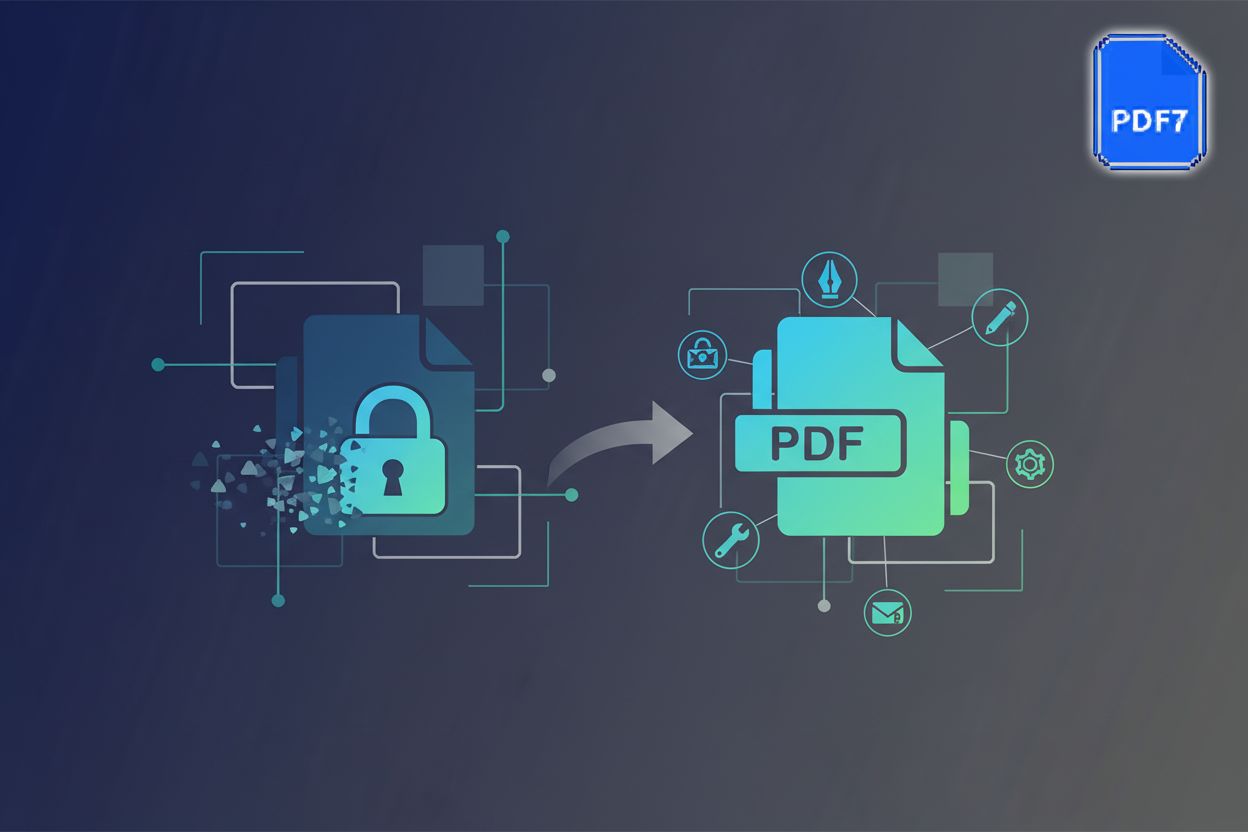Archiving Digital Longevity Mastering PDF/A Compliance
TL;DR
Archiving Digital Longevity: Mastering PDF/A Compliance
Understanding the Imperative of Long-Term Digital Archiving
Did you know that digital information, like that crucial business document or treasured family photo, is surprisingly fragile? It's kinda scary to think about, right?
Digital formats, they just don't last forever. File formats become obsolete, software needed to open them disappears, and hardware fails. It's a constant battle against digital decay and obsolescence.
Think about it:
- What happens to those old proprietary file formats from the 90s? Good luck opening them now without some serious digging and maybe some virtual machines running ancient operating systems.
- Even seemingly durable formats like jpegs can suffer from bit rot over time, leading to data loss and corruption. Bit rot, by the way, is when bits of data on storage media degrade or flip, causing errors.
- Without active management, important records become inaccessible, lost to time, which is not ideal.
This is why long-term digital archiving is so important. It's about ensuring that digital information remains accessible, usable, and authentic for future generations. It's not just about backing up files; it's about actively managing them to combat the effects of obsolescence and decay.
For example, consider these points:
- Healthcare institutions need to preserve patient records for decades, complying with regulations and ensuring continuity of care. Imagine critical medical history becoming unreadable because the original software is no longer supported.
- Financial firms must archive transaction data for regulatory compliance and auditing. A missing or corrupted record can lead to legal and financial repercussions.
- Governments and cultural heritage organizations have a responsibility to preserve historical documents and artifacts. These are the records of our history, and we must ensure they remain accessible.
Long-term archiving isn't just about keeping files around; it's about adhering to core principles:
- Preservation: Actively managing digital assets to prevent data loss and format obsolescence. This includes format migration, emulation, and other strategies to ensure files remain readable.
- Accessibility: Ensuring that archived information can be easily accessed and used by authorized users, both now and in the future. This requires proper indexing, metadata tagging, and user-friendly interfaces.
- Authenticity: Maintaining the integrity and reliability of archived information. This involves using checksums, digital signatures, and other mechanisms to verify that files haven't been altered or corrupted over time.
One crucial component of effective digital archiving is using standardized formats. That's where PDF/A comes in. It is an ISO standard specifically designed for long-term archiving of electronic documents.
So, what makes PDF/A so special?
- It embeds all necessary fonts, images, and other resources within the file itself, ensuring that it can be rendered consistently across different platforms and over long periods.
- It prohibits features that can compromise long-term accessibility, such as encryption, javascript, and external links.
- By adhering to a standardized format, PDF/A ensures that documents can be opened and viewed by anyone, regardless of the software or hardware they use.
Ultimately, understanding the importance of long-term digital archiving is the first step toward ensuring that our digital legacy endures. Next, we'll explore how PDF/A addresses the specific challenges of digital preservation.
PDF/A Deep Dive: Exploring the Standard's Technical Foundations
Okay, let's dive into the technical side of PDF/A! Ever wondered what makes a PDF/A file tick – what weird rules it follows?
This section peels back the layers of the PDF/A standard, showing you what's really going on under the hood. We'll explore the different flavors, the restrictions it imposes, and how metadata and accessibility fit into the puzzle.
Okay, so PDF/A isn't just one thing. It's got different "flavors" or conformance levels, each with its own set of rules.
- PDF/A-1 was the OG standard, focusing mainly on basic document archiving. It's really strict about everything being embedded – fonts, images, the whole shebang. But it only supports jpegs and doesn't know anything about transparency.
- PDF/A-2 came along and added support for more modern PDF features, like jpeg 2000, transparency, and layers. Plus, it allows you to embed other PDF/A files, which is neat for complex documents.
- PDF/A-3 is where things get a little more flexible. It lets you include any file format as an attachment, which is useful for keeping the original source document alongside the PDF/A version.
- PDF/A-4 is the newest kid on the block, and it's based on PDF 2.0. It's supposed to be more user-friendly and supports things like 3D models and enhanced encryption. However, it's crucial to understand that this "enhanced encryption" refers to features within the PDF 2.0 standard that might be used for specific purposes within the document structure, but not for encrypting the PDF/A file itself, which is prohibited for archiving.
Choosing the right conformance level depends on what you're archiving and what you need to preserve.
For example:
- A law firm archiving legal documents might stick with PDF/A-1 for its simplicity and wide support.
- An architecture firm archiving design plans might opt for PDF/A-4 to preserve 3D models.
- A museum archiving historical records might use PDF/A-3 to embed the original scanned images along with the PDF/A version.
To visualize the relationship between all the PDF/A conformance levels, here's a Mermaid diagram:
One of the biggest things about PDF/A is that it has to be self-contained. That means no relying on external stuff that might disappear later.
- No linked fonts. They gotta be embedded right in the file.
- Same goes for color profiles. Gotta embed 'em.
- No external links. Everything needs to be inside the document.
- No javascript or executable files.
This makes sure that the document looks the same no matter where you open it, now or in the future.
Here's a simplified example of how you might embed fonts when creating a PDF/A file (it is not executable code):
from reportlab.pdfgen import canvas
from reportlab.pdfbase import pdfmetrics
from reportlab.pdfbase.ttfonts import TTFont # Added import for TTFont
c = canvas.Canvas("mypdffile.pdf")
pdfmetrics.registerFont(TTFont('VeraBd', 'VeraBd.ttf'))
c.setFont('VeraBd', 12)
c.drawString(100, 750, "Hello, PDF/A World!")
c.save()
PDF/A isn't just about how the document looks; it's also about the information about the document. Metadata is key.
- It helps you find the document later. Think title, author, creation date, keywords – all that jazz.
- PDF/A requires metadata to be embedded in a specific format called XMP (Extensible Metadata Platform).
- Accessibility is also a big deal. PDF/A documents should be "tagged," which means they have a logical structure that screen readers can understand.
This makes the document usable for people with disabilities, which is important for long-term access.
According to HHS 405(d), ensuring digital documents are accessible is crucial for healthcare organizations to comply with Section 508 standards. This often aligns with or references WCAG guidelines. This ensures everyone, regardless of disability, can access vital information.
So, ensuring the accessibility of archived documents isn't just a "nice to have" – it's a legal and ethical imperative.
So, that's a peek under the hood of PDF/A. It's a pretty strict standard, but all those rules are there for a reason: to make sure your documents stay readable and accessible for the long haul.
Next we'll explore how to actually create PDF/A documents and check them for compliance.
Implementing PDF/A Compliance: A Practical Guide
Okay, let's talk about putting PDF/A compliance into action. It's not just about knowing the rules; it's about getting your hands dirty and making it happen.
Here's what we'll cover:
- Creating PDF/A documents from scratch, like building a house from the ground up.
- Converting existing documents, kinda like renovating an old building to meet modern standards.
- Introducing PDF7, a tool that helps with a lot of PDF tasks, including creating PDF/A files.
So, you're starting with a blank slate? Great! Let's look at how to create PDF/A documents from the get-go. There's a few tools you can use.
- Adobe Acrobat is like the industry-standard swiss army knife. It's got all the bells and whistles, but it does cost money.
- Open-source libraries like ReportLab (Python) and iText (Java) are free, but they might require a bit more technical know-how.
Okay, let's walk through the steps using Adobe Acrobat, since it's pretty common.
- Open Adobe Acrobat: Fire up the program (make sure you have a version that supports PDF/A).
- Create a new PDF: You can either start with a blank document or import an existing file (like a Word doc).
- Configure settings: This is where the magic happens. Go to "Preferences" (or "Settings" on some versions) and find the "Conversion" or "Standards" section.
- Select PDF/A compliance: Choose the PDF/A conformance level you need (A-1b, A-2b, etc.).
- Embed fonts: Make sure all fonts are embedded. This is crucial for long-term preservation. This might involve locating the original font files or using tools that can substitute and embed compatible fonts.
- Set color profiles: Embed the correct color profiles (like sRGB or CMYK). This often involves using specific conversion settings within the software to ensure device-independent color spaces are used.
- Remove disallowed elements: Get rid of anything that's not PDF/A-compliant, like javascript, encryption, or external links.
- Add metadata: Fill in the document's metadata (title, author, keywords, etc.).
- Run Preflight: Use Acrobat's "Preflight" tool to check for any compliance issues. Fix any errors it flags.
- Save as PDF/A: Finally, save the document as a PDF/A file.
For example, a financial institution creating a new statement would use Acrobat's settings to ensure the document complies with PDF/A-2b. The embedded fonts and metadata guarantee legibility for future audits, even if their systems change.
Here's a quick checklist for accessibility and metadata:
- Accessibility: Tag the document with a logical structure.
- Metadata: Use the XMP format to embed all relevant information.
Got a pile of old Word docs, images, or other files that need to be archived? No problem! You can convert them to PDF/A.
The process is pretty similar to creating a PDF/A from scratch, but there are a few extra things to keep in mind.
- Open the document: Open the file in Adobe Acrobat or another PDF/A-compatible converter.
- Convert to PDF: If it's not already a PDF, convert it first.
- Address non-compliant elements: This is where things can get tricky. You might need to:
- Replace non-embedded fonts with embedded ones. This can be challenging if the original fonts aren't available.
- Remove or rasterize transparency effects.
- Get rid of javascript, multimedia, or external links.
- Convert colors to device-independent color spaces.
- Add metadata: Make sure all the required metadata is present.
- Validate conformance: Use the "Preflight" tool to check for any remaining issues.
- Save as PDF/A: Save the document in the correct PDF/A format.
Now, potential challenges can include:
- Font issues: Finding and replacing non-embedded fonts can be a pain.
- Image compatibility: Some image formats might not be PDF/A-compliant.
- Complex layouts: Converting complex layouts can sometimes lead to unexpected results.
For example, a museum scanning historical documents would convert the images to PDF/A-3, ensuring the scanned image and searchable text are archived together. They use validation tools to confirm compliance and address any issues with image quality or text encoding.
Okay, let's talk about PDF7. It's a versatile tool that can help with a lot of PDF-related tasks.
- Conversion: PDF7 handles all kinds of conversion, including Word, Excel, PowerPoint, images, and more.
- Compression: It can compress PDFs to reduce file size without sacrificing quality.
- Editing: You can edit text, images, and other elements directly in the PDF.
But can it create PDF/A-compliant documents? Yep! That's what makes it relevant here.
PDF7 can convert existing PDFs to PDF/A or create new PDF/A documents from scratch. It has a user-friendly interface that makes it easy to configure the necessary settings.
Let's walk through a typical conversion process using PDF7:
- Open your document: Open the file you want to convert in PDF7.
- Select "Convert to PDF/A": Find the option in the menu (it might be under "File," "Export," or "Convert").
- Choose conformance level: Pick the PDF/A level you want (A-1b, A-2b, etc.).
- Adjust settings: Tweak the settings to ensure fonts are embedded, colors are correct, and disallowed elements are removed.
- Convert: Hit the "Convert" button and let PDF7 do its thing.
- Validate: Double-check the output with a PDF/A validator.
The user-friendly interface of PDF7 makes it accessible and useful for both professionals and students. Its easy-to-use tools means creating PDF/A documents can be done by pretty much anyone.
So, there you have it! Implementing PDF/A compliance doesn't have to be a headache. With the right tools and a bit of know-how, you can ensure your digital documents stand the test of time.
Next up, we're diving into validating PDF/A compliance.
Tools and Technologies for PDF/A Processing
Alright, let's get into the nitty-gritty of the tools and tech you'll need for PDF/A processing. It's not just about knowing what PDF/A is, but how to actually wrangle those files into shape.
Here's the deal, we're gonna cover three main areas:
- PDF conversion and validation software – think Adobe Acrobat and the like.
- PDF/A libraries and SDKs for developers – for those who want to automate things.
- Cloud-based PDF/A services and APIs – for on-demand processing power.
So, you need to create or check PDF/A files? You're gonna need some software. There's a bunch out there, but some of the big names include:
- Adobe Acrobat: The old reliable, industry standard. It's got pretty much everything you need, but it's gonna cost ya.
- PDFTron: A powerful SDK that's popular among developers. It's not exactly a standalone app, but it's great for integrating PDF/A features into other software. Developers use it to build their own applications with PDF/A capabilities, like document management systems or custom archiving solutions.
- iText: A Java library for creating and manipulating PDFs. It's open-source, but there's also a commercial version with support and extra features.
Each of these tools have different strengths. Adobe Acrobat is great for general use, while PDFTron and iText are better for developers.
When you're choosing software, make sure it's certified to handle PDF/A. That means it's been tested and verified to create compliant files. Using uncertified software is like playing Russian roulette with your archives – you might get away with it, but you might also end up with a mess. The risks include creating files that aren't truly compliant, leading to future accessibility issues, or even data loss if the software corrupts the files.
If you're a developer, you might want to bake PDF/A processing right into your applications. That's where libraries and SDKs come in. There are a few options:
- Open-source options: iText (Java) and ReportLab (Python) are free and powerful, but they can have a steeper learning curve. You'll need to do some coding to get them working the way you want.
- Commercial options: PDFTron SDK is a good choice if you need something that's well-supported and has a lot of features. It's not free, but it can save you time and effort in the long run.
Using a programmatic approach lets you automate your PDF/A workflows. For example, you could set up a script that automatically converts all incoming documents to PDF/A and checks them for compliance.
Don't want to install software or mess with code? Cloud-based services are another option. These services let you convert, validate, and manipulate PDFs using a web browser or an API.
Some popular cloud-based services include:
- pdflayer: Offers a REST API for converting HTML, images, and other formats to PDF/A.
- Aspose.pdf: Provides cloud-based APIs for creating, editing, and converting PDFs, including PDF/A.
Cloud services are great for on-demand processing. You just upload your file, choose your settings, and download the result. Plus, they're often scalable, so you can handle large batches of documents without slowing down your own systems.
Now, another advantage of using cloud services is that they abstract away a lot of the complexity of PDF/A processing. You don't need to worry about installing software, managing servers, or keeping up with the latest standards. The service provider takes care of all that for you.
So, that's a quick tour of the tools and technologies for PDF/A processing. Whether you're a casual user or a seasoned developer, there's something out there to fit your needs.
Next up, we'll explore validating PDF/A compliance and what to do if your files aren't quite up to snuff.
Ensuring Document Accessibility and Usability
Did you know that even the most meticulously archived document is useless if no one can actually use it? It's kinda like having a library filled with books written in a language no one speaks anymore.
Ensuring that archived documents are both accessible and usable is super important for long-term digital preservation. Here's the breakdown:
Tagged PDF Structure for Screen Readers and Assistive Technologies:
- Tagged PDFs are kinda like giving a roadmap to screen readers and other assistive tech.
- Proper tagging provides a logical reading order, alt text for images, and other crucial accessibility features.
- This ensures that people with disabilities can understand and navigate the content.
- According to HHS 405(d), making documents accessible is not just a 'nice to have'; it's something healthcare orgs are required to do. HHS 405(d) guidelines often reference or align with WCAG standards for accessibility.
- For example, a visually impaired person using a screen reader relies on proper tagging to understand a complex financial report or a detailed medical record. Common assistive technologies include screen readers like JAWS or NVDA, screen magnifiers, and voice control software. Testing with these tools helps identify issues like missing alt text or an incorrect reading order.
Meeting WCAG Guidelines for PDF/A Documents:
- The Web Content Accessibility Guidelines (WCAG) are kinda the gold standard for web accessibility.
- They provide a set of recommendations for making web content more accessible to a wider range of people with disabilities.
- WCAG applies to PDF/A documents, too!
- Ensuring compliance with WCAG means paying attention to things like color contrast, font choices, and keyboard navigation.
- For example, a government agency archiving public records must ensure that those records meet WCAG standards. This makes it possible for everyone to access the information, regardless of their abilities.
Testing and Validation for Accessibility:
- Creating accessible PDF/A documents is only half the battle. You also need to test and validate them to make sure they actually are accessible.
- There are a bunch of tools out there that can help you with this, like pa11y or axe.
- User testing with assistive technologies is crucial.
- This means having people with disabilities try to use your documents and give you feedback.
- This helps you identify any issues that automated tests might miss.
Consider a retail company archiving product manuals. By creating tagged PDF/A documents that meet WCAG guidelines, the company ensures:
- A customer using a screen reader can easily understand the instructions for assembling a product.
- A person with low vision can adjust the text size and color contrast to make the manual readable.
- Anyone can navigate the document using a keyboard, even if they can't use a mouse.
Accessibility isn't just a technical issue; it's an ethical one. Failing to make documents accessible can exclude people with disabilities from accessing important information and participating fully in society.
Well, implementing these guidelines takes time and effort, but it's so worth it. By prioritizing accessibility and usability, we can ensure that our digital archives are truly inclusive and benefit everyone.
Next up, we will look deeper into the validation of PDF/A compliance.
Security Considerations for Archived PDF/A Documents
Is it just me, or does the idea of someone snooping through your archived documents give you the creeps? Turns out, keeping those files safe isn't just about making them readable for future generations, but ensuring nobody gets access who shouldn't.
Here's the lowdown on securing those PDF/A treasures.
Access Control is Key: You've gotta manage who can even look at these archived documents. Think need-to-know basis – only authorized personnel should have access. Implement strong authentication methods, like multi-factor authentication, to verify user identities before granting access.
Encryption for Sensitive Data: If your PDF/A files contain sensitive info—like patient records, financial data, or top-secret government intel—encryption is non-negotiable. Use robust encryption algorithms to protect the document's content from unauthorized access. Even if someone bypasses access controls, the encrypted data remains unreadable without the decryption key. Examples of robust encryption algorithms include AES-256, and strong cryptographic hash functions like SHA-256 are used for integrity checks.
Data Integrity is Paramount: Archived documents need to be tamper-proof. Implement integrity checks, such as digital signatures or cryptographic hash functions, to detect any unauthorized modifications or data corruption. Regularly validate these checks to ensure the archived documents haven't been altered over time.
Effective user permission management is also crucial. Regularly review and update user permissions to ensure they align with current roles and responsibilities. When users leave the organization or change roles, promptly revoke or modify their access rights to prevent unauthorized access to archived documents. According to NIST Special Publication 800-63B - technical guidelines for federal agencies implementing digital identity services - strong authentication requires malicious actors to expend greater resources to subvert the authentication process. This helps mitigate risks like unauthorized access or data alteration attempts.
Preventing tampering and data corruption of archived PDF/A documents is a multi-faceted challenge. Implement several methods to detect tampering, including:
- Digital Signatures: Applying digital signatures to PDF/A documents ensures authenticity.
- Integrity Checks: Regularly perform integrity checks using cryptographic hash functions.
- Audit Trails: Maintain detailed audit trails to track access and modifications to archived documents.
Long-term document preservation isn't just a technical issue; it's a legal and regulatory one, too. Depending on your industry, you might need to comply with frameworks like GDPR, HIPAA, or other industry-specific regulations. Maintaining comprehensive documentation and audit trails is crucial for demonstrating compliance. This includes documenting access control measures, encryption methods, integrity checks, and data retention policies.
So, keeping your PDF/A documents secure isn't just about ticking boxes; it's about building a robust system that protects sensitive information for the long haul. Next up, we'll be taking a look at validating PDF/A compliance.
Case Studies and Real-World Examples
Okay, so you're thinking about how PDF/A is used day to day, right? It's not just theory – plenty of orgs are using it to keep their digital stuff safe.
Here's what we'll cover:
- Government agencies and their historical records
- Libraries and archives preserving our cultural heritage
- Businesses meeting strict compliance rules
Government agencies are increasingly turning to PDF/A for long-term preservation of public documents. But why? Well, ensuring transparency and accountability is super important, and PDF/A helps them do that.
- Imagine a local gov trying to keep meeting minutes accessible for decades. Using PDF/A, they can ensure future citizens can read them, no matter what new software comes out.
- Plus, it ain't just about readability; it's about authenticity too. PDF/A helps maintain the integrity of these records, so ensuring they haven't been tampered with is possible.
- Think of it as a digital time capsule, ensuring the preservation of records for generations to come.
Libraries and archives face a HUGE challenge: preserving our cultural heritage in digital form. It's not just about books; it's photos, maps, and all sorts of stuff.
- For example, a university archive might use PDF/A to preserve digitized historical manuscripts, making them accessible to researchers worldwide, without worrying about file format obsolescence.
- PDF/A is a critical tool for ensuring cultural heritage remains accessible for future generations.
- It's not just about scanning stuff; it's about curating a digital legacy.
Businesses often have to archive documents for legal and regulatory reasons. It is what it is.
- For example, financial services firms use PDF/A to archive client statements and transaction records, meeting regulatory mandates for data retention and auditability.
- This ensures they can easily retrieve and present these documents during audits, which helps them avoid hefty fines and legal troubles.
- Its not just about complying; it's about protecting yourself.
So, as you can see, the use of PDF/A is pretty diverse. Governments, libraries, and businesses all use it, but for different reasons. The common thread is the need for reliable, long-term digital archiving.
Next, we'll look at validating PDF/A compliance – because creating the files is only half the battle!
Future Trends and Emerging Technologies
Okay, so what's next for PDF/A? It's not like technology stands still, right? New trends are emerging that could seriously change how we think about archiving.
Explore using blockchain to boost PDF/A security. Imagine, if you will, each change to a document being recorded on a blockchain. This could create an unchangeable record of a document's life, meaning no sneaky edits go unnoticed. It's like having a digital notary that never forgets.
- Think about how blockchain could give an immutable audit trail for every document change. Each version is linked, making it easy to see the document's journey from creation to archive. This is a big deal, especially for legal and government records where trust is everything.
- Blockchain can help verify a document's authenticity and integrity. Anyone could check the blockchain to confirm the document hasn't been messed with since it was archived. It's a way to ensure your documents are the real deal and haven't been tampered with.
Think about how AI and machine learning (ML) can automate PDF/A creation and validation. These AI systems can analyze documents, flag non-compliant parts, and even fix them automatically. This saves time and makes compliance way easier.
- AI can improve document accessibility and metadata extraction. Imagine AI automatically tagging documents for screen readers and pulling out key info to make them easier to find. This could make archived docs more useful for everyone, which is a win-win.
- AI could potentially fix non-compliant elements like embedding missing fonts, correcting color profiles, or removing disallowed elements. However, complex structural issues or highly specialized content might still require human intervention.
- It's important to think about the ethics of using AI in archiving. Bias in algorithms, for instance, could lead to unequal access to information. For example, an AI might misinterpret content from certain cultural backgrounds or fail to identify accessibility issues for specific user groups. We gotta make sure these AI systems are fair and transparent, perhaps by using diverse training data and implementing human oversight.
To visualize the potential of blockchain and PDF/A, here's a Mermaid diagram showing how this could work:
So, in conclusion, PDF/A is evolving to meet new challenges. Embracing technologies like blockchain and AI could make archiving more secure, efficient, and accessible for the long haul. But, it's important to move forward carefully and ethically to get the most out of these tools.