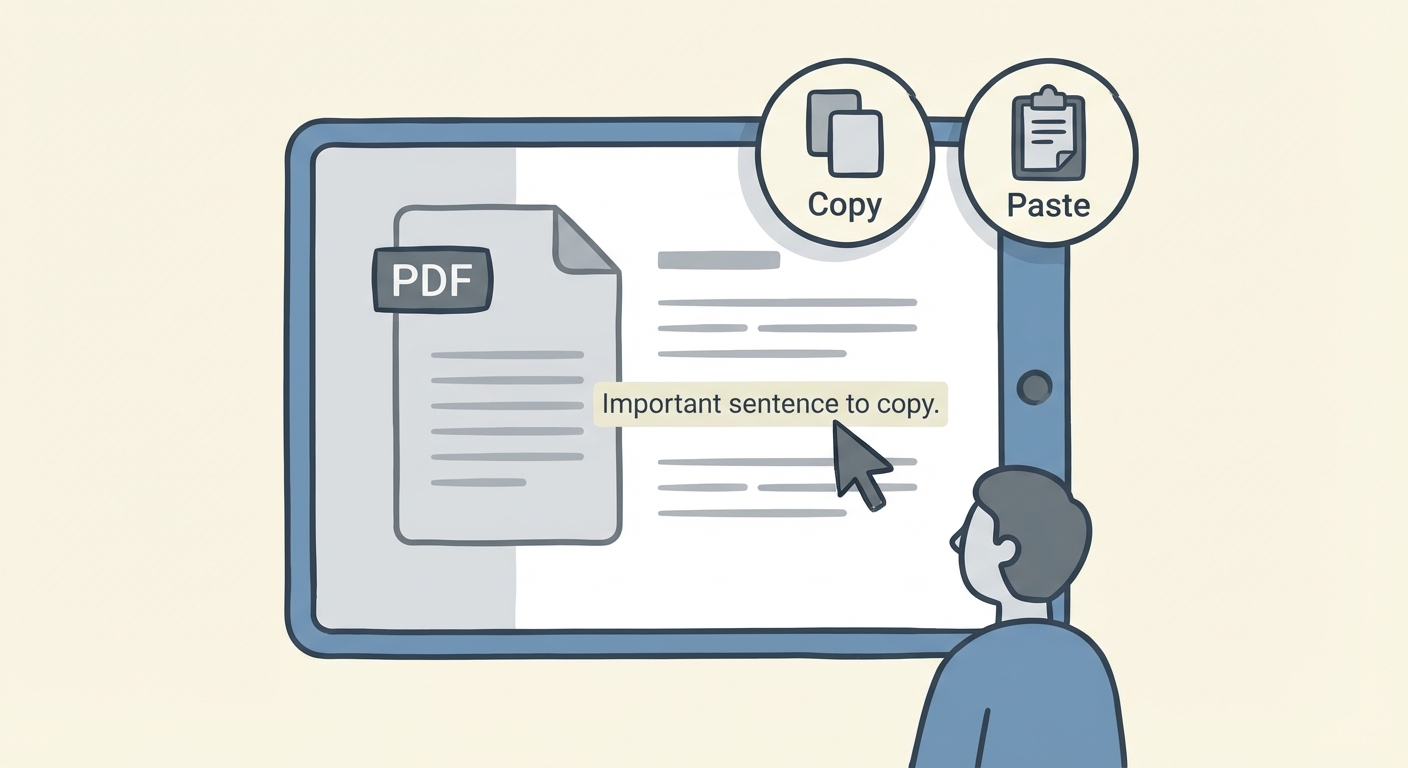Dynamic Watermark Implementation: Protecting Your PDFs in a Dynamic World
Understanding Dynamic Watermarks
Dynamic watermarks: the silent guardians of your digital documents. But what exactly makes them so dynamic, and why should you care? Let's dive in.
A dynamic watermark is a digital mark applied to a document that changes based on specific contextual information, such as the viewer, the time of access, or the document's sensitivity level. Unlike static watermarks, which are fixed and appear the same on every copy, dynamic watermarks are personalized and adaptable.
Static watermarks are like permanent tattoos; they stay the same regardless of who's viewing the document. Think of a standard "Confidential" stamp on every page.
Dynamic watermarks, on the other hand, are contextual. They change based on factors like the user, date, or time, making them far more adaptable. For instance, sensitivity labels can be applied to Office documents, enhancing security.
Because dynamic watermarks can be customized, they enhance security. Unlike static marks, they are harder to remove or modify without authorization.
Dynamic watermarks deter unauthorized sharing by embedding user-specific information, such as an email address, directly onto the document. This makes individuals think twice before leaking sensitive data.
Traceability is another key advantage. In the event of a data leak, dynamic watermarks help identify the source of the breach, enabling quicker and more effective incident response.
Ultimately, dynamic watermarks enhance overall document security and compliance with data protection regulations.
In finance, dynamic watermarks can protect confidential business reports and financial statements, ensuring only authorized personnel can access and share the information.
Legal firms use them to secure contracts, adding a layer of protection to sensitive client data.
Educational institutions employ dynamic watermarks on student assignments to deter academic dishonesty. Watermarking images with unique IDs or email addresses is one way to achieve this, as noted by Sawtooth Software Community.
Understanding the power of dynamic watermarks sets the stage for exploring how to implement them effectively. Let's move on to the practical steps.
Implementing Dynamic Watermarks: Techniques and Tools
Did you know that dynamic watermarks can adapt to different viewing contexts, enhancing security without compromising usability? Let's explore how to implement these versatile safeguards.
Server-side watermarking involves applying watermarks on the server before the PDF is delivered to the user. This approach offers centralized control, ensuring consistent watermarking across all documents, regardless of the user's device or software.
- Centralized Control: Watermarks are managed in one location, simplifying updates and ensuring uniformity.
- Consistent Application: Every document receives the same watermark treatment, reducing the risk of errors or omissions.
- Requires Server-Side Processing: This method requires robust server-side PDF processing libraries or APIs to handle the watermarking process efficiently.
When to use server-side: This method is ideal for organizations that need strict control over their documents, such as large enterprises, government agencies, or financial institutions. If you have a high volume of sensitive documents that need to be consistently protected and audited, server-side is the way to go.
Client-side watermarking applies watermarks in the user's browser using JavaScript. This approach reduces server load but may be less secure, as the watermark can potentially be removed by tech-savvy users.
- Reduced Server Load: Processing is offloaded to the client, freeing up server resources.
- Potential Security Risks: Client-side watermarks are more vulnerable to removal or tampering.
- Careful Implementation: Requires meticulous coding to prevent easy circumvention of the watermark.
When to use client-side: This approach is better suited for scenarios where immediate delivery is critical and the risk of sophisticated tampering is lower, or for internal use where users are more trusted. Think of smaller teams or less sensitive internal documents where a quick, less resource-intensive solution is preferred.
Implementing dynamic watermarks often involves leveraging existing libraries and APIs. These tools streamline the process and offer a range of features to customize watermarks effectively.
- Leverage Existing Libraries: Libraries like iText, PDFBox, or PSPDFKit provide pre-built functions for watermark implementation.
- Cloud-Based APIs: Utilize cloud-based APIs for simplified integration and scalability, reducing the need for extensive infrastructure.
- Consider Key Factors: When choosing a library or API, consider factors like cost, features, ease of use, and the level of customization required.
Choosing the right technique and tools is crucial for effective dynamic watermark implementation. Next, we'll delve into the specific data points to include in your dynamic watermarks.
Dynamic Watermark Content and Variables
Did you know that the information you embed in a dynamic watermark can be as crucial as the watermark itself? Let's explore the key content and variables that make these watermarks truly dynamic and effective.
One of the most powerful aspects of dynamic watermarks is their ability to display user-specific information. This could include the user's name, email address, or a unique user ID.
- Including the user's email address directly on the document acts as a deterrent against unauthorized sharing.
- Dynamically retrieving this information from a database or authentication system ensures that the watermark is always up-to-date.
- In healthcare, watermarking sensitive patient data with the accessing physician's ID ensures accountability and traceability.
It's crucial to ensure data privacy and compliance with regulations like GDPR when implementing user-specific watermarks.
Adding date and time stamps to dynamic watermarks provides an additional layer of context and security.
- A timestamp can indicate when the document was accessed, created, or modified, offering a clear audit trail.
- Using a consistent date and time format across all watermarks is essential for clarity and ease of interpretation.
- For global organizations, it's important to consider time zone differences to ensure the timestamp accurately reflects the user's local time.
For example, a financial institution might watermark transaction reports with the date and time of access to prevent backdating or manipulation.
Including document-specific information in dynamic watermarks helps track and manage different versions of the same document.
- This could include the document name, version number, or a unique identifier.
- Dynamically retrieving document metadata from a document management system ensures accuracy and consistency.
- In engineering firms, watermarking design documents with unique project codes and revision numbers helps maintain control over different iterations.
By incorporating these key content elements and variables, dynamic watermarks become a powerful tool for protecting your PDFs in a dynamic world. Next, we'll discuss how to customize the appearance and placement of your dynamic watermarks.
Best Practices for Dynamic Watermark Implementation
Choosing the right appearance and placement for dynamic watermarks can significantly impact their effectiveness and usability. Let's explore some best practices to ensure your watermarks are both secure and unobtrusive.
Selecting the right font, size, and color is crucial. The watermark should be visible enough to deter unauthorized use but not so prominent that it obstructs the underlying content.
- Select a font, size, and color that is visible but doesn't obstruct the document content. For instance, a subtle sans-serif font in a muted color can be less distracting than a bold, brightly colored one.
- Use a semi-transparent watermark to minimize visual impact. Adjusting the opacity allows the content to remain readable while still providing a clear indication of protection.
- Consider the overall design and branding of the document. The watermark should complement the document's aesthetics, not clash with them. For example, some brands may prefer a minimalist watermark that aligns with their brand identity.
Where you place the watermark is just as important as how it looks. Strategic placement can enhance security and prevent easy removal.
- Place the watermark in a location that is difficult to remove or cover up. Avoid corners or edges, as these are easily cropped. Central placement or overlapping key content areas can be more effective.
- Use a tiled or repeating watermark pattern for enhanced security. According to ScoreDetect, this approach makes it tougher for unauthorized users to bypass your content protection measures.
- Avoid placing the watermark over important content or images. The goal is to protect, not obscure.
Beyond aesthetics, security is paramount. Protecting the watermark itself is essential to prevent tampering and unauthorized removal.
- Use strong encryption to protect the watermark content. This prevents unauthorized modification of the embedded information.
- Implement measures to prevent watermark removal or modification. For PDFs, this might involve disabling editing and printing options.
- Regularly update your PDF processing libraries and APIs to address security vulnerabilities. This ensures that your watermarking tools are protected against the latest threats.
Implementing these best practices will help you create dynamic watermarks that are both effective and unobtrusive. Next, we'll discuss the security considerations crucial for protecting your watermarks.
Enhancing Security with PDF7
Is securing your PDFs becoming a maze of complex tools and endless configurations? Enter PDF7, a streamlined solution designed to make dynamic watermarking and advanced PDF management accessible to everyone.
PDF7 simplifies PDF handling with an array of intuitive features.
- Easily convert various file formats to PDF, including Word, Excel, JPG, and PNG. Need to quickly transform a presentation into a secure PDF? PDF7 handles it with ease.
- Merge multiple PDFs into one cohesive document, or extract specific pages as needed. For example, consolidate several reports into a single, watermarked document for easy distribution.
- Protect your sensitive PDFs with password encryption or unlock existing PDFs for editing. Secure financial statements or legal documents with robust password protection.
- PDF7 offers a suite of tools to convert, compress, and edit your PDF files online, without requiring any downloads. Convert PDF to Word, Excel, JPG, PNG, and many other formats effortlessly.
PDF7 supports dynamic watermarking by allowing you to apply personalized information to your documents. While it doesn't have a built-in "dynamic watermark generator" in the sense of creating complex, rule-based watermarks on the fly, it provides the tools to apply watermarks that can include dynamic elements. For example, you can use it to apply a watermark with a specific user's name or a date stamp if you're processing documents in batches and have that information available. It acts as a tool that aids in the process of applying watermarks, which can then be made dynamic through external scripting or batch processing.
Beyond basic conversion, PDF7 offers a suite of advanced editing tools.
- Rotate, organize, and remove pages from your PDFs with ease. Reorder pages in a sales proposal to highlight key points effectively.
- Reduce file size with PDF compression, making it easier to share and store your documents. Compress large marketing brochures for faster email delivery.
- Repair corrupted PDFs to ensure your documents are always accessible. Salvage critical business reports that have become unreadable.
PDF7 leverages AI to enhance text processing within your PDFs.
- Paraphrase, translate, and summarize text within your PDFs using AI-powered tools. Quickly grasp the essence of a lengthy legal document or translate it for international stakeholders.
- Ensure grammatical correctness and readability with the grammar checker and proofreader. Polish important client communications to maintain a professional image.
- Generate legal documents and extend text using advanced AI capabilities. Draft initial versions of contracts or expand on key clauses with AI assistance.
With its comprehensive feature set, PDF7 provides a user-friendly approach to dynamic watermarking and PDF management.
Next, we'll explore how to address compliance and legal considerations when implementing dynamic watermarks.
Overcoming Challenges and Limitations
Dynamic watermarks aren't foolproof; like any security measure, they have limitations. Understanding these challenges is key to implementing a robust protection strategy.
Dynamic watermarking can introduce a performance overhead.
- Applying watermarks, especially on the server-side, increases PDF processing time. This can be noticeable for large documents or high-volume operations.
- The added data also contributes to a larger file size, which can impact download speeds and storage costs.
- Optimization is crucial. To mitigate this, consider techniques like caching frequently accessed watermarked documents, or implementing asynchronous processing to prevent user-facing delays. For example, you could pre-watermark common documents during off-peak hours or use background processing queues.
Not all PDF viewers are created equal.
- Older PDF viewers may not fully support dynamic watermarks, leading to display issues or even preventing the document from opening correctly.
- Thorough testing across different viewers (e.g., Adobe Acrobat, Chrome's built-in PDF viewer, mobile PDF apps) and platforms is essential to ensure compatibility.
- Provide alternative solutions for users with incompatible viewers, such as offering a static version of the document or a link to a compatible viewer.
Persistent adversaries may attempt to bypass your security measures.
- Advanced users might try to remove or tamper with dynamic watermarks using specialized software or techniques.
- Implement robust security measures to deter watermark removal. This could include encrypting the watermark content itself, disabling editing and printing options within the PDF (where feasible), or using digital signatures in conjunction with watermarks.
- Regular monitoring of your systems for unauthorized access or modification attempts can help detect and prevent potential breaches.
Despite these challenges, dynamic watermarks remain a valuable tool for protecting sensitive documents. Next, we'll explore how to address compliance and legal considerations.
Compliance and Legal Considerations
When you're dealing with sensitive information, it's not just about technology; it's also about following the rules. Dynamic watermarking touches on a few important areas here.
Regulations like GDPR (General Data Protection Regulation) and HIPAA (Health Insurance Portability and Accountability Act) are big ones. If your dynamic watermarks include personal data, like a user's email or name, you've got to be careful.
- Data Minimization: Only include the personal data that's absolutely necessary for the watermark's purpose. Don't just slap on every piece of user info you have.
- Consent and Transparency: Make sure users know their data might be used in a watermark and, where required, get their consent. It's all about being upfront.
- Purpose Limitation: Use the data in the watermark only for the stated security and traceability purposes. Don't repurpose it for marketing or anything else without a clear legal basis.
Legal implications can also come into play, especially around intellectual property and data breaches.
- Proof of Ownership: Dynamic watermarks can serve as evidence of who accessed or distributed a document, which can be crucial in disputes.
- Liability in Data Leaks: If a document is leaked, the watermark can help trace it back, potentially limiting liability or identifying the responsible party.
- Contractual Obligations: Ensure your use of dynamic watermarks aligns with any contractual agreements you have with clients or partners regarding data protection.
It's always a good idea to consult with legal counsel when setting up a dynamic watermarking system, especially if you handle highly sensitive or regulated data. They can help you navigate the specifics and ensure you're fully compliant.
The future of dynamic watermarking is not just about protecting documents; it's about creating intelligent, adaptable security systems. Imagine watermarks that evolve with each threat, learning to anticipate and counter unauthorized access attempts.
AI and machine learning are set to revolutionize dynamic watermarking, offering smarter and more responsive security measures.
- AI can be used to automatically detect and prevent watermark removal attempts. By analyzing patterns and anomalies, AI algorithms can identify and block unauthorized modifications in real-time.
- Machine learning can optimize watermark placement and appearance based on document content. ML algorithms can assess the document's layout and visual elements to determine the most effective and least obtrusive watermark position.
- AI-powered watermarking can adapt to evolving security threats. As new methods for bypassing watermarks emerge, AI systems can learn and adjust their strategies to maintain robust protection.
Blockchain technology offers a tamper-proof method for securing document ownership and watermarking history.
- Blockchain can provide a tamper-proof record of document ownership and watermarking history. Each watermarking event is recorded on the blockchain, creating an immutable audit trail.
- Decentralized watermarking can enhance security and transparency. By distributing the watermarking process across a network, it becomes more resistant to tampering and single points of failure.
- Blockchain can be used to verify the authenticity of watermarked documents. Anyone can check the blockchain to confirm the document's origin and watermarking history, ensuring its integrity.
The rise of cloud-based services is making dynamic watermarking more accessible and easier to manage.
- Cloud-based services can simplify dynamic watermark implementation and management. By offering pre-built solutions and intuitive interfaces, these services reduce the need for complex technical expertise.
- Watermarking as a service can provide scalability and cost-effectiveness. Businesses can easily scale their watermarking capabilities up or down based on their needs, paying only for what they use.
- Users can easily integrate dynamic watermarking into their existing workflows. Cloud-based services offer APIs and integrations with popular document management systems, streamlining the watermarking process.
Dynamic watermarking is a setting best reserved for sensitivity labels intended to protect your most sensitive and confidential Office documents.
As dynamic watermarking continues to evolve, it promises to offer increasingly sophisticated and adaptable solutions for protecting sensitive information. By embracing these advancements, organizations can stay ahead of emerging threats and ensure the integrity of their digital assets.