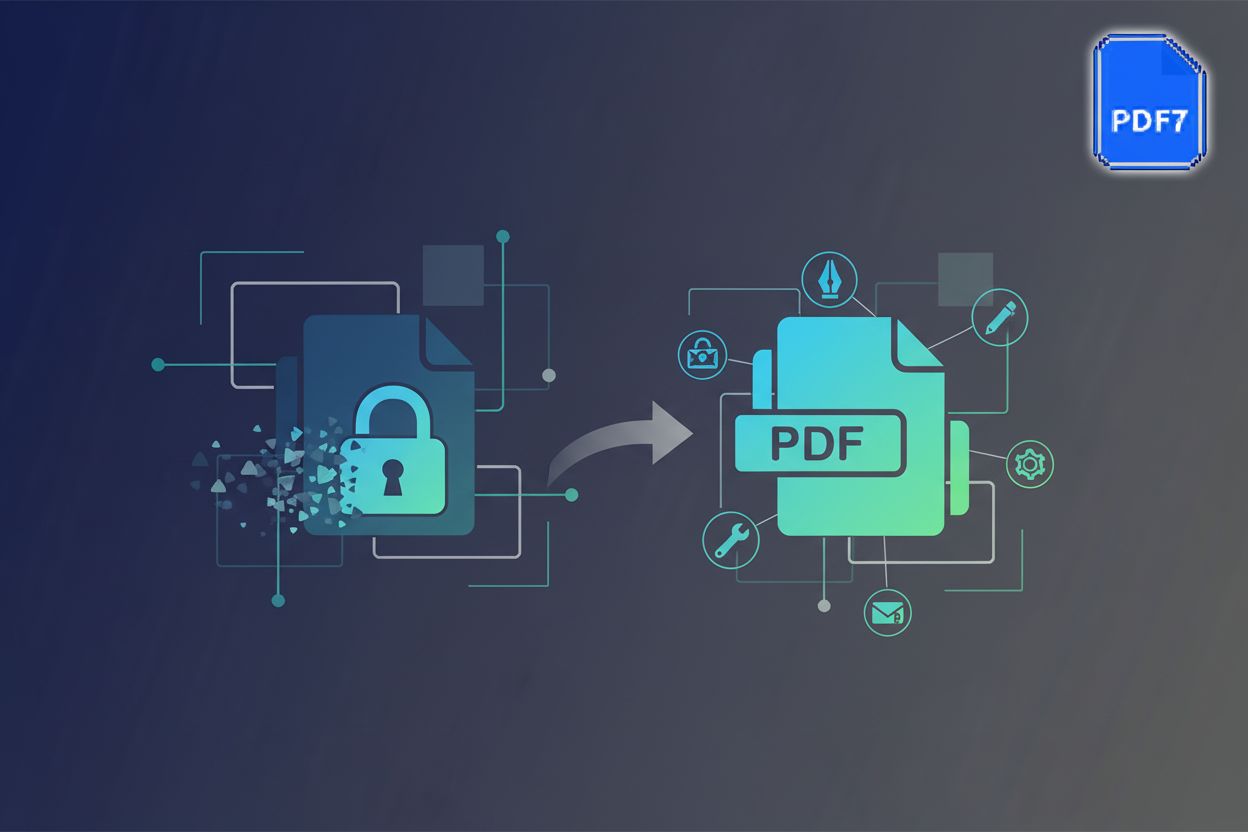Dynamic Documents: Mastering Document Assembly with Conditional Logic
Understanding Document Assembly and Its Benefits
Document assembly is revolutionizing how we create documents, saving time and minimizing errors. (The Ins and Outs of Document Assembly Software) But what exactly is it and how can it benefit your organization?
Document assembly refers to the automated process of generating documents by merging data with pre-designed templates. Instead of manually creating each document from scratch, you use software to automatically populate templates with relevant information.
- Templates serve as the structural foundation, containing the standard text and formatting of the document. (What is a Template? | Definition from TechTarget)
- Data sources provide the variable information, such as names, addresses, dates, and figures, pulled from databases, spreadsheets, or CRM systems. (What is a Data Source? Definitions and Examples - Talend)
- The assembly engine is the software that orchestrates the merging of templates and data. Docusign Support Center explains the basics of document assembly.
This dynamic approach drastically differs from static document creation, where each document requires manual input and editing.
The benefits of document assembly extend to diverse industries.
- Increased efficiency: Automation significantly reduces manual effort, freeing up employees to focus on more strategic tasks.
- Improved accuracy: By pulling data directly from reliable sources, document assembly minimizes the risk of human error, ensuring consistent and accurate documents.
- Enhanced personalization: Tailoring documents to individual recipients becomes easier, leading to improved customer experiences.
- Faster turnaround: Automated workflows drastically reduce turnaround times, enabling quicker service delivery and improved responsiveness.
Document assembly finds applications in various sectors.
- Legal: Automate the creation of contracts, wills, and pleadings, ensuring compliance and reducing drafting time. Lawmatics Help Center highlights the use of conditional logic in legal documents.
- Finance: Generate reports, agreements, and disclosures with speed and precision, meeting regulatory requirements.
- Healthcare: Streamline patient form creation and medical record management, improving data accuracy and accessibility.
- HR: Simplify the creation of employment contracts and onboarding documents, ensuring consistency and compliance.
- Customer Service: Deliver personalized communications and support documents, enhancing customer satisfaction.
As you can see, mastering document assembly can lead to significant gains. While these benefits are significant, the true power of dynamic documents lies in their ability to adapt, which is where conditional logic comes into play. Next, we'll delve into conditional logic.
Conditional Logic: The Key to Dynamic Documents
Conditional logic acts as the brain behind dynamic documents, enabling a level of customization previously unimaginable. Think of it as the "if this, then that" of document assembly, allowing for tailored outputs based on specific criteria.
Conditional logic is a programming principle where the outcome of a process depends on whether a specific condition is true or false. It's the backbone of decision-making in software, and its application to document assembly is transformative.
- The core of conditional logic lies in IF-THEN-ELSE statements. If a condition is met (IF), a certain action is performed (THEN); otherwise (ELSE), a different action occurs.
- In document assembly, these statements dictate which content is included, modified, or excluded based on the available data. This ensures each document is personalized and relevant.
For instance, a welcome email might include a special offer only for first-time customers or modify the terms of service based on a user's location.
Conditional logic is not just a theoretical concept; it's a practical tool with diverse applications across various industries.
- In e-commerce, product recommendations adapt based on a customer's browsing history or past purchases, creating a tailored shopping experience.
- For legal firms, contracts can be adapted to different state laws automatically. The Lawmatics Help Center has detailed explanation of conditional logic in legal documents.
- Healthcare providers can dynamically adjust patient onboarding forms, including or excluding fields depending on pre-existing conditions or other patient-specific information.
- Retailers can offer personalized discounts based on loyalty program tier, purchase frequency, or location, encouraging repeat business and building customer loyalty.
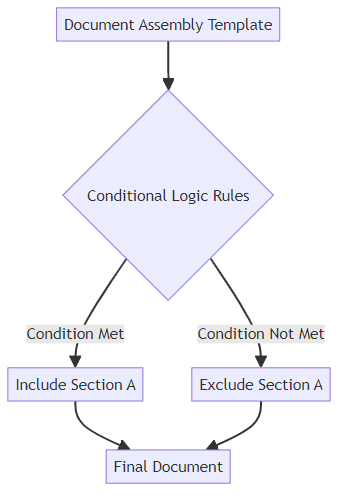
Conditional logic is indeed the key to unlocking the full potential of dynamic documents. Next, we'll explore data mapping and its role in populating these intelligent templates.
Implementing Conditional Logic in Document Assembly
Choosing the right tools is crucial for implementing conditional logic effectively. When implementing conditional logic in document assembly, selecting the right tools is paramount. The market offers a range of platforms equipped with features designed to streamline this process.
Document assembly platforms often include built-in conditional logic features, allowing you to create dynamic templates directly within the software. These platforms can range from simple, user-friendly interfaces to more complex systems designed for enterprise-level document management. Some popular platforms include:
- Conga Composer: Known for its robust integration with Salesforce and extensive customization options, making it great for complex sales and service documents.
- DocuSign Gen: Offers straightforward document generation, particularly useful for e-signature workflows and simpler contract needs.
- Nintex Drawloop: Provides powerful automation capabilities and a user-friendly interface, suitable for a wide range of business processes.
- Pandadoc: Focuses on creating proposals, contracts, and other sales documents with a strong emphasis on e-signatures and collaboration.
- Adobe Document Generation API: For developers, this offers programmatic control to generate documents from templates, ideal for custom integrations.
When choosing a tool, consider several factors. Ease of use is essential, especially if you have a team of users with varying technical skills. Integration capabilities are also important, as the tool should seamlessly connect with your existing data sources and systems. Finally, scalability ensures that the platform can grow alongside your organization's needs.
Popular platforms each have their own strengths and weaknesses. Some excel in user-friendliness, while others offer more advanced features. It's crucial to assess your specific requirements and choose a platform that aligns with your technical capabilities and document assembly goals. To help with this, consider asking yourself:
- What are the primary types of documents I need to generate?
- How complex is the conditional logic required?
- What data sources do I need to connect to?
- What is my team's technical expertise?
- What is my budget?
- Do I need advanced features like version control or audit trails?
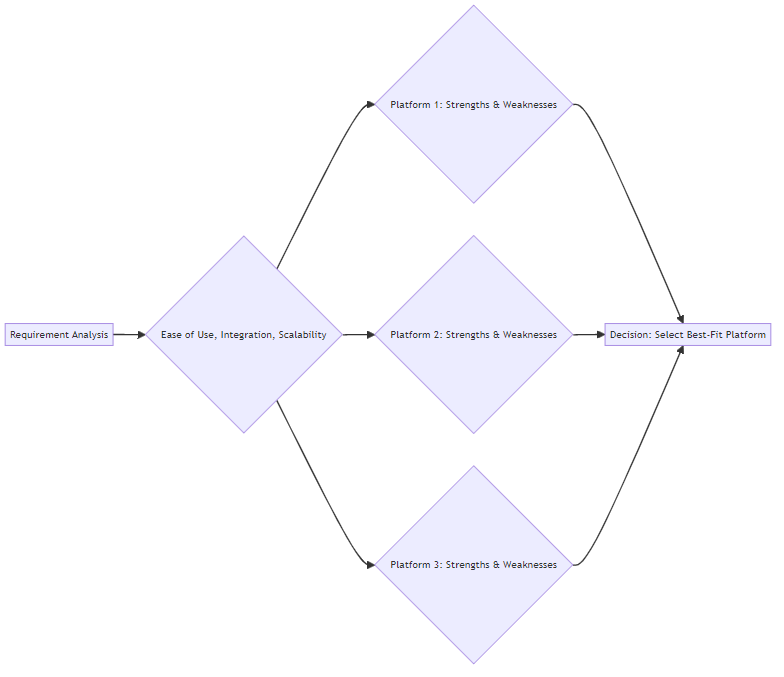
Selecting the right tool is just the first step. The next section will guide you through building a dynamic document template.
Advanced Techniques and Best Practices
Nested conditional logic can feel like navigating a maze, but it's essential for creating truly responsive documents. How can you ensure these complex rules remain understandable and manageable?
Nested conditional logic involves placing one or more IF-THEN-ELSE statements within another. This allows for handling scenarios with multiple layers of conditions, providing a more granular level of control over document assembly.
- At its core, nested logic expands upon the basic "if this, then that" structure. Instead of a single condition, you're evaluating a series of conditions, where the outcome of one determines which subsequent condition to assess.
- For instance, a healthcare form might first check if a patient has allergies. If yes, it then presents a series of questions about specific allergens and reactions. If no, it skips directly to the next section.
- This layered approach is crucial for applications requiring detailed customization, ensuring that only the most relevant content is included in the final document.
Nested conditional logic shines in scenarios where decisions branch out based on multiple factors.
- Consider a financial institution generating loan documents. The initial condition might check the loan type (e.g., mortgage, auto, personal). Depending on the loan type, subsequent conditions assess credit score, income level, and debt-to-income ratio to tailor the loan terms and disclosures accordingly.
- In retail, a customer service chatbot could use nested logic to diagnose and resolve technical issues. The first level identifies the product type, the second level asks about specific symptoms, and the third level provides targeted troubleshooting steps based on the user's responses.
- For legal firms, contracts can be adapted with nested logic to address various state and federal regulations. The Lawmatics Help Center provides a detailed explanation of conditional logic in legal documents.
Decision tables offer a more structured and often more readable alternative to deeply nested conditional logic. Instead of embedding IF-THEN-ELSE statements within each other, a decision table lists all possible conditions and their corresponding outcomes in a clear, tabular format. This makes it easier to visualize complex rule sets and ensure all scenarios are accounted for. For example, instead of writing:
IF (CustomerType = "Premium" AND PurchaseAmount > 100) THEN Discount = 15% ELSE IF (CustomerType = "Premium" AND PurchaseAmount <= 100) THEN Discount = 10% ELSE IF (CustomerType = "Standard" AND PurchaseAmount > 50) THEN Discount = 5% ELSE Discount = 0%
You could have a decision table with columns for CustomerType, PurchaseAmount, and Discount, listing each combination and its resulting discount.
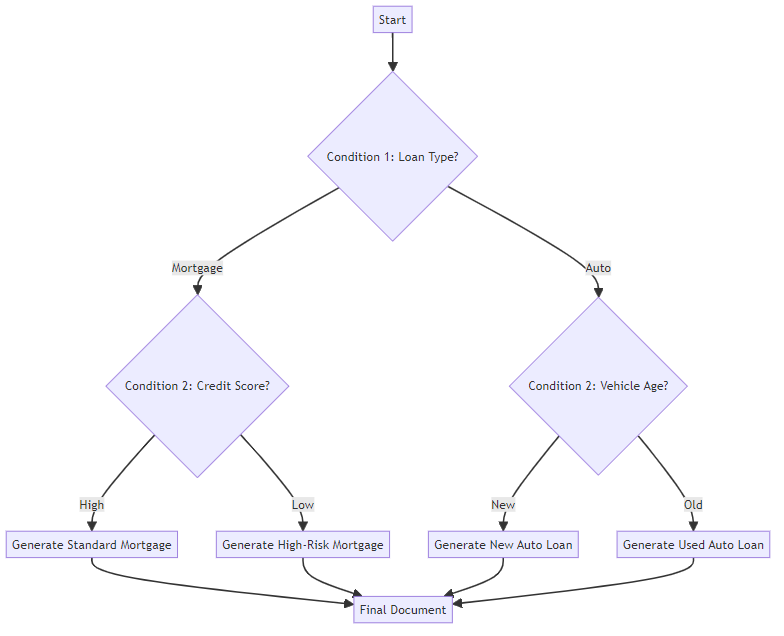
While powerful, nested logic can become unwieldy if not managed carefully.
- Complexity: Overly deep nesting can make templates difficult to understand, debug, and maintain.
- Testing: Thoroughly test all possible paths to ensure accuracy and prevent unexpected outcomes.
- Simplification: Refactor complex logic into smaller, more manageable modules or consider alternative approaches like decision tables when appropriate.
Mastering nested conditional logic empowers you to create highly dynamic and personalized documents. In the next section, we'll explore data validation and error handling techniques to ensure accuracy and reliability in your document assembly processes.
Integrating with Other Systems and Data Sources
Harnessing the full power of document assembly often means reaching beyond the confines of a single system. How can you seamlessly integrate your document assembly processes with the other tools and data sources your organization relies on?
Integrating document assembly tools with CRM systems like Salesforce or databases like MySQL unlocks a new level of efficiency. By connecting directly to these data sources, you can ensure that your documents are always populated with the most current and accurate information.
- Real-time data integration offers several benefits. It eliminates the need for manual data entry, reducing the risk of errors and freeing up valuable time. Furthermore, it ensures that your documents reflect the latest updates in your CRM or database, maintaining consistency across all your communications.
- APIs and connectors are crucial for seamless data transfer. These tools act as bridges, allowing your document assembly platform to communicate with other systems and retrieve the necessary data automatically.
- Imagine a healthcare provider automatically generating patient forms with up-to-date medical history pulled directly from their database. Or, consider a financial institution creating loan documents with real-time interest rates and customer information from their CRM.
Document assembly platforms often provide APIs, or Application Programming Interfaces, which allow you to extend their functionality and integrate them into your existing business processes. This level of customization is key to creating truly dynamic and automated workflows.
- Document conversion APIs enable you to automatically generate documents from various file formats, streamlining the document creation process. For instance, you could automatically convert a spreadsheet into a PDF agreement.
- By integrating document assembly into existing business processes, organizations can create custom workflows tailored to their specific needs. This can lead to significant gains in efficiency and productivity.
- Consider a retail company using a document assembly api to automatically generate personalized marketing materials based on customer data. Or, think of a non-profit using an api to create customized grant proposals based on project details stored in a database.
Integrating with other systems and data sources is a game-changer for document assembly. Next up, we'll explore the importance of data validation and error handling.
Securing and Protecting Your Dynamic Documents
Dynamic documents are only as valuable as they are secure. After all, what’s the point of streamlining document assembly if the resulting files are vulnerable to unauthorized access or tampering?
One of the first lines of defense is access control. This involves carefully managing who has the ability to view, edit, or even download your dynamic document templates and the assembled documents.
- Restricting access to sensitive templates ensures that only authorized personnel can modify the underlying logic and data connections.
- Setting granular permissions can prevent unauthorized changes, such as accidentally altering conditional rules or exposing confidential information.
- Role-based access control (RBAC) can streamline permission management by assigning predefined roles (e.g., editor, reviewer, approver) to different user groups, ensuring that individuals only have the level of access necessary for their job functions.
Beyond access controls, data encryption is crucial for protecting sensitive information stored within your dynamic documents. But how can you ensure your documents meet strict regulatory requirements?
- Encrypting sensitive data at rest and in transit provides a strong layer of protection against unauthorized access, even if a breach occurs.
- Compliance with industry regulations, such as HIPAA (for healthcare) and GDPR (for data privacy), often mandates encryption and strict access controls.
- Best practices for data security include using strong encryption algorithms, regularly updating security protocols, and conducting periodic audits to identify vulnerabilities.
Safeguarding your dynamic documents requires a multi-faceted approach. In the final section, we'll explore data validation and error handling techniques to ensure accuracy and reliability in your document assembly processes.
The Future of Document Assembly
Is document assembly poised to become even more intelligent and intuitive? Let's explore some of the exciting possibilities on the horizon.
One of the most significant advancements in document assembly is the integration of artificial intelligence (AI) and machine learning (ML). These technologies are transforming how documents are created, managed, and optimized.
- Intelligent document analysis involves ai algorithms that can understand the structure and content of existing documents. This enables automated content extraction, where key information is identified and extracted from various sources.
- Automated content extraction uses ai to identify and pull relevant data from unstructured sources. Instead of manually inputting data, ai can automatically populate templates with information from emails, scanned documents, or other files. This is often achieved through techniques like Natural Language Processing (NLP) to understand text, Optical Character Recognition (OCR) to read scanned documents, and pattern recognition to identify specific data fields.
- Predictive document generation leverages ml to anticipate document needs based on user behavior and historical data. Systems can recommend templates, suggest content, and even predict the necessary clauses based on the context.
As document assembly becomes more widespread, ensuring accessibility and inclusivity is paramount. Documents need to be usable by everyone, regardless of their abilities.
- Creating accessible documents involves designing templates that adhere to accessibility guidelines, ensuring that content is readable and navigable for users with disabilities. This might include providing alternative text for images, ensuring proper color contrast, and using semantic HTML. For formats like PDF, this translates to using proper tagging structures that screen readers can interpret, ensuring logical reading order, and providing text alternatives for non-text content.
- Compliance with accessibility standards is essential. Guidelines like the Web Content Accessibility Guidelines (WCAG) provide a framework for making digital content more accessible.
- Tools and techniques for making dynamic documents more inclusive include using assistive technologies like screen readers and incorporating features that allow users to customize the display and interaction with the document.
As we look ahead, the convergence of ai and a commitment to accessibility will shape the future of document assembly.