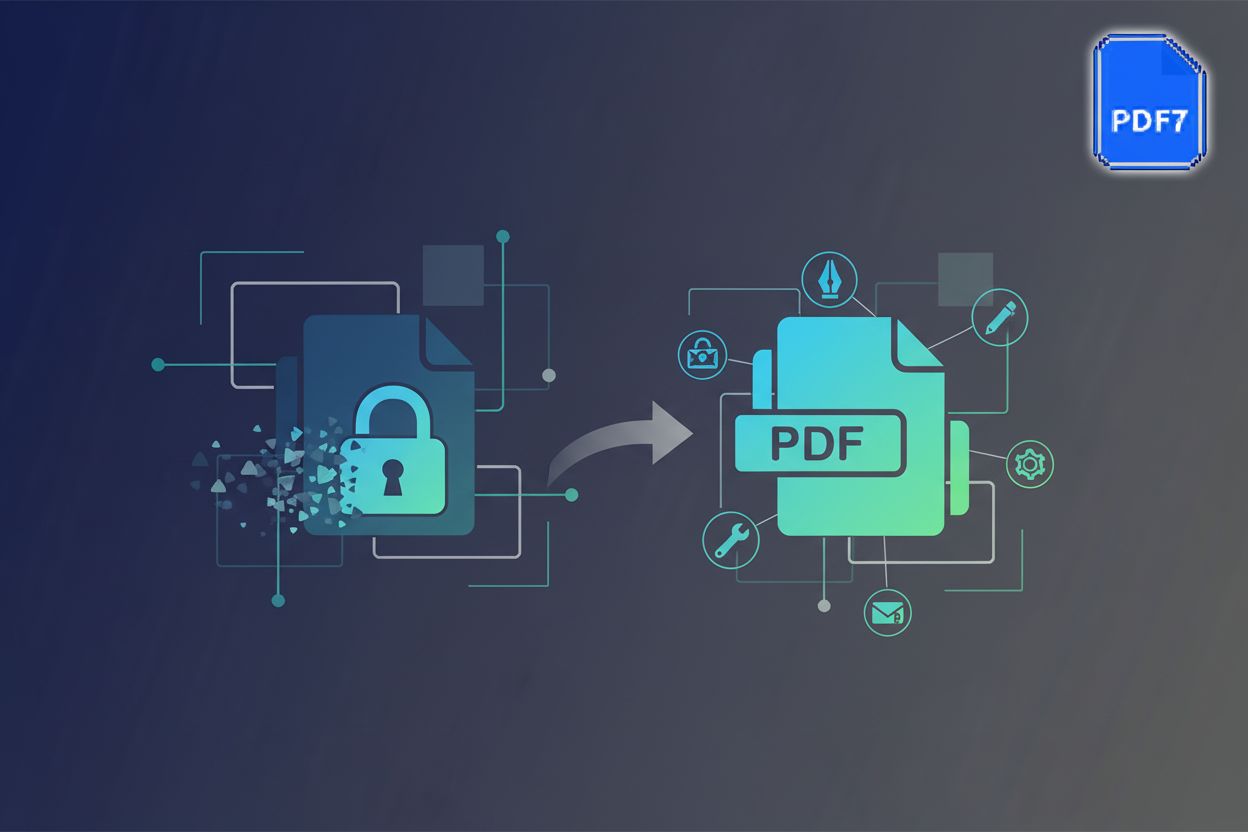Automated PDF Repair and Error Correction: Ensuring Document Integrity
This article explores the necessity, methods, and benefits of automated PDF repair tools in maintaining document integrity and optimizing digital workflows. Have you ever been stopped in your tracks by a PDF that refuses to open, or displays corrupted data?
PDF errors can manifest in various ways, each disrupting document accessibility and integrity. (12 Common PDF Accessibility Mistakes and How to Fix Them)
- File corruption can occur during incomplete downloads, faulty storage, or transmission errors.
- Compatibility issues arise when a PDF created with newer features is opened with an outdated reader, or vice versa.
- Syntax errors within the PDF's code structure, similar to a coding mistake, can prevent proper rendering.
- Font embedding problems can lead to unreadable text or incorrect character displays, especially in documents using uncommon fonts.
- Image rendering failures result in missing or distorted images, impacting the overall usability and understanding of the document.
Failing to address these errors can have significant repercussions across different sectors. (Insider Threats: Understanding The Dangers Of Human Error)
- Users may be unable to open critical documents, hindering access to essential information.
- Incorrect or missing data can lead to costly misinterpretations, particularly in fields like finance and healthcare.
- Documents might fail to comply with standards like PDF/A, essential for long-term archiving and legal admissibility.
- Workflow disruptions and delays are common, affecting productivity in industries relying on seamless document exchange.
The benefits of automated PDF repair extend beyond mere convenience, directly stemming from the technologies that enable these fixes.
- Ensuring PDFs meet accessibility standards like WCAG and Section 508 enhances usability for all users, including those with disabilities. Automated tools achieve this by ensuring proper tagging, correct text flow, and fixing issues that prevent screen readers from functioning correctly.
- Recovering lost or corrupted data is vital for industries relying on precise information. By employing techniques like data recovery from corrupted segments, these tools ensure that as much data as possible is preserved, even if parts of the file are unrecoverable.
- Reducing manual labor and troubleshooting time frees up valuable resources for other tasks. This is possible because automated systems can quickly identify and fix issues like syntax errors, font embedding problems, and image rendering failures without human intervention.
As digital document workflows become increasingly critical, the ability to automatically detect and correct PDF errors will be paramount. In the next section, we'll explore the core technologies enabling these automated repairs.
Traditional vs. Automated PDF Repair Methods
Automated PDF repair is revolutionizing document workflows, but how does it compare to older methods? Let's dive into the differences between traditional and automated approaches to PDF repair.
Traditional PDF repair often involves manual inspection of the file's structure. This is done using specialized tools that allow technicians to examine the underlying code.
- Requires a technician to manually inspect the PDF structure.
- Involves using specialized tools to identify errors in the PDF code.
- Relies on the technician's expertise to interpret the PDF specifications.
This method is akin to a mechanic diagnosing a car engine by hand, checking each part individually.
While effective for simple errors, manual repair has several limitations.
- Time-consuming process, especially for large or complex documents.
- Requires in-depth knowledge of PDF specifications.
- Prone to human error, as technicians might miss subtle issues.
- Not scalable for organizations dealing with large volumes of PDFs.
Imagine a large law firm needing to repair hundreds of corrupted legal documents; manual repair would be impractical.
Automated PDF repair offers a modern solution to these challenges. It leverages ai and machine learning to efficiently detect and correct errors.
- Efficient error detection and correction through algorithms.
- Scalable solutions for processing large volumes of PDFs quickly.
- Consistent and reliable repair outcomes, minimizing human error.
- Ability to address a wider range of error types compared to manual methods.
Automated systems can quickly identify and fix issues like:
- Syntax errors: Correcting code-level problems that prevent rendering.
- Font embedding issues: Ensuring text displays correctly, even with uncommon fonts.
- Image rendering failures: Restoring missing or distorted images.
For example, a large healthcare provider can use automated repair to fix corrupted patient records, ensuring data integrity and accessibility.
Automated PDF repair is not just about convenience; it's about ensuring data integrity and document accessibility on a large scale. As digital workflows become more critical, automated solutions will be essential for maintaining document reliability.
Now that we've explored traditional and automated repair methods, the next section will examine the core technologies enabling these automated repairs.
How Automated PDF Repair Tools Work
Automated PDF repair tools are like digital doctors, diagnosing and fixing issues to bring your documents back to health. Let's look at how these tools work, breaking down the key techniques and processes involved.
Automated PDF repair tools employ a range of sophisticated error detection techniques. These techniques ensure a comprehensive approach to identifying and resolving issues, maintaining the integrity and accessibility of your documents.
- Syntax analysis is a primary method, examining the PDF's code for structural errors, much like a compiler checks software code. This ensures that the PDF adheres to the correct formatting and organization.
- Validation against PDF standards, such as PDF/A, is another critical step. This process ensures that the PDF complies with established norms for long-term archiving and accessibility.
- Content integrity checks delve deeper, searching for missing or corrupted data within the PDF. By verifying that all pieces of data are present and uncompromised, these checks safeguard against information loss.
- Font and image analysis focuses on identifying rendering issues, such as incorrectly embedded fonts or corrupted images. This ensures that the visual elements of the PDF are displayed correctly.
Once errors are detected, automated PDF repair tools use specialized algorithms to correct them. These algorithms offer a variety of fixes.
- Automatic syntax correction and reconstruction fix code-level problems to ensure the PDF renders properly. This is akin to automatically debugging software code, ensuring that the document can be opened and read without issues.
- Font substitution or re-embedding addresses font-related errors. If a font is missing or corrupted, the tool can either substitute it with a similar one or re-embed the font file into the PDF.
- Image repair or replacement restores missing or distorted images, crucial for preserving the visual content of the document. This may involve using image processing techniques to fix minor corruptions or replacing the image with a backup copy.
- Data recovery from corrupted segments attempts to salvage readable information from damaged portions of the PDF. This ensures that as much data as possible is preserved, even if parts of the file are unrecoverable.
- File format conversion can repair the underlying structure by converting the PDF to a different but compatible format and then back again. This process can effectively 'reset' the file structure, resolving subtle corruption that might not be apparent through direct code analysis.
The automated PDF repair process involves a series of coordinated steps. Here's a high-level overview:
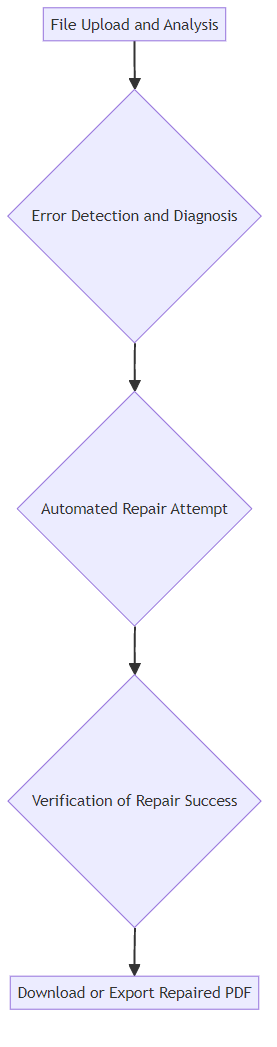
The diagram visually represents the workflow of an automated PDF repair tool. It typically shows the input of a corrupted PDF file, followed by stages of analysis, error detection, the repair process itself, verification, and finally, the output of a repaired PDF. It illustrates the sequential nature of the automated repair process from start to finish.
- File upload and analysis: The user uploads the PDF file to the repair tool, initiating the process. The tool then analyzes the file structure and content.
- Error detection and diagnosis: The tool identifies and diagnoses the types of errors present, using the techniques described earlier. This step determines the best course of action for repair.
- Automated repair attempt: The tool automatically applies the appropriate correction algorithms to fix the identified errors. This step is the core of the repair process, where the tool attempts to resolve the issues.
- Verification of repair success: The tool verifies whether the repair was successful, ensuring that the PDF can now be opened and rendered correctly. If the repair fails, the tool may attempt alternative methods or provide a report of unfixable issues.
- Download or export repaired PDF: The user can download or export the repaired PDF, now accessible and usable.
Understanding these error detection and correction techniques provides insight into the power of automated PDF repair. Next, we'll explore the crucial role of data loss prevention in maintaining document integrity.
Benefits of Using Automated PDF Repair
Did you know automated PDF repair can significantly boost your team's efficiency and improve document accessibility? It's not just about fixing broken files; it's about enhancing workflows and ensuring compliance.
- Ensuring PDFs meet accessibility standards like WCAG and Section 508 enhances usability for all users, including those with disabilities. Automated tools achieve this by ensuring proper tagging, correct text flow, and fixing issues that prevent screen readers from functioning correctly.
- Recovering lost or corrupted data is vital for industries relying on precise information. By employing techniques like data recovery from corrupted segments, these tools ensure that as much data as possible is preserved, even if parts of the file are unrecoverable.
- Reducing manual labor and troubleshooting time frees up valuable resources for other tasks. This is possible because automated systems can quickly identify and fix issues like syntax errors, font embedding problems, and image rendering failures without human intervention.
With these benefits, automated PDF repair is a smart investment for any organization looking to optimize its document management processes. Now, let's delve into the role of data loss prevention in maintaining document integrity.
Choosing the Right PDF Repair Tool
Choosing the right PDF repair tool can be a daunting task, but it's a critical step in ensuring your documents remain accessible and reliable. Different tools offer varying features, costs, and deployment options, so understanding your specific needs is essential.
When evaluating PDF repair tools, consider these key features:
- Comprehensive error detection capabilities: The tool should be able to identify a wide range of PDF errors, including file corruption, syntax errors, font embedding issues, and image rendering failures. A tool that only fixes simple errors may not be sufficient for complex documents.
- Support for various PDF versions and formats: Ensure the tool is compatible with the PDF versions you commonly use (e.g., PDF 1.4, PDF/A, PDF/X). This ensures broad compatibility and accurate repair across your document library.
- Batch processing capabilities: If you frequently need to repair multiple PDFs at once, a tool that supports batch processing can significantly improve efficiency. Imagine a government agency needing to fix hundreds of archived documents to meet accessibility standards; batch processing would be a necessity.
- Integration with other PDF processing tools: The tool should integrate seamlessly with your existing PDF software, such as PDF editors, document management systems (DMS), and workflow automation platforms. For example, integrating a repair tool with a DMS means corrupted documents can be automatically flagged and repaired upon upload, ensuring only usable files enter your archive. Similarly, integrating with workflow automation platforms can trigger repairs as part of a larger document processing sequence, like pre-processing for digital distribution.
- User-friendly interface and clear reporting: A simple, intuitive interface makes the repair process easier for all users, regardless of their technical expertise. Clear, detailed reports help you understand the errors that were fixed and any limitations of the repair.
PDF repair tools are available in two main forms: online and desktop software. Each has its own advantages and disadvantages.
- Online tools: These are convenient, accessible from any device with an internet connection, and often offered on a subscription basis. They are ideal for occasional use and simple repairs.
- Desktop software: Desktop software is generally more powerful and suitable for handling sensitive data, as files are processed locally. They are typically available as a one-time purchase.
The cost of PDF repair tools can vary widely, from free options to enterprise-level solutions.
- Free tools vs. paid solutions: Free tools may be adequate for basic repairs, but they often lack advanced features, security, and support. Paid solutions typically offer more comprehensive repair capabilities, better performance, and dedicated customer support.
- Subscription models vs. one-time purchases: Subscription models provide ongoing access to the latest features and updates, while one-time purchases offer a fixed cost for a specific version of the software. Consider your long-term needs and budget when making this choice.
- Scalability: Choose a solution that can handle your current and future document processing volumes. A small business might be fine with a single-user license, while a large enterprise will need a scalable solution that can support multiple users and high volumes of documents.
Choosing the right PDF repair tool requires careful consideration of your specific needs, budget, and technical expertise. These advanced techniques and considerations pave the way for the future of PDF repair and error correction, which we will explore next.
Advanced Techniques and Considerations
Automated PDF repair offers a powerful way to maintain document integrity, but it also brings advanced techniques and considerations to the forefront. Let's explore some of these complexities to ensure your repair processes are robust and secure.
PDF/A is a crucial standard for long-term archiving, ensuring documents remain accessible and usable for decades. However, achieving and maintaining PDF/A compliance can be challenging, especially when dealing with complex or corrupted files.
- Automated tools play a vital role in validating PDFs against PDF/A standards, identifying and flagging any compliance issues.
- These tools can also automatically repair certain PDF/A compliance issues, such as incorrect metadata or unsupported features, making the documents suitable for archiving.
- Ensuring document integrity and accessibility for future use is paramount, particularly in legal, governmental, and academic sectors.
While PDF repair focuses on functionality, it's essential to consider the security implications. Corrupted PDFs can sometimes be exploited to introduce malware or execute malicious code.
- Repairing security flaws and preventing exploits is a critical aspect of automated PDF repair, especially when dealing with documents from untrusted sources.
- It's important to ensure the authenticity and integrity of repaired documents, verifying that no unauthorized modifications have been introduced during the repair process.
- Employing tools with robust security features and validation mechanisms can help mitigate these risks.
Automated PDF repair can be seamlessly integrated into existing document workflows, enhancing efficiency and reliability. For instance, a New York State agency might use automated tools to repair National Incident Based Reporting System (NIBRS) files. NIBRS files are crucial for crime statistics and reporting, and errors can hinder accurate data analysis and law enforcement efforts. Automated repair would fix issues like corrupted data fields or structural inconsistencies within these files, ensuring the integrity of vital public safety information. (NYS NIBRS Error Messages and Explanations)
- Automating repair processes for incoming documents ensures that corrupted files are quickly identified and fixed, preventing workflow disruptions.
- Repair tools can be used as part of document conversion or archiving workflows, ensuring that all files meet the required standards and are accessible.
- Improving overall document quality and reliability is a key benefit, minimizing errors and ensuring data accuracy.
By carefully considering these advanced techniques and security implications, you can ensure that your automated PDF repair processes contribute to robust and reliable document workflows. Now, let's look at the future trends shaping automated PDF repair.
The Future of PDF Repair and Error Correction
The world of PDF repair is constantly evolving, with new advancements emerging regularly. So, what can we expect in the future for automated PDF repair and error correction?
Proactive and Predictive Repair
- AI-driven tools will likely predict and prevent PDF corruption before it occurs, using machine learning to analyze patterns and identify potential issues. This proactive approach could save significant time and resources.
- Automated monitoring systems can offer early intervention, detecting anomalies and initiating repair processes without user intervention. This ensures continuous document integrity.
- Proactive document management will enhance reliability, reducing the risk of errors and ensuring seamless digital workflows. This is especially useful for sectors like finance and healthcare.
Seamless Integration and Automation
- Expect seamless integration of PDF repair tools with existing Document Management Systems (DMS), streamlining document workflows. This will allow automated repair processes within the systems.
- Automated repair processes will be embedded directly into document workflows, ensuring immediate correction of errors. This will reduce manual labor and improves efficiency.
- Centralized management of PDF repair and error correction will become standard, providing administrators with comprehensive control and oversight. This will help maintain document integrity across the organization.
Adaptability and Standardization
- Tools will need to continuously adapt to the latest PDF standards and accessibility guidelines, such as WCAG and Section 508. This ensures that documents remain compliant and usable.
- Repair techniques will need to evolve to address emerging error types, keeping pace with advancements in PDF technology. This will ensure that automated systems can handle even the most complex issues.
- Promoting best practices for document creation and management will be essential, reducing the likelihood of errors and improving overall document quality.
Ultimately, automated PDF repair and error correction will become more intelligent, integrated, and standardized. This will lead to greater document integrity and accessibility for everyone.