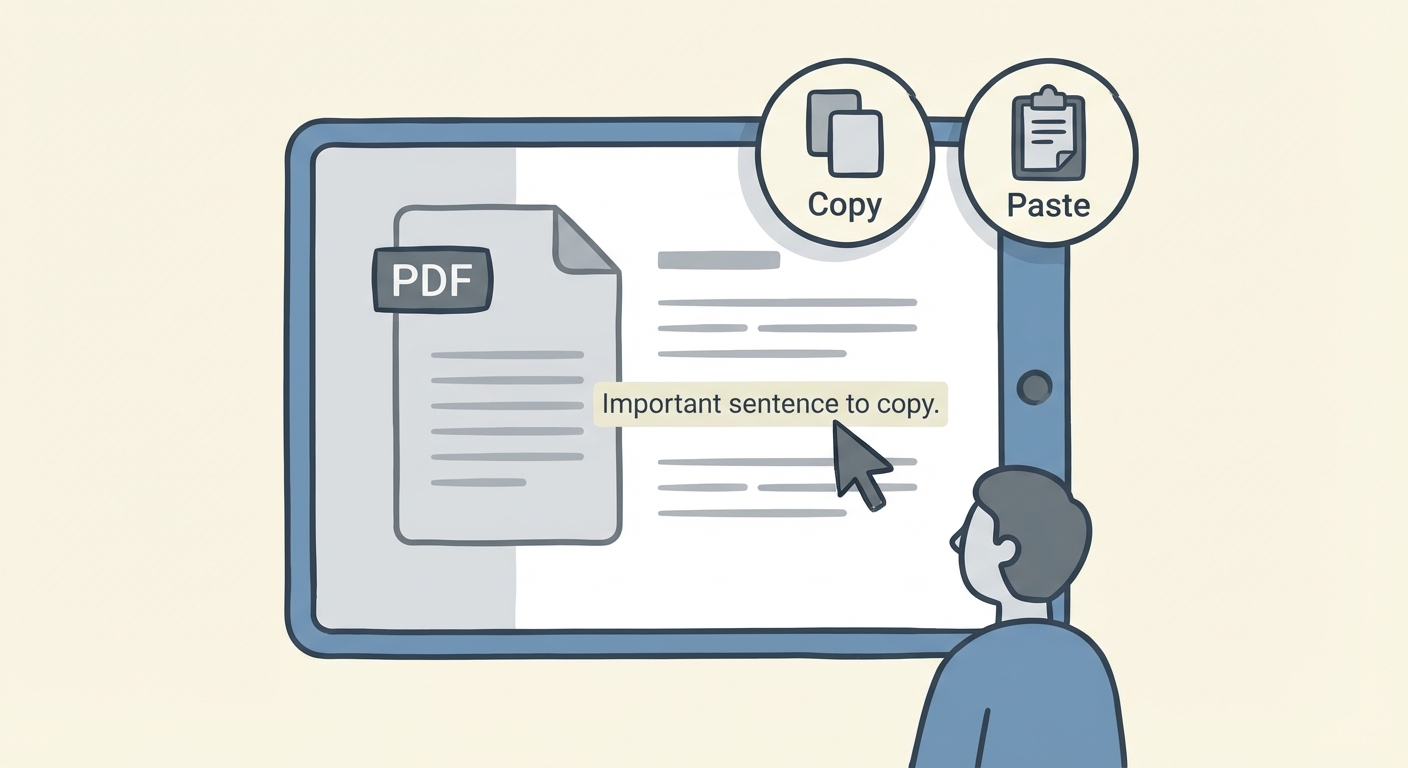Securing Your Documents: A Deep Dive into Advanced PDF Encryption Methods
Understanding the Need for Robust PDF Encryption
Data breaches can start with something as simple as an unprotected PDF. The need for robust PDF encryption has never been more critical.
Unprotected PDFs pose significant risks, making encryption a necessity. Consider these key points:
- Data breaches expose sensitive information to unauthorized access. For example, a healthcare provider sending unencrypted patient records risks violating privacy laws and losing patient trust.
- Compliance violations with regulations like the General Data Protection Regulation (GDPR), Health Insurance Portability and Accountability Act (HIPAA), and California Consumer Privacy Act (CCPA) can result in hefty fines. Financial institutions that fail to protect customer data in PDFs face severe penalties and legal repercussions.
- Reputational damage and legal liabilities can arise from the exposure of confidential information. Retail companies leaking customer credit card details in unprotected PDFs risk lawsuits and a loss of customer confidence.
- Financial losses can stem from intellectual property theft via unprotected PDFs. Tech companies sending design documents as unsecured PDFs risk the theft of their proprietary information, leading to substantial financial harm.
Strong PDF encryption acts as a vital defense, especially as hacking techniques become more sophisticated.
- Sophisticated hacking techniques can easily bypass weak or nonexistent encryption. Documents with sensitive data from law firms need the best protection because they are often targeted by hackers.
- Outdated encryption methods are vulnerable to modern attacks. It's important to select robust encryption methods, such as AES (Advanced Encryption Standard), over deprecated algorithms like RC4.
- Staying updated with the latest encryption standards and best practices is essential.
PDFs are central to many business processes, making secure data handling a priority.
- PDFs are frequently used in workflows involving multiple parties. This increases the risk of unauthorized access if the documents are not encrypted.
- Encryption is crucial for PDFs used in workflows involving multiple parties. For instance, in legal settings, sensitive documents shared between lawyers, clients, and courts must be encrypted.
- Document workflow automation requires integrated encryption solutions.
As businesses rely more on digital document workflows, understanding advanced PDF encryption methods becomes crucial. The next section will discuss common PDF encryption methods.
Traditional PDF Encryption Methods: Limitations & Enhancements
Traditional PDF encryption methods offer a foundational approach to document security, but they come with limitations that necessitate continuous enhancements. Password protection and standard encryption algorithms are the cornerstones of these methods.
Basic password protection provides a primary defense against unauthorized access. When you apply a password to a PDF, users must enter the correct password to open or modify the document.
- This method is straightforward and easy to implement, making it accessible for users across various industries, from healthcare to finance.
- However, basic password protection is vulnerable to dictionary attacks, which involve trying common words and phrases as passwords to gain access, and password-cracking tools. Hackers can use these tools to try numerous password combinations until they find the correct one.
- User education on creating strong, complex passwords is vital to mitigate these vulnerabilities.
Standard encryption algorithms like RC4 and AES (Advanced Encryption Standard) provide a more robust layer of security compared to password protection alone. It's important to understand the differences between them:
- RC4 is now deprecated due to its known vulnerabilities. It is not recommended for new applications.
- AES is the recommended symmetric encryption algorithm. It offers stronger protection with key sizes of 128, 192, or 256 bits.
- Selecting robust encryption methods, such as AES, over deprecated algorithms like RC4 is critical.
To address the limitations of traditional PDF encryption, enhancements are crucial. Stronger password policies and secure key management practices significantly improve PDF security.
- Enforcing strong password policies includes requiring complex passwords with a mix of uppercase and lowercase letters, numbers, and symbols. Encouraging regular password rotation also helps.
- Implementing secure key management practices involves storing encryption keys securely. This includes limiting access to keys and using secure storage mechanisms.
- Hardware security modules (HSMs) are specialized devices that provide a secure environment for storing encryption keys. They offer a higher level of protection against unauthorized access than software-based storage.
By understanding these traditional encryption methods, their limitations, and available enhancements, you can better protect your sensitive documents. The next section will explore more advanced PDF encryption techniques.
Advanced Encryption Methods for PDFs
Certificate-based encryption, attribute-based encryption, and digital signatures offer robust methods to secure PDFs. Let's explore how these advanced techniques work in practice.
Certificate-based encryption uses digital certificates to enhance security. Only recipients with the correct private key (a secret piece of cryptographic information used for decryption) can decrypt the PDF.
- This method is ideal for workflows with predefined recipients. For example, a law firm can ensure that only the intended recipient can access sensitive legal documents, regardless of who intercepts the file.
- Certificate-based encryption seamlessly integrates with Document Management Solutions, providing an additional layer of security. This integration simplifies managing and securing sensitive documents throughout their lifecycle.
- This method ensures that only authorized individuals can access the information, enhancing data protection and maintaining confidentiality.
ABE allows encryption based on user attributes like department or role. Access is granted only if the user's attributes satisfy the encryption policy.
- ABE is ideal for dynamic workflows with varying access requirements. For instance, a hospital can encrypt patient records so that only doctors, nurses, and administrators with specific roles can access them.
- Text Processing AI can improve the encryption process by analyzing document content to automatically apply appropriate encryption policies or identify sensitive data that requires stronger protection.
Digital signatures ensure the authenticity and integrity of the PDF. Combining signatures with encryption provides a robust, multi-layered security approach.
- Digital signatures provide non-repudiation, meaning signers cannot deny their signature. This is crucial in legal and financial documents because it means the signer cannot later deny having signed the document, which is vital for legal validity and accountability.
- For example, a financial institution can digitally sign and encrypt a contract, ensuring that it is both secure and legally binding.
- Document Protection Services ensures the integrity.
These advanced encryption methods offer comprehensive security for your PDFs, protecting against unauthorized access and tampering. The next section will discuss tools and technologies for PDF encryption.
Tools and Technologies for PDF Encryption
There's a diverse range of tools and technologies available for PDF encryption, each catering to different needs and levels of technical expertise. Selecting the right one is crucial for ensuring your documents are secure.
Adobe Acrobat Pro DC remains a popular choice, offering features like certificate-based encryption and password protection. Beyond these mainstays, it also includes options for redacting sensitive information.
- These redaction capabilities enable users to permanently remove confidential text and graphics from PDFs, ensuring that sensitive data isn't just hidden but completely erased. This permanent removal of sensitive data contributes to overall PDF security by preventing accidental disclosure or unauthorized recovery of information.
- Document Editing Software like Adobe Acrobat Pro is key for managing and securing PDFs.
However, other PDF editors also provide varying levels of encryption capabilities.
- When choosing a PDF editor, evaluate features like digital signatures and access controls in addition to encryption.
- Tools that offer comprehensive access control features allow you to restrict who can open, edit, copy, or print a PDF, providing a more granular level of security. For example, you could allow a marketing team member to view a report but not print or copy it.
For developers seeking more control, encryption libraries and Application Programming Interfaces (APIs) provide programmatic PDF encryption.
- Libraries such as OpenSSL can be used to implement custom encryption solutions, offering flexibility for integrating encryption into existing applications.
- A Document Conversion API allows developers to incorporate PDF encryption into their applications, automating the process and ensuring consistent security measures.
However, using encryption libraries and APIs requires technical expertise to implement correctly.
- Proper implementation is essential to avoid vulnerabilities that could compromise the security of the encrypted PDFs.
- Developers must carefully manage encryption keys and ensure they use robust algorithms to protect sensitive data.
Cloud-based document security platforms offer centralized document management and security features.
- These platforms often include simplified encryption and access control mechanisms, making it easier for distributed teams to secure their PDFs.
- By using a centralized system, organizations can ensure that all documents are encrypted consistently, regardless of who creates or accesses them.
PDF Cloud Services can also improve collaboration by allowing multiple users to securely access and edit encrypted documents simultaneously. This is often achieved through mechanisms like real-time co-editing of decrypted versions that are then re-encrypted, or by managing access permissions to specific versions of encrypted files.
- These platforms often provide features like version control and audit trails, enhancing document security and compliance.
- Ensure that the chosen platform complies with industry regulations and security standards like GDPR, HIPAA, and CCPA.
Choosing the right tools is essential for effective PDF encryption, and understanding the capabilities of each option helps ensure your documents remain secure. The next section will explore best practices for implementing PDF encryption.
Best Practices for Implementing PDF Encryption
Securing PDFs demands more than just initial setup; it requires continuous attention. Like maintaining a fortress, the best defense lies in consistent vigilance and improvement.
Assess the sensitivity of the data and the level of security required. Consider whether the PDF contains personally identifiable information (PII), financial records, or proprietary business data. Tailor the encryption strength to match the potential impact of a breach. For example, public-facing marketing materials might only need basic protection, while confidential financial reports would require strong, multi-layered encryption.
Consider the workflow and the number of recipients. For documents shared with a fixed group, certificate-based encryption offers robust control. If access needs to be more flexible, attribute-based encryption may be a better fit.
Balance security with usability and accessibility. Complex encryption can deter unauthorized access, but it can also hinder legitimate users. Strive for a balance that ensures security without sacrificing efficiency.
PDF Optimization Services enhance security. Optimizing PDFs by removing unnecessary metadata and compressing images reduces file size and can improve processing speed. This efficiency aids in overall security management by reducing the attack surface and making it harder to embed malicious code.
Security policies should be reviewed and updated periodically. As technology advances and new vulnerabilities are discovered, encryption methods can become outdated. Regularly review and update security policies to stay ahead of potential threats.
Address new threats and vulnerabilities as they emerge. Stay informed about emerging threats and vulnerabilities. Adapt security measures to address these new risks effectively.
- Ensure compliance with evolving regulations and standards. Regularly review security policies to ensure they comply with the latest legal and industry standards, such as GDPR, HIPAA, and CCPA.
- Document Format Standards are important for long term security. Adherence to standards like PDF/A for archiving ensures that documents remain accessible and secure over time, preventing issues related to format obsolescence.
- Educate employees on the importance of PDF security and encryption. Emphasize the risks associated with unprotected PDFs and the role they play in maintaining data security.
- Train them on how to use encryption tools correctly. Provide hands-on training on using encryption tools and implementing security policies. Ensure they understand how to create strong passwords, manage digital certificates, and handle sensitive documents.
- Promote a culture of security awareness within the organization. Encourage employees to report suspicious activity and to follow security protocols diligently. Reinforce the importance of security as a shared responsibility.
Following this advice will bolster your PDF security, but staying updated is critical. The next section discusses future trends in PDF security.
Future Trends in PDF Security
The future of PDF security is rapidly evolving, driven by the need to protect sensitive data from increasingly sophisticated threats. But what specific innovations are on the horizon?
Artificial intelligence (AI) is poised to revolutionize how we secure PDFs. AI algorithms can analyze documents for malicious content, such as embedded scripts, exploits targeting PDF readers, or phishing links, significantly enhancing threat detection.
- AI can proactively identify potential vulnerabilities before they are exploited. For example, AI can detect anomalous patterns in PDF structure that indicate tampering or malicious intent.
- Machine learning algorithms improve and adapt to new threats over time. As new attack methods emerge, ai-driven systems can learn to recognize and neutralize them, providing a continuously updated defense.
- Document Processing Intelligence enhances workflows by automatically classifying and securing documents based on their content. For instance, an ai system could identify a document as a financial report and automatically apply a higher level of encryption and access controls.
Blockchain technology offers a promising avenue for enhancing PDF security. Blockchain can provide a tamper-proof audit trail for PDF documents, ensuring that every change is recorded and verifiable.
- Decentralized document storage enhances security and transparency. By distributing documents across a network, blockchain makes it more difficult for attackers to compromise the entire system.
- Smart contracts can automate access control policies. Access is granted only if the user's attributes satisfy the conditions outlined in the smart contract, ensuring compliance and reducing administrative overhead.
- Electronic Document Management is improved with blockchain technology, offering enhanced audit trails, immutability, and decentralized access control.
The advent of quantum computing poses a significant threat to existing encryption methods. Quantum computers could potentially break many of the widely used encryption algorithms, such as RSA and AES.
- Researching and implementing quantum-resistant algorithms for PDF security is crucial. Cryptographers are developing new algorithms that are designed to withstand attacks from quantum computers, ensuring the long-term security of sensitive documents.
- Transitioning to quantum-resistant encryption will safeguard sensitive data for decades to come.
- Digital Document Security in the future requires proactive measures like adopting quantum-resistant cryptography and leveraging ai for threat detection.
The future of PDF security lies in a combination of innovative technologies and proactive security measures. As threats evolve, so too must our defenses.