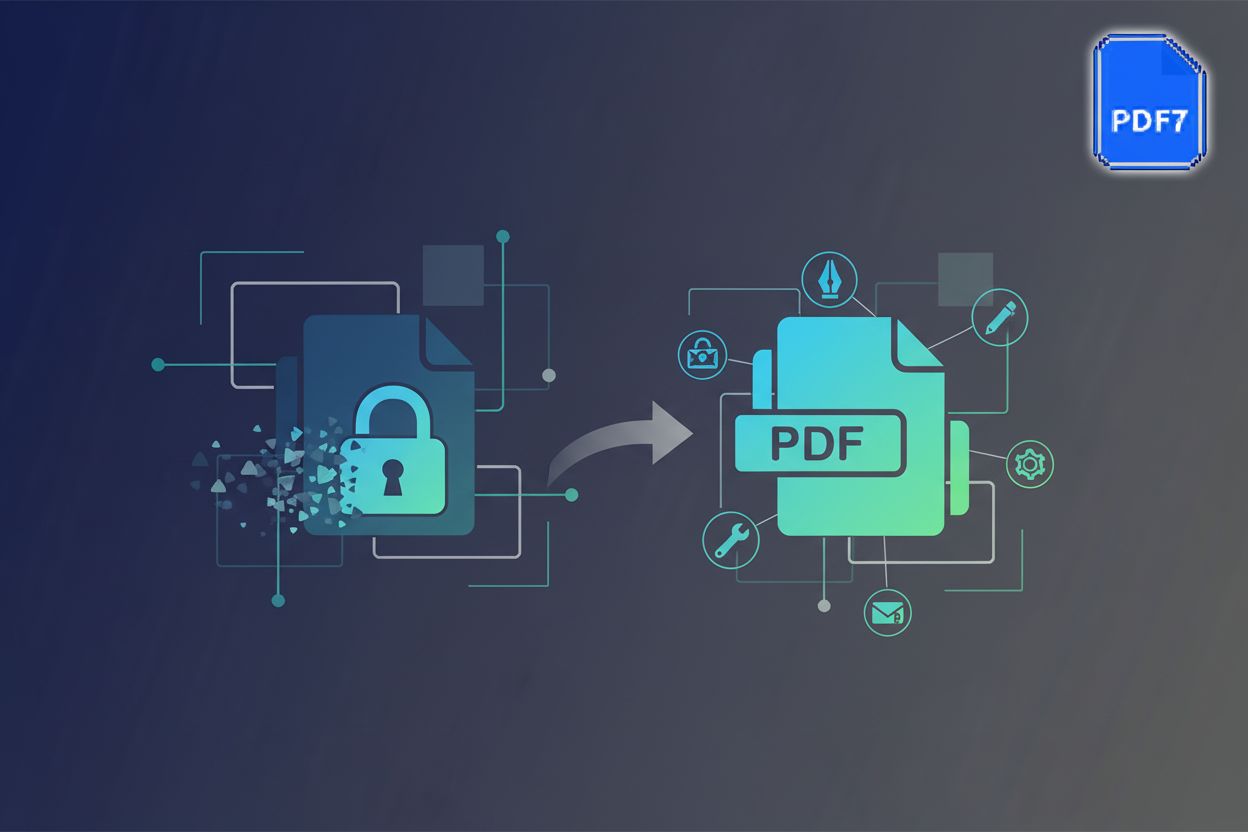Mastering PDF Metadata Schema Customization: A Comprehensive Guide
TL;DR
Understanding PDF Metadata: The Foundation for Customization
Did you know that PDFs can contain a wealth of hidden information beyond what you see on the surface? This hidden data, known as metadata, is the key to unlocking powerful customization and management capabilities.
Metadata is essentially "data about data." In the context of PDFs, it's information embedded within the file that describes its characteristics. Think of it as the PDF's digital fingerprint, providing context and enabling efficient organization.
- Descriptive metadata includes details like the title, author, subject, and keywords. For example, a marketing team might use descriptive metadata to categorize campaign reports for easy retrieval.
- Administrative metadata covers information related to file management, such as creation date, modification date, and permissions. A healthcare provider could use this to track document versions and ensure compliance.
- Structural metadata defines the internal organization of the PDF, including page order and table of contents. Publishers use structural metadata to ensure their digital books are navigable.
Metadata is essential for effective document management. A 2021 study by AIIM - a global community of information professionals - found that organizations with strong metadata practices experience a 30% improvement in information retrieval efficiency. The study surveyed a broad range of organizations about their information management practices and the impact on key business metrics.
Several standard metadata schemas exist to ensure consistency and interoperability. These schemas define specific fields and formats for storing metadata.
- Dublin Core is a basic schema with fields like title, creator, and subject. It is suitable for general document description and is commonly used across various industries.
- PDF/X is used for print production, ensuring accurate color reproduction and font embedding. Print shops rely on PDF/X metadata to avoid printing errors.
- PDF/A focuses on long-term archiving, preserving the document's visual appearance and content. Libraries and government agencies use PDF/A to ensure that documents remain accessible for decades.
While these standard schemas are useful, they can be limiting for specific use cases that require custom fields or specialized information. Standard schemas often lack the granularity or specific data types needed for niche applications. For instance, a standard schema might not have a field for a complex scientific identifier or a multi-level approval workflow status.
XMP (Extensible Metadata Platform) is an ISO standard (ISO 16684) designed for embedding metadata in digital files, including PDFs. It provides a flexible and extensible framework for adding custom metadata properties beyond the standard schemas.
- XMP uses RDF (Resource Description Framework) to serialize metadata. Serialization, in this context, means converting the metadata into a structured format that computers can easily read and process. This structured data allows for complex relationships between metadata items and makes it highly machine-readable. For example, an RDF triple might look like:
[Document] -- [hasAuthor] --> [John Doe]. This simple structure allows for the creation of rich, interconnected metadata. - With XMP, businesses can create custom fields to track specific information relevant to their operations. For example, a retail company could add fields for product IDs, pricing, and promotional codes. More technically, you might define a custom field like
myCompany:productIDwith a data type ofstringand a validation rule that it must be a 10-digit alphanumeric code.
Understanding these fundamental concepts sets the stage for customizing PDF metadata to meet specific needs. Next, we'll explore how to tailor metadata schemas to unlock even greater potential.
Why Customize PDF Metadata Schemas?
Ever felt limited by the standard information fields in your PDFs? Customizing PDF metadata schemas can unlock a new level of document control and efficiency.
Customizing metadata schemas allows you to capture unique document attributes. Instead of being confined to generic fields, you can tailor metadata to reflect specific details relevant to your documents. This is particularly useful when standard schemas like Dublin Core don't quite cut it.
- Imagine a pharmaceutical company needing to track specific research data within its PDF reports. Custom metadata fields could capture information like trial phase, drug compound, and regulatory approval status. For instance, you might have a custom field
pharma:trialPhasewith possible values "Phase 1", "Phase 2", "Phase 3", "Approved". - In retail, businesses can embed product-specific data, such as SKU, material, and supplier information, directly into product catalogs. This streamlines inventory management and enhances supply chain visibility. A custom field could be
retail:sku(string) orretail:materialComposition(a list of strings). - Financial institutions can use custom fields to track document-specific risk scores, compliance statuses, or client-specific details within their PDF reports. A custom field
finance:riskScorecould be a number between 0 and 100, with a validation rule to enforce this range.
Ensuring consistent metadata across different systems becomes seamless with customization. Tailoring metadata schemas facilitates smooth data migration and integration, preventing data loss or misinterpretation. Custom schemas provide a predictable structure that maps directly to your internal systems, reducing the need for complex data transformations during migration.
- For instance, a construction firm can ensure all project documents, from architectural plans to invoices, share a consistent metadata schema. This allows different departments and external partners to easily access and understand project-related information. A custom schema might include fields like
construction:projectID,construction:phase, andconstruction:responsibleContractor. - In healthcare, standardized custom metadata schemas can ensure patient records are consistently tagged across different hospital systems, improving data exchange and patient care coordination.
Meeting legal and regulatory requirements for data documentation is a critical benefit. Custom metadata aids in implementing effective audit trails and demonstrating accountability.
- Legal firms can use custom metadata schemas to track document provenance, version history, and access controls, ensuring compliance with data protection regulations. Fields like
legal:documentVersion,legal:creationDate, andlegal:accessLevelcan be crucial. - Government agencies can implement custom metadata fields to track the lifecycle of public records, ensuring long-term accessibility and compliance with archival standards.
Customizing PDF metadata schemas offers significant advantages for organizations across diverse industries. In the next section, we'll explore practical methods for tailoring these schemas to your specific needs.
Techniques for Customizing PDF Metadata Schemas
Want to take your PDF metadata customization to the next level? Several techniques exist to tailor metadata schemas to your exact needs.
One approach involves extending existing schemas like Dublin Core. You can add custom properties to these standards, creating fields specific to your industry or organization.
- For example, a university could add a "Course Code" field to the Dublin Core schema for research papers. This allows for easy categorization and retrieval of academic documents. This might look like
dc:courseCodewith a string data type. - A healthcare provider might include a "Patient ID" field, linking the document directly to a patient record. This could be
dc:patientIDwith a string data type and a validation rule to ensure it's a valid patient identifier format. - Defining data types (e.g., text, number, date) and validation rules ensures data consistency. For instance, a date field should only accept valid date formats, and a numerical field might have a specified range.
When existing schemas don't suffice, create custom schemas tailored to your organization's unique requirements. This involves defining namespaces and property sets that reflect the specific information you need to capture. A namespace acts like a unique prefix to prevent naming conflicts, and a property set groups related properties.
- A manufacturing company could design a schema for internal document tracking. This schema could include fields like "Revision Number," "Approval Date," and "Engineering Department." This might be defined with a namespace like
mfgand properties such asmfg:revisionNumber(integer),mfg:approvalDate(date), andmfg:engineeringDept(string, with a predefined list of valid departments). - A financial institution might create a custom schema for loan applications, including fields for "Credit Score," "Loan Amount," and "Interest Rate." This could use a namespace like
finwith properties likefin:creditScore(integer, validated between 300-850),fin:loanAmount(currency), andfin:interestRate(percentage).
XMP (Extensible Metadata Platform) is a powerful tool for defining and embedding custom metadata schemas. You can create XMP packets containing your custom metadata and embed them directly into PDF files.
- Several tools and libraries facilitate XMP manipulation, such as Adobe's XMP Toolkit. These tools simplify the process of creating, modifying, and embedding XMP data.
Mastering these techniques empowers you to unlock the full potential of PDF metadata. Next, we'll discuss how to use XMP for schema definition and embedding.
Tools and Technologies for Metadata Customization
Ready to supercharge your PDF metadata customization? A variety of tools and technologies can help you tailor metadata schemas to your precise needs. Let's explore some of the most popular options.
Adobe Acrobat Pro offers robust features for metadata management. You can use its built-in metadata editor to view, modify, and add metadata fields.
- Acrobat Pro allows you to create and apply XMP templates to ensure consistent metadata across multiple documents. For example, a marketing agency can create a template with fields for campaign name, client ID, and project manager. You can access this through File > Properties > Description tab, and then the "Additional Metadata" button.
- The batch processing feature enables you to update metadata in multiple PDFs simultaneously. This is especially useful for large organizations needing to standardize metadata across their document repositories.
Open-source libraries like PDFBox and iText provide programmatic control over PDF metadata. These libraries are invaluable for automating metadata updates and integrating them into existing workflows.
- Developers can use these libraries to extract, modify, and embed metadata within PDF files using code. A software company can use PDFBox to automatically add version control metadata to generated PDF reports. Here's a simple Java snippet using PDFBox to set a custom property:
import org.apache.pdfbox.pdmodel.PDDocument;
import org.apache.pdfbox.pdmodel.PDDocumentInformation;
import org.apache.pdfbox.pdmodel.common.PDMetadata;
import org.apache.xmpbox.XMPMetadata;
import org.apache.xmpbox.schema.DublinCoreSchema;
import org.apache.xmpbox.xml.XmpSerializer;
// ... inside a method ...
PDDocument document = PDDocument.load(new File("your_document.pdf"));
PDDocumentInformation info = document.getDocumentInformation();
// For basic properties
info.setCustomMetadataValue("MyCustomField", "MyValue");
// For XMP custom properties, you'd typically work with XMPMetadata objects
XMPMetadata xmp = new XMPMetadata();
DublinCoreSchema dc = xmp.createDublinCoreSchema();
dc.setTitle("My Document Title");
dc.addCreator("My Name");
xmp.addSchema(dc);
PDMetadata metadata = new PDMetadata(document);
metadata.importXMPMetadata(new XmpSerializer().serialize(xmp, false));
document.getDocumentCatalog().setMetadata(metadata);
document.save("updated_document.pdf");
document.close();
- These libraries support various programming languages, offering flexibility for different development environments. Integrating these tools into document management systems streamlines metadata handling. You can find PDFBox at https://pdfbox.apache.org/ and iText at https://itextpdf.com/.
Several online PDF editors offer basic metadata editing capabilities. These tools provide a convenient way to modify metadata without installing desktop software.
- Online editors are often suitable for simple metadata updates, such as changing the title or author. However, they may have limitations regarding custom schema support and security. Typically, they only allow modification of standard Dublin Core fields and might not support defining new namespaces or complex property types.
- Consider the security and privacy implications when using online editors, especially for sensitive documents. Always check the editor's privacy policy and security measures. Some popular options include Smallpdf and iLovePDF, but their custom schema support is generally minimal.
Choosing the right tool depends on your specific needs and technical expertise. Next, we'll explore how to use these tools to implement customized metadata schemas effectively.
Best Practices and Considerations
Customizing PDF metadata offers powerful benefits, but it's crucial to proceed with caution. What key practices ensure your efforts enhance, rather than hinder, document management?
- Establish clear guidelines: Define metadata policies. Ensure consistent application across all documents in your organization. For example, guidelines might specify that all project reports must include a
project:statusfield, with allowed values being "Draft", "In Review", "Approved", "Completed". - Validate your metadata: Implement data validation rules to check for accuracy. Regularly audit metadata to address errors. For instance, validation rules could ensure that date fields are in a YYYY-MM-DD format, or that numerical fields fall within a specific range. An audit might involve a script that checks for missing required fields or incorrect data types.
- Prioritize security: Protect sensitive metadata from unauthorized access. Also, comply with data privacy regulations. This means controlling who can edit metadata and ensuring that personally identifiable information (PII) is handled according to regulations like GDPR or CCPA.
By focusing on these key areas, you can create robust and reliable metadata schemas. This concludes our comprehensive guide to mastering PDF metadata customization.