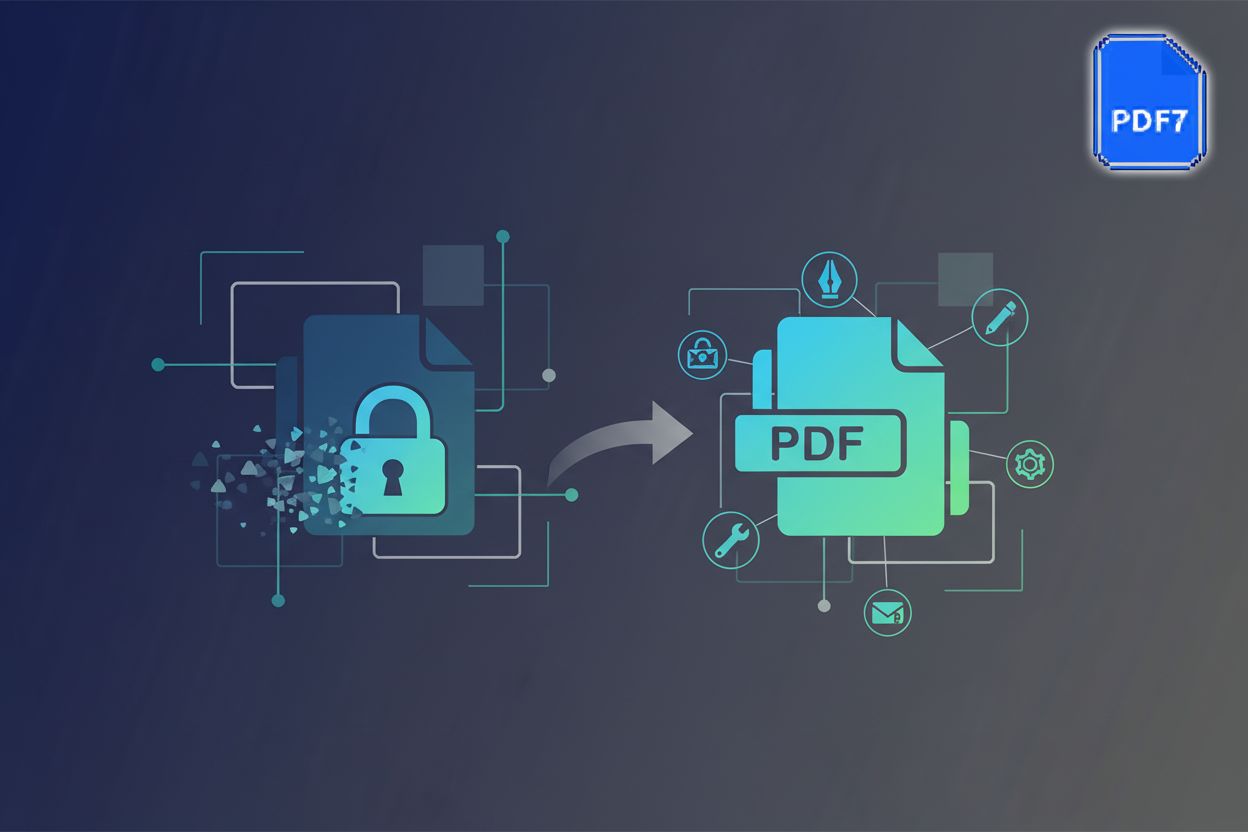Mastering PDF Metadata: Best Practices for Professionals
Understanding PDF Metadata: The Foundation
PDFs are everywhere in professional life, but are you really getting the most out of them? Getting a handle on PDF metadata is the first step to truly mastering these digital documents.
PDF metadata is basically data about data, giving you descriptive info tucked away inside the PDF file. This stuff doesn't change what you see on the page, but it makes the file way easier to organize and use.
- It includes things like the document's title, author, subject, keywords, and when it was created.
- Having good metadata is super important for finding and identifying documents, like a digital fingerprint.
- For example, in healthcare, accurate metadata means patient records are easy to search and get identified right.
Metadata isn't just a nice-to-have; it's a key part of managing documents well. It actually helps a lot in different professional areas.
- Better organization and searchability are huge in fields like finance, where you need to grab specific reports fast.
- Stronger document security and copyright protection are vital for digital publishers so their stuff doesn't get used without permission.
- Making documents more accessible for people with disabilities by helping screen readers understand the info.
- Smoother document workflows and automation because systems can sort and send documents based on their metadata – a lifesaver for retail companies dealing with invoices.
Think about a law firm using metadata for their case files. If they tag each PDF with keywords like "contract law," "intellectual property," and the client's name, they can find what they need in a flash, saving time and making case prep way better.
To really make this work, understanding the specific metadata fields is key. We'll dive into those next.
Essential Metadata Fields: A Professional's Guide
Essential metadata fields are like a digital fingerprint, giving crucial context to your PDF documents. Ready to unlock the power of these hidden attributes?
These fields are the backbone of good document management, making things clear and easy to find. They're really important for keeping professional standards up across different industries.
- Title: A clear, descriptive title is a must for quick identification. Instead of a generic "Report," a financial report might be titled "Q3 2024 Financial Performance Report."
- Author: Knowing who created or owns the document gives accountability and context. In academic work, this means proper credit and easier teamwork.
- Subject: A short summary of what the document's about helps with sorting. A retail company might use "Inventory Management" for related docs.
- Keywords: Useful keywords make searching way better, like little digital breadcrumbs. A law firm could use "contract law," "intellectual property," and "client name" for their case files.
These fields give you deeper insights into a document's history, compatibility, and what it's actually for. They're especially handy for companies with complicated document processes and strict rules to follow.
- Creation and modification dates: Keeping track of a document's history is vital for version control and audits. This is super important in regulated fields like pharmaceuticals.
- Creator tool: Knowing what software made the PDF helps with compatibility and troubleshooting. Figuring out a PDF was made with a certain version of Adobe Acrobat can be a big help.
- PDF version: Making sure things work across different systems is key. Older PDF versions might not support newer features or accessibility stuff.
- Custom metadata: Adding specific info relevant to your company or industry lets you manage documents your way. A construction company might add "Project ID," "Revision Number," and "Approval Status" as custom fields.
Using these essential metadata fields well really makes document management and professional workflows much better.
Now that you know the key metadata fields, let's look at how to edit and optimize them.
Tools for PDF Metadata Management: Choosing the Right Solution
Picking the right tools for managing PDF metadata is crucial for making workflows smoother and keeping documents solid. But with so many choices, how do you pick the best one for what you need?
PDF editors are the most common tools for handling PDF metadata. Software like Adobe Acrobat and PDFelement have tons of features, including metadata editing, optical character recognition (OCR), and file conversion.
- Adobe Acrobat is pretty much the industry standard PDF editor, known for its powerful features and all-around capabilities. It lets you easily view, create, edit, and manage PDF documents, including their metadata.
- PDFelement is another option that's user-friendly and has a bunch of features for editing PDFs, including metadata.
- Both of these tools can do batch processing, so you can change metadata on a bunch of documents at once, which is great for big collections.
Whether you go with a desktop or online PDF editor really depends on how you work and what your security needs are. Desktop editors usually have more advanced features and work offline, while online ones are convenient and accessible from anywhere.
For more advanced metadata management, there are specialized tools that do more than just basic PDF editing. These often include features for cleaning up metadata, validating it, and embedding custom info.
Metadata cleaners and validators make sure your metadata is accurate and consistent, getting rid of junk or wrong info. Tools for embedding custom metadata let you add specific fields that fit your organization's needs.
These specialized tools can often connect with document management systems (DMS) to make workflows slick and ensure your metadata follows the rules across your whole company. This is especially helpful for industries with strict regulations, like healthcare and finance.
Choosing the right tool depends on how complex your metadata needs are and how much control you want. By understanding what different options can do, you can pick a solution that makes your PDF metadata management process way better.
Now that you understand the tools available, let's delve into editing and optimizing PDF metadata.
Best Practices for PDF Metadata Implementation
Setting up a metadata strategy is like building the foundation for a super-organized digital library. Without a plan, your PDFs can easily turn into a messy pile of files you can't identify.
Having a clear metadata strategy is really important for managing PDFs effectively. This strategy makes sure metadata is consistent, accurate, and used efficiently throughout your organization.
- Set clear metadata standards and guidelines for your company.
- Decide on specific rules for which metadata fields are required and how they should be filled out. For example, a global consulting firm might require all client reports to have "Client Name," "Project Code," and "Date of Submission" as mandatory fields.
- This helps keep things categorized and findable consistently across all departments.
- Create a consistent way to name your PDF files.
- Develop a standard system for naming PDFs that includes key metadata elements. A city planning department, for instance, could use a naming convention like "ProjectName_DocumentType_Date.pdf" (like "DowntownRevitalization_PermitApplication_20240715.pdf").
- This makes it easier to quickly identify and find files without even opening them.
- Train employees on how to implement metadata properly.
- Hold training sessions to teach staff why metadata is important and how to fill out the fields correctly. A large non-profit organization, for example, could make a step-by-step guide and host workshops to show how to enter metadata for grant applications.
- This makes sure everyone understands the standards and sticks to them.
- Regularly check and update metadata to keep it accurate.
- Put a process in place to periodically review and update metadata to fix mistakes and make sure it's still relevant. A pharmaceutical company, for example, could do quarterly checks of its regulatory documents to ensure all metadata fields are correct and up-to-date with the latest rules.
- This keeps your document management system reliable and trustworthy.
By following these best practices, companies can seriously improve their PDF metadata management, leading to better document organization, searchability, and overall efficiency.
Next, we'll explore the process of editing and optimizing PDF metadata for enhanced usability.
Automating Metadata Workflows: Saving Time and Effort
Automating PDF metadata workflows can feel like giving your digital documents a turbo boost. Just think of the time saved, fewer errors, and way more efficiency!
Using batch processing features in PDF editors is a game-changer for big document sets. Instead of editing each file one by one, you can apply changes to multiple PDFs at the same time. This is super useful for companies that need to update copyright info or standardize metadata across tons of old files.
Scripting and automation take it even further. For example, a real estate company could use a script to automatically add property details (address, price, etc.) to hundreds of PDF brochures. This keeps things consistent and saves a ton of manual work.
Ultimately, having consistent metadata across all documents makes workflows smoother and improves searchability. Imagine a library using batch processing to add standard subject keywords to all its digital books. Researchers could then quickly find what they need, no matter when the books were added.
Connecting PDF editors with DMS platforms creates a seamless metadata workflow. When a document is uploaded to the DMS, the system can automatically pull out and fill in metadata fields. This cuts down on manual data entry and makes sure it's accurate.
Automating metadata updates based on document workflows can streamline how documents move through their lifecycle. For instance, in a construction company, as a blueprint goes from "Draft" to "Approved," the DMS can automatically update the "Status" metadata field. This keeps everyone in the loop and reduces the chance of using old documents.
The end result is better document lifecycle management, from when it's created to when it's archived. By automating metadata updates, companies can make sure their PDFs are always sorted right, easy to find, and follow the rules.
By automating these processes, professionals can focus on more important tasks. Just imagine the possibilities with streamlined metadata management!
Next, we'll dive into securing your PDF metadata, safeguarding sensitive information, and maintaining document integrity.
Security and Compliance: Protecting Sensitive Metadata
Is your PDF metadata a ticking time bomb of sensitive information? If you ignore metadata security, you could expose confidential data and run into compliance problems, so let's look at how to protect your sensitive metadata.
PDF metadata often has hidden sensitive info. This includes author names, company details, server paths, and revision histories, which bad actors could use.
- For example, a disgruntled employee might leak metadata from a secret financial report, giving away internal strategies to competitors.
Companies can face data breaches and compliance issues if metadata isn't secured properly.
- Not cleaning up metadata can lead to not following rules like GDPR and HIPAA, resulting in big fines and damage to your reputation.
- Imagine a healthcare provider accidentally leaking patient data through unsecured metadata, leading to serious legal trouble.
Metadata sanitization and redaction are crucial for reducing these risks. Removing or hiding sensitive information makes sure only the necessary data gets shared.
- A legal firm, for example, can use metadata cleaning tools to remove client names and confidential details before sharing documents with the other side.
Compliance standards like GDPR (General Data Protection Regulation) and HIPAA (Health Insurance Portability and Accountability Act) require strict data protection measures. These rules directly affect how PDF metadata must be handled, especially in regulated industries.
- GDPR says companies have to protect personal data, including metadata, from unauthorized access and sharing.
- HIPAA requires healthcare providers to safeguard patient info embedded in PDF documents.
Good practices for metadata management in regulated industries include:
- Putting strict access controls in place to limit who can see and change metadata.
- Using metadata cleaning tools to remove sensitive info before sharing documents.
- Regularly checking metadata to make sure it follows regulatory requirements.
Various tools can help you comply with specific regulations.
- Metadata validators can check if PDFs meet established standards, while redaction tools permanently remove sensitive info.
By understanding and dealing with these security and compliance issues, professionals can protect sensitive metadata and keep documents intact. As CISA (Cybersecurity and Infrastructure Security Agency) offers excellent guidance across a number of important cyber topics, agencies can also leverage their expertise to strengthen their metadata security posture.
Now, let's delve into repairing corrupted PDFs, ensuring your critical documents remain accessible and functional.
Future Trends in PDF Metadata Management
The future of PDF metadata management is set for some exciting changes. As technology gets better, metadata's role in organizing, securing, and analyzing documents will only become more important.
AI-driven tools will automate metadata extraction, saving time and cutting down on mistakes. Instead of manually entering stuff, ai algorithms can smartly find and fill in metadata fields from the document's content.
Ai can analyze metadata to find trends and insights. Imagine a market research firm using ai to look at metadata from thousands of customer surveys, figuring out key themes and feelings.
Better document intelligence leads to smarter decisions. For example, a financial institution could use ai to analyze metadata from loan applications, spotting patterns that help predict loan defaults more accurately.
Blockchain offers metadata records that can't be tampered with, making sure data is solid. Every change to the metadata gets recorded on the blockchain, creating a permanent audit trail.
Data provenance and authenticity are guaranteed with blockchain. This is especially important in fields like pharmaceuticals, where tracking where documents came from and their history is crucial for following regulations.
More trust and openness in document workflows are another plus. Think about a supply chain company using blockchain to manage metadata for product documents, making sure everyone has access to verified and trustworthy information.
These trends are likely to totally change how professionals work with PDF documents. By adopting these advancements, companies can unlock new levels of efficiency, security, and understanding. As these technologies mature, metadata management will become an even bigger part of professional workflows.