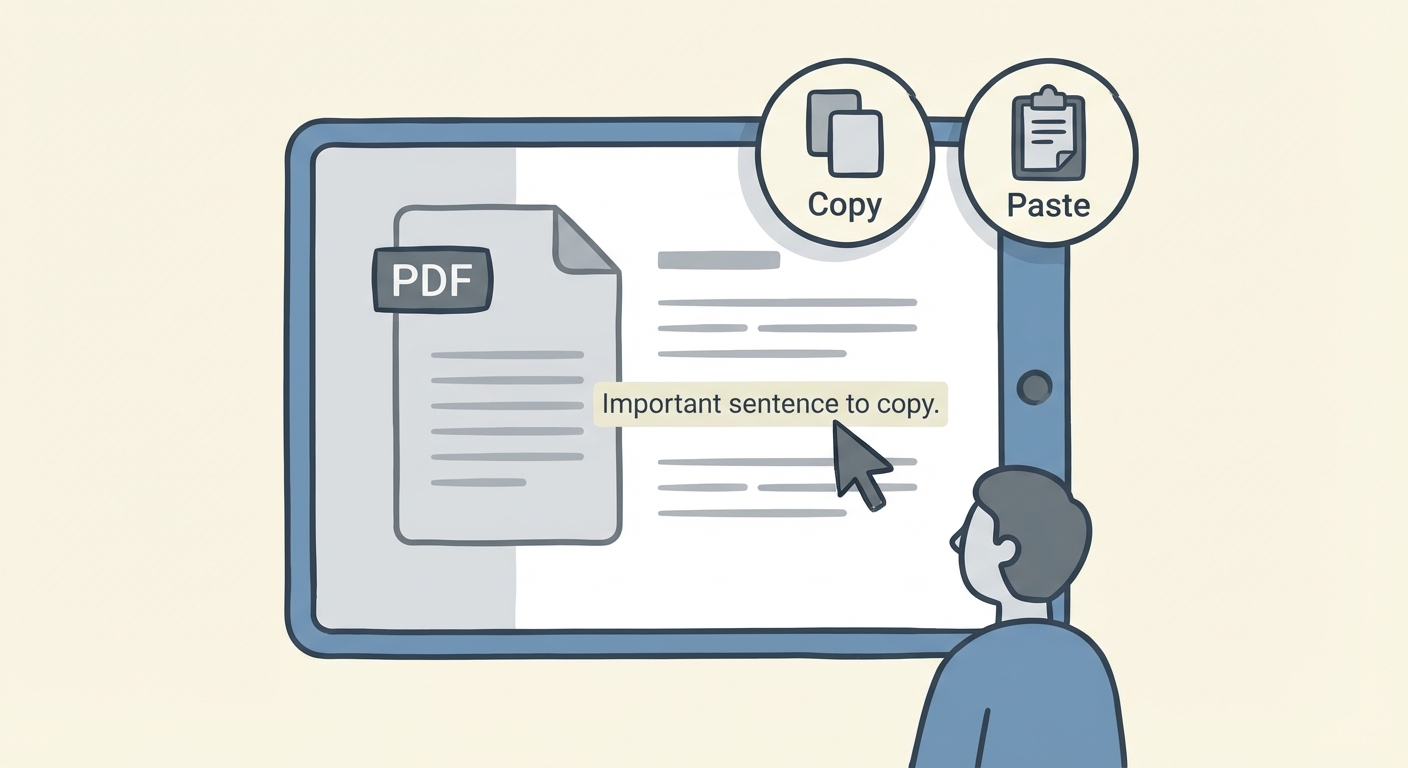PDF Accessibility Remediation Techniques
TL;DR
- This article covers essential PDF accessibility remediation techniques. It includes assessing common issues, utilizing specialized tools, and adhering to best practices for creating inclusive documents. You'll learn about tagging, alt-text, document structure, and compliance standards to ensure your PDFs meet accessibility requirements and provide a better user experience.
Understanding the Need for PDF Accessibility Remediation
Alright, let's dive into why making pdfs accessible is, like, super important. Think about it: are we really okay with some folks being locked out of info just 'cause of a disability?
- it's about inclusivity, plain and simple. we're talking about making sure people with visual, auditory, motor, or cognitive impairments can actually use the documents.
- there's also the whole legal compliance thing; ada and section 508 are real, and non-compliance can lead to some serious headaches. (Legal Risks of Section 508 Non-Compliance)
- but it's not just about avoiding lawsuits, accessible pdfs are often just better organized and easier to navigate for everyone. it's a win-win, ya know?
For instance, imagine a hospital not making patient forms accessible. that's a nightmare for visually impaired patients, right? or think about financial institutions; if their statements aren't accessible, they're basically excluding a chunk of their customer base. according to the PDF Association, they are working on vendor-neutral techniques for accessible PDFs.
So, yeah, accessibility remediation is kinda essential. now that we know why it's important, let's look at what kind of issues we're trying to fix.
Assessing PDF Accessibility: Identifying the Problems
Okay, so you've got a pdf, but is it really accessible? Turns out, finding out what's wrong is step one!
- Start with accessibility checkers like Adobe Acrobat's tool; it, like, flags common issues automatically. These checkers typically look for things like missing alt text for images, incorrect tag structure, insufficient color contrast, untagged content, and improper heading structures.
- Don't forget manual checks; reading order, color contrast, and keyboard navigation needs to be tested by hand.
- Try it with a screen reader like NVDA or JAWS, see how a user with disabilities experiences your document.
Now, let's talk about using those checkers for a first look.
Core PDF Remediation Techniques
Alright, let's get into setting the correct reading order in your pdfs; trust me, it's more important than you think. Imagine someone trying to read a book with the pages all jumbled up – that's what it's like for screen reader users when the reading order is messed up!
- Why it matters: if the reading order's off, screen readers will just, like, read things in the wrong order. headin's after paragraphs, images before text -- it's a mess.
- How it happens: complex layouts, multi-column designs, and even just converting from word can screw up the reading order. it's surprisingly easy to mess up.
- The fix: adobe acrobat pro dc has a tags panel that lets you adjust the reading order. To access it, go to
View > Show/Hide > Navigation Panes > Tags. You can then see the structure of your document and, by dragging and dropping tags, reorder elements to ensure a logical flow.
Think about a magazine layout with images and text boxes scattered around. if you don't set the reading order right, a screen reader could start reading a caption in the middle of an article or jump between columns randomly. correcting this ensures a smooth, logical flow for everyone.
Making sure your content flows logically is key for accessibility. Let's move on to some more complex scenarios.
Advanced Remediation Scenarios
Alright, so you thought setting reading order was tough? Some pdfs really throw curveballs.
- Complex tables needs proper structuring, with
<th>and<td>tags. In Adobe Acrobat Pro DC, you can access theTagspanel, right-click on a table element, and chooseProperties. From there, you can define header cells (<th>) and data cells (<td>), and specify their scope (e.g., row or column headers). This tells screen readers how to interpret the table data. - Forms needs those labels and tooltips, or its just unusable, and ensure keyboard navigation works. To add labels, open the form in Acrobat, right-click on a form field, and select
Properties. In theGeneraltab, you can set a descriptiveTooltipand ensure theNamefield is unique and descriptive. For keyboard navigation, you need to ensure theTab Orderis logical. You can adjust this in Acrobat by going toTools > Accessibility > Set Tab Order. - Scanned docs, oh man, ocr is your friend, but proofread it after! To perform OCR on a scanned PDF in Adobe Acrobat Pro DC, go to
Tools > Scan & OCR > Recognize Text. You'll want to select the appropriate language and then run the OCR. During proofreading, pay close attention to common OCR errors like misrecognized characters (e.g., 'l' for '1', 'rn' for 'm'), incorrect spacing, and lost formatting. Read through the document carefully, comparing it to the original scan if possible.
Think about retail; a messy product catalog is a nightmare. Next, we'll look at those scanned documents.
Tools and Resources for PDF Remediation
Okay, so you're ready to actually fix those pdfs, huh? Good, cause it's time to look at the stuff that'll help ya out.
- Software is key. Adobe Acrobat Pro DC is, like, the industry standard; it's got everything, including a robust accessibility checker, tagging tools, and form creation capabilities.
- CommonLook pdf is another popular choice, especially if compliance is super important. It's known for its powerful reporting features that help demonstrate compliance with standards.
- Don't forget training, the PDF Association, they got resources on accessible pdfs. They offer guidance and best practices for creating and remediating accessible documents.
Choosing the right tool really depends on what you need and, ya know, how much you wanna spend. Next up, more resources.
Best Practices for Maintaining PDF Accessibility
Alright, so you've remediated your pdfs, but how do you make sure they stay accessible? It's like brushing your teeth; gotta keep at it!
- Start accessible: Using programs like Word or InDesign, which we all know, can create accessible source documents. In Word, use styles for headings and paragraphs, and provide alt text for images. In InDesign, ensure you're using the
Export Tagged PDFoption and properly setting up text frames and image accessibility. Applying accessibility from the get-go, makes things way easier. Export to tagged pdfs, it's a must. - Audit Regularly: Periodic check-ups are key. Involving users with disabilities in these checks its--well, invaluable.
- Stay updated: Accessibility standards change, so keeping up with the latest guidelines is important.
Think about a financial institution; they might create accessible statements, but if they update their templates without thinking about accessibility, boom, problems arise.
So, yeah, keeping things accessible is an ongoing gig. Next up: What to do moving forward.
Conclusion
Alright, so we've covered a lot, right? But what's the real takeaway here? It's more than just ticking boxes, it's about people.
- Accessibility isn't a trend, it's, like, a necessity. Making sure everyone can access info? That's just good practice.
- Keep learning and adapting; accessibility standards are always evolving.
- Don't be afraid to ask for help, or, ya know, check out some more resources. There's a ton of, like, awesome communities out there.
So, yeah, let's keep making the web a more inclusive place, one pdf at a time.