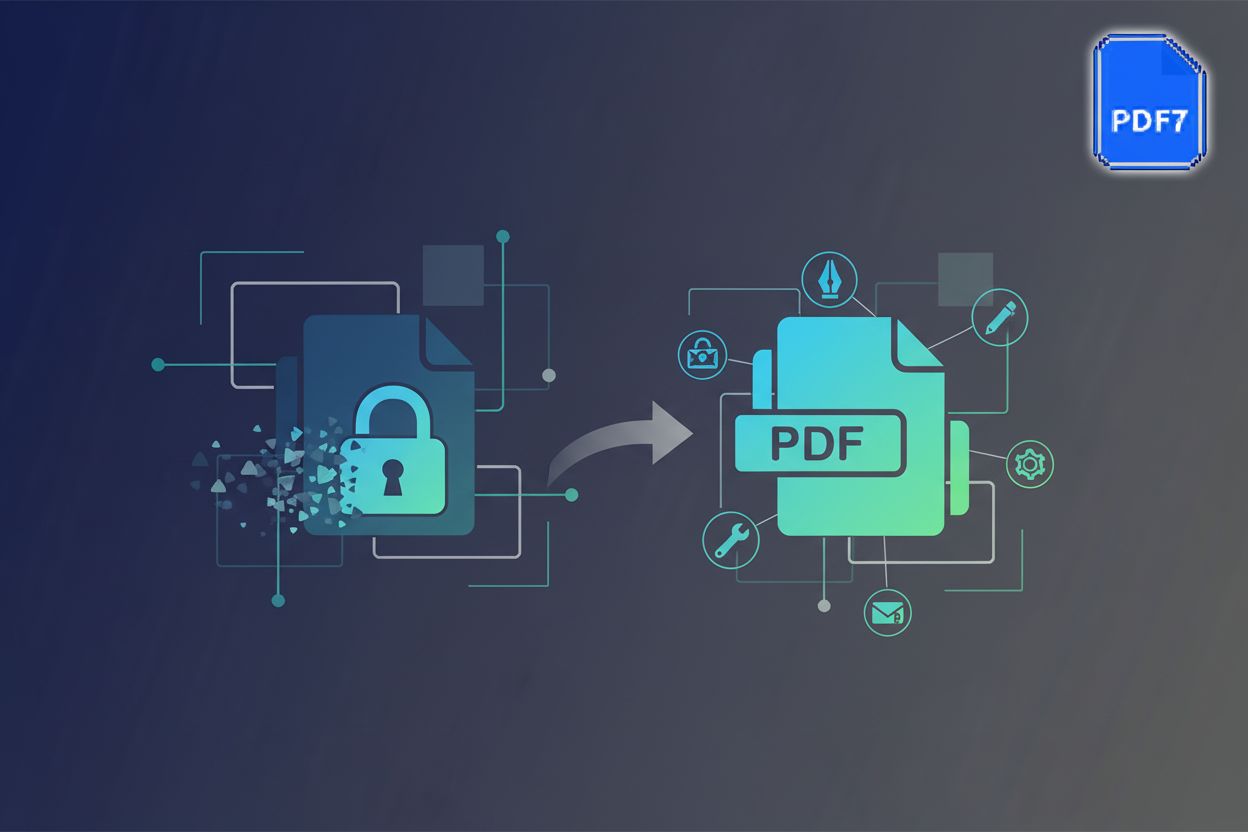PDF Accessibility Compliance using WCAG standards.
TL;DR
Understanding the Importance of PDF Accessibility
Alright, let's dive into why making PDFs accessible is so important, and it's not just a nice-to-do thing – it really matters.
Well, for starters, it's about making sure everyone can get the info they need, regardless of disabilities. Think about it:
- It ensures that folks with disabilities get equal access to information. For example, someone using a screen reader can understand a financial report just as easily as someone who isn't.
- It's about ticking the legal boxes. Laws like the ada and section 508 in the US, along with similar laws around the globe, means organizations needs to make their digital stuff accessible, or they could be in trouble. (The Trump Effect on Digital Accessibility Compliance Requirements) As equidox notes, WCAG standards are often referenced in legislation, so it's important to get this right. (Web Content Accessibility Guidelines (WCAG) 2.1 - W3C)
- Accessible PDFs just makes things easier for everyone, not just folks with disabilities. Clear formatting and logical structure, it's good for all users.
So, how do companies actually make their PDFs accessible? Well, it's all about tagging.
- Tagging is basically digitally labeling each element, like headings, paragraphs, and images, so assistive tech can understand it. If a element ain't tagged, its invisible to assistive tech.
- Also, providing alt text for images is key so screen readers can describe the images.
Now, as Tammy Albee |Director of Marketing| Equidox says, accessibility is really about reaching everyone and boosting your market share in the process. It's a win-win situation, really.
So, that's why pdf accessibility matters.
WCAG and PDF/UA: Key Standards Explained
Did you know that accessible PDFs aren't just about compliance, they're about making sure everyone can access information? It's a mindset thing, really!
Let's get into the nitty-gritty of WCAG and PDF/UA, two standards that are key for PDF accessibility. They're not exactly the same, but they both aim to make digital content usable for all, including folks using assistive technologies.
wcag, or Web Content Accessibility Guidelines, is the international standard for web accessibility. It's all about making websites, mobile apps, and even html documents accessible. Think of it like a how-to guide for making digital stuff usable by everyone.
- wcag operates on four core principles, often remembered by the acronym pour:
- perceivable: Info and ui components must be presentable to users in ways they can perceive (it can’t be invisible).
- operable: ui components and navigation must be operable (interface can’t require interaction a user can’t do)
- understandable: Info and the operation of user interface must be understandable. This means information and the way you interact with the interface should be clear and easy to grasp, not requiring specialized knowledge. For example, using clear headings and labels helps users understand the content and how to navigate it.
- robust: Content must be robust enough that it can be interpreted reliably by a wide variety of user agents, including assistive technologies (as technologies evolve, the content should remain accessible). For PDFs, this means using standard PDF tags and structure so that screen readers and other assistive technologies can reliably interpret the content, even as those technologies get updated.
- wcag has different levels of conformance: a, aa, and aaa. most orgs aim for level aa, which is usually what's referenced in laws, as noted earlier by equidox.
Now, pdf/ua (Portable Document Format/Universal Accessibility) is the standard specifically for accessible PDFs. It became an ISO standard in 2012, so it's the real deal, focusing on the technical requirements that make PDFs play nice with assistive tech.
- Think proper tagging, logical reading order, and useful alt text.
- It ensures that a screen reader can actually make sense of the PDF, and that folks can navigate it properly.
So, while wcag sets the broader web accessibility scene, pdf/ua gets down to the specifics of making PDFs accessible. It's worth rememberin' that wcag2ict helps to apply wcag principles to, yep, you guessed it, icts (Information and Communication Technologies) like PDFs as well. WCAG2ICT bridges the gap by providing guidance on how to apply WCAG principles to non-web documents and software.
Next up, we'll look at some practical ways to use these standards to make your PDFs accessible.
WCAG2ICT Principles and PDF Accessibility Techniques
Alright, so you wanna know how to make those PDFs really accessible? It's not just about ticking boxes, it's about makin' sure everyone can actually use 'em.
Well, it all comes down to following the WCAG2ICT principles, which helps apply the WCAG guidelines to stuff like PDFs. Basically, things needs to be perceivable, operable, understandable, and robust.
First up, perceivable. This is about making sure everyone can see or hear the content, even if they're using assistive tech.
- Providing alt text for images is super important. It lets screen readers describe what's in the picture. As PDF Techniques | Techniques for WCAG 2.0 notes, you can add this in Adobe Acrobat or even Word before you convert to PDF.
- Using enough color contrast is also key (WCAG 1.4.3 Contrast (Minimum)). If the colors are too similar, some folks just won't be able to read it.
- Ensuring text can be resized without breaking the layout (WCAG 1.4.4 Resize text) is another biggie. People need to be able to zoom in without losing content.
Operable is all about making sure people can actually use the PDF, regardless of how they navigate.
- Keyboard navigability (WCAG 2.1.1 Keyboard Accessible) is a must. Can you get around using just the tab key?
- Clear and consistent navigation (WCAG 2.4 Navigable) is also a big one. Think about using bookmarks and a proper table of contents to help people find what they need.
- And proper use of headings and lists (WCAG 2.4.6 Headings and Labels) makes the document structure clear, so people can skim and find what they're looking for.
This is about making sure the content itself is easy to grasp.
- Using simple language and avoiding jargon (WCAG 3.1.5 Reading Level) is a good start. Not everyone's an expert, ya know?
- Providing definitions for unusual words or abbreviations (WCAG 3.1.3 Sentence Meaning) is also helpful. No one wants to be stuck googling terms every five seconds.
- And ensuring consistent identification and labels (WCAG 3.2 Consistent Identification) avoids confusion. These techniques, like using simple language, providing definitions, and consistent labels, directly contribute to making content understandable by reducing cognitive load and ensuring that users can easily interpret the information and the interface.
Finally, robust means making sure the PDF works with as many assistive technologies as possible.
- Using standardized PDF tags and metadata is crucial.
- Ensuring compatibility with screen readers and other assistive tech.
- And validating pdf/ua compliance is a good way to make sure you're hitting the mark.
Now, all this might sound like a lot, but it's really about making sure everyone gets a fair shot at accessing the information in your PDFs.
Next up, we'll talk about some more ways to make sure your PDFs are up to snuff.
Practical Steps for Achieving PDF Accessibility
Alright, so you're probably wondering how to actually make your PDFs accessible, right? It's not as scary as it sounds, honestly.
For Existing PDFs
First things first, you'll wanna use some accessibility checking tools, and lucky for you, there's a few good ones out there:
- Adobe Acrobat Pro's accessibility checker is a solid starting point. It kinda gives you a general overview of potential issues, and it's built right in if you already got Acrobat pro.
- Grackle Go is another handy option, like GrackleDocs offers a free online pdf/ua validator, it's pretty quick for validation.
- There's also a bunch of third-party PDF accessibility testing software that can give you even more detailed analysis. These tools might offer automated checks for specific WCAG criteria, advanced reporting, or even integration with other workflow tools.
Okay, so you've got an existing pdf, and it ain't accessible. What now?
- Adding tags and metadata is crucial. As we talked about before, tagging helps assistive tech understand the content structure.
- Fixing reading order issues is another biggie. Make sure the content flows logically for screen readers.
- Providing alternative text for images is super important. Think about folks who can't see the images – they need descriptions.
For New PDFs
Starting from scratch? Even better!
- Using accessible templates in Word, Google Docs, etc. can save you a ton of headache later.
- Applying proper formatting and styles in your source document is key, like using heading styles instead of just making the font bigger.
- And ensure accessibility is maintained during pdf conversion because sometimes things get lost in translation.
Now, while all these are important, pdf7.app can also help you streamline your pdf tasks, for exmple to convert, compress and edit PDFs without downloads.
Next, we'll look at some more ways to streamline your pdf tasks.
The Legal and Business Case for Accessible PDFs
Okay, so you're probably wondering why it's so important to make your PDFs accessible, right? It's more than just a feel-good thing, it's essential for both legal reasons and good business sense.
First off, lots of laws, like the ada and section 508, requires accessible digital content. If you don't comply, you could face fines and lawsuits.
Think about healthcare companies that get medicare/medicaid funding; they gotta follow section 508. This is because Section 508 of the Rehabilitation Act requires federal agencies to make their electronic and information technology accessible. Many healthcare organizations that receive federal funding, including Medicare/Medicaid, are subject to these requirements.
Accessible PDFs means reaching a way bigger audience, including folks with disabilities. That means more potential customers and a better brand image.
Shows you care about inclusivity, which customers appreciate.
Making your PDFs accessible isn't just about avoidin' legal trouble; it's also a smart business move. Next, we'll dive deeper into the legal side of things.
Tools and Resources for PDF Accessibility
Alright, let's wrap this up and get you pointed in the right direction for making your PDFs accessible. It's all about havin' the right tools and know-how, y'know?
- Adobe Acrobat Pro is a solid choice. It has features for creating, editing, and checkin' accessibility.
- The Grackle Suite (Go, PDF, Workspace) offers a range of tools. As GrackleDocs mentions, Grackle Go is a free validator.
- Also, there's axesstag ai DocAcess, which seems to streamline the tagging process with ai. This tool likely uses artificial intelligence to analyze PDF content and suggest or automatically apply appropriate tags, making the manual tagging process faster and more efficient.
- Don't forget about third-party PDF accessibility testing software that can give you even more detailed analysis.
Beyond software, there's also some valuable online resources to keep in mind:
- The WCAG guidelines from the w3c is the go-to for web accessibility.
- The PDF/UA specifications from the PDF Association focuses specifically on PDF accessibility. You can find them here: https://www.pdfa.org/work-areas/pdf-ua/
- Don't forget about accessibility training and certification programs out there to give you the skills you needs.
So, with tools and guidelines in hand, you're all set to start making a real difference.