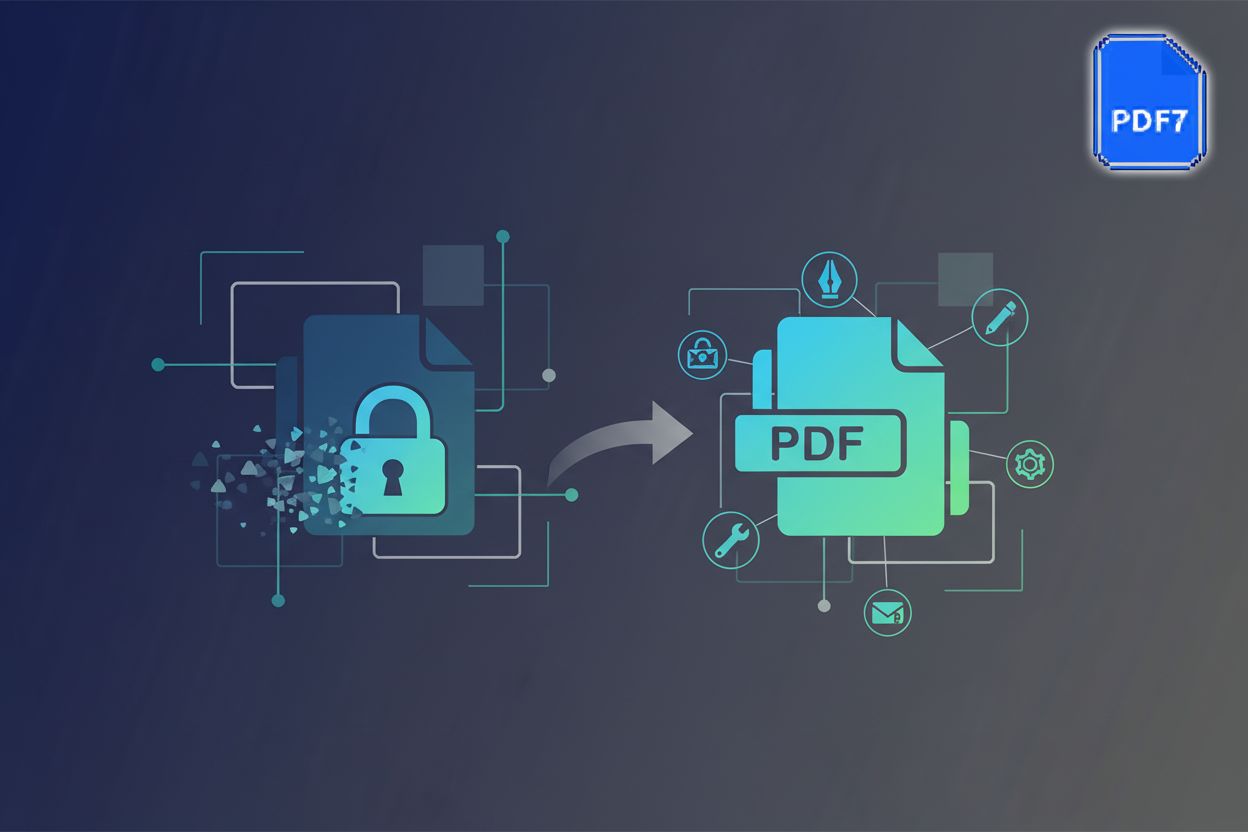Mastering PDF/A Archiving A Practical Guide
TL;DR
Understanding PDF/A The Archiving Standard
Ever wonder how some documents just last? That's kinda the idea behind PDF/A. It's not your regular pdf—it's built for keeps. Let's get into it, shall we?
PDF/A is an ISO standard specifically designed for long-term archiving of electronic documents. It makes sure your document looks the same, like, years from now.
Why is it important? Well, it guarantees document fidelity over time. No weird formatting changes or missing fonts when you open it in the future.
Think of it as a better alternative to formats like tiff. According to Apryse, PDF/A includes unicode, which makes text extractable and searchable. (Accessibility features in PDFs - Adobe Help Center)
PDF/A files are self-contained. Everything, including fonts and color profiles, is embedded in the file.
There are restrictions. Dynamic content (like videos) and external links aren't allowed, keeping it simple.
Metadata is super important. It provides context, so you know what the document is about later on. For example, crucial metadata for archival purposes includes the creation date, author, subject, and any relevant legal context. This helps immensely with retrieval, management, and making sure you're compliant.
So, that's the basics of PDF/A. Next up, we'll look closer at the specific characteristics that make it tick.
Navigating the PDF/A Standards Landscape
Okay, so you're diving into PDF/A standards, huh? It's not quite as simple as "save as PDF," but trust me, it's worth understanding.
First up is PDF/A-1, the OG standard based on PDF 1.4. It's pretty restrictive, though, and missing stuff like JPEG 2000 support, transparency, and layers. Think of it like the Model T of archiving.
Then there's PDF/A-2, built on PDF 1.7. Now we're talking! It brings in JPEG 2000, transparency, and even attachments (as long as they're also PDF/A, naturally). Plus, they added conformance level "u" for solid Unicode support.
PDF/A-3 is sneaky—basically the same as PDF/A-2, but it lets you attach any file type. This can be useful, but it also raises some eyebrows about, well, actually keeping stuff archivable. Attaching arbitrary file types can compromise long-term archivability because you might include proprietary formats that won't be readable in the future, or non-archival content that shouldn't be part of your permanent record.
Lastly, PDF/A-4 aligns with PDF 2.0. It's got new conformance levels "e" and "f", and even supports RichMedia and 3D annotations. Fancy!
Each standard has different conformance levels too, like a and b, which dictate the "accessibility" requirements.
Understanding the landscape? Next, we'll get into the nitty-gritty of each standard.
Choosing the Right Conformance Level
So, you're picking a conformance level? Think of it like choosing the right tool – depends on the job!
Level B is your basic option. It's all about making sure the doc looks right. good enough for just viewing reliably, nothing fancy.
Level A aims for accessibility. It makes the document way easier to search and reuse, and helps folks using screen readers. This includes things like logical reading order and alternative text for images, which Level u omits.
Level u? It's the unicode level, focusing on searchable text, but is omitting other a-level requirements. This means it prioritizes making the text extractable and searchable using Unicode, but doesn't necessarily include all the broader accessibility features of Level A.
Next up, we'll delve into the real-world impact of PDF/A.
PDF/A Archiving Best Practices
Okay, let's talk best practices, because just having PDF/A isn't enough – you gotta use it right! Think of it like having a fancy camera; it won't take great photos if you don't know how to adjust the settings, right?
- First, document conversion is key. You need reliable tools to create PDF/A files in the first place. Don't just assume any old "save as" option will cut it, you know?
- Then, validation is a must. Use specialized software to make sure your files actually comply with PDF/A standards. There's nothing worse than thinking you're good, only to find out your archive is a mess down the line.
The diagram below illustrates the typical process:
This shows that you start with your source document, convert it to PDF/A, and then validate it. If validation passes, you have a compliant archive. If it fails, you enter Error Handling & Correction, where you identify and fix the issues before attempting conversion and validation again.
- Don't forget metadata. It's not just for show; comprehensive metadata gives the documents context. Think of it as adding notes to your files so in the future someone knows what they're looking at. Use standard schemas like Dublin Core, and embed that metadata right into the PDF/A file.
Ensuring your PDF/A documents are accessible ain't just nice to do; it's often a requirement. Follow accessibility guidelines, like the Web Content Accessibility Guidelines (WCAG), and test those documents with assistive technologies such as screen readers (e.g., JAWS, NVDA) or magnifiers.
Next up, let's dive into document security.
Tools and Technologies for PDF/A Archiving
So, you're ready to pick the right tools? Let's dive in! It's not just about finding any tool, but finding the right tool that fits what you need.
There's a bunch of software options out there, both commercial and open-source, for making and checking PDF/A files. Think of it like choosing between buying a fancy ready-made cake or baking one from scratch.
Some options are jam-packed with features, while others keep it simple. You might need features like batch processing (if you've got tons of files) or specific validation levels.
Picking the right tool? Well, it depends on your needs. A small business might be fine with a basic, free tool, but a big company probably need something more robust.
Cloud options are becoming super popular for keeping documents safe long-term. It's like having a digital safety deposit box!
Cloud archiving means you don't have to manage servers, but you're trusting someone else with your data. Gotta weigh the pros and cons.
When picking a cloud provider, make sure they're legit. Look for strong security and solid reputations. Some popular cloud archiving solutions include services from providers like Amazon Web Services (AWS) with their S3 Glacier, Microsoft Azure, or specialized enterprise content management (ECM) systems. When evaluating, consider factors like data redundancy, compliance certifications (like ISO 27001), and their pricing models.
Choosing the right approach is key, and it sets the stage for keeping those documents secure. Now, let's get into document security, shall we?
Conclusion Embracing PDF/A for Future-Proof Archiving
Alright, so you've made it this far – congrats! Think of implementing PDF/A like planting a tree; you do it today so future you (or someone else) has shade.
- Embracing PDF/A guarantees your documents are readable and verifiable for the long haul. No more worrying about file corruption or software changes messing things up.
- Time to take action! Start planning your PDF/A archiving strategy now, and, you know, actually do it.