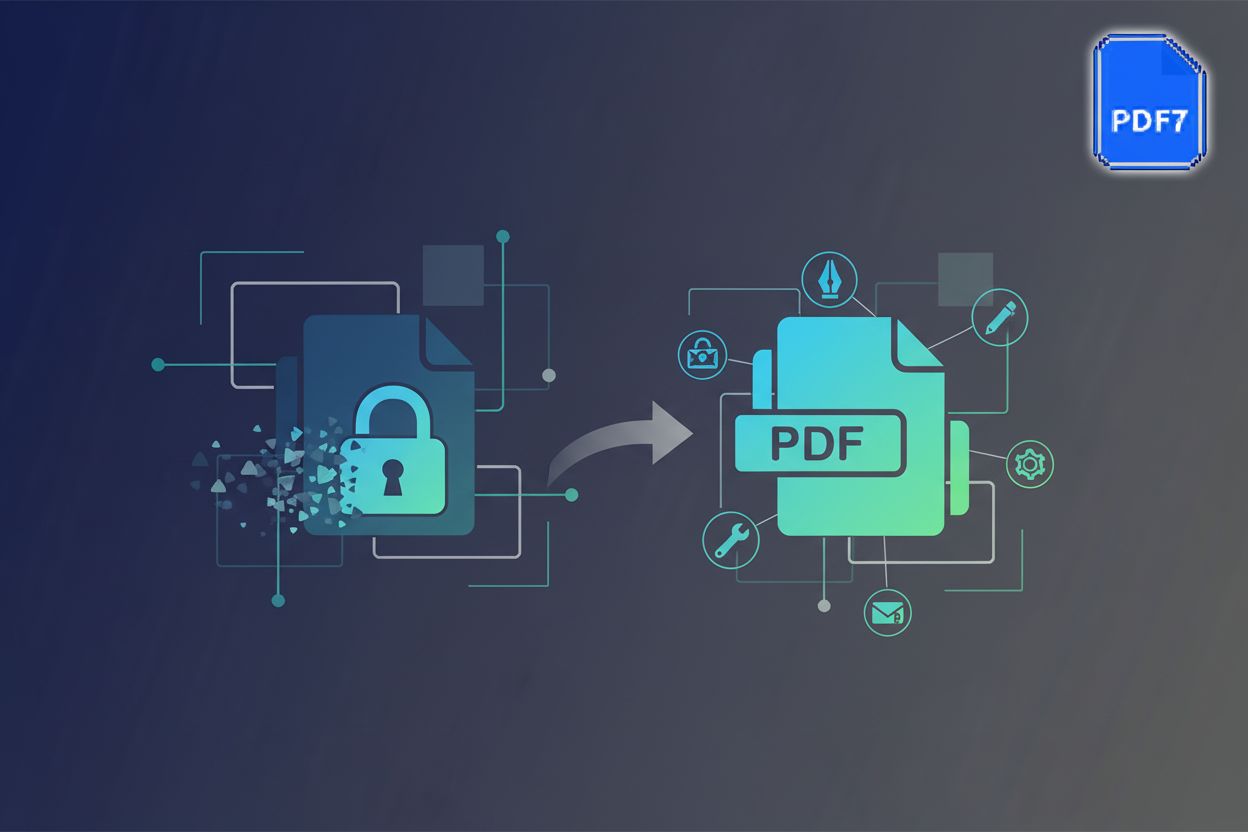Content Inventory and Auditing Essentials
TL;DR
Understanding Content Inventory
Okay, let's dive into content inventories. It's kinda like cleaning out your attic – except instead of old holiday decorations, you're dealing with all your website content!
So what is a content inventory? Well, it’s essentially a comprehensive list of every single piece of content your organization owns. Think of it as a detailed index of your digital assets. It’s not just about websites, though. It includes everything from:
- Web pages
- PDFs
- Documents
- Videos
- Presentations
- Even social media posts.
It's about understanding the breadth of what you've got out there.
A good content inventory goes way beyond just a list of titles. You need to capture key details about each piece of content, such as:
- Title: What is the piece of content called?
- URL: Where does it live online?
- Format: Is it a webpage, a PDF, video, or something else?
- Author: Who created or owns the content?
- Last Updated Date: How recent is the information?
It's like a super-detailed spreadsheet for your digital realm.
Honestly, it sounds tedious, right? But a content inventory is actually super important for several reasons.
- Finding Gaps and Redundancies: Ever feel like you're saying the same thing in 10 different places on your website? An inventory helps you spot those overlaps and see where you aren't talking about something important.
- Improving Content Quality: When's the last time you updated that PDF from 2015? An inventory highlights stale content, so you can freshen it up or get rid of it.
- Supporting Content Governance: It's hard to manage content when you don't know what you have. An inventory lays the groundwork for a solid content strategy.
- Informed Decision-Making: This gives you the data you need to make smart choices.
Let’s consider a few different industries to illustrate the importance:
- Healthcare: A hospital might use a content inventory to ensure all patient education materials are up-to-date with the latest medical guidelines, and that there aren't conflicting instructions floating around.
- Retail: A clothing retailer could use it to identify outdated product descriptions, spot gaps in their size guides, and ensure all their images are high-quality.
- Finance: A financial institution could use a content inventory to identify and update outdated compliance documents, ensuring they meet current regulatory standards.
- Manufacturing: A manufacturing company could use it to ensure that the latest documentation for their products are available for their suppliers to adhere to the same standards.
These are varied examples but the goal is always the same: get a handle on your content!
Numbers can really drive home the point, right? While exact figures vary, studies consistently show that companies with well-managed content experience significant benefits.
For example, organizations that actively audit and update their content see an average of 10-20% increase in website traffic and engagement.
That's a pretty compelling reason to get organized.
To give you a clearer picture, here's a diagram showing the basic content inventory process:
Before you just start listing everything, it's key to define the scope of your content inventory. What exactly are you including?
- Content Types: Think about everything – web pages, PDFs, documents, videos, presentations, and other digital assets. Don't forget things like ebooks or whitepapers!
- Metadata: This is the "data about data." Include things like author, creation date, modification date, keywords, and tags. It's the stuff that helps you find things later.
- Location: Where does the content live? Include the specific path within your document management system.
- Accessibility: Is the content accessible to everyone, including people with disabilities? Is it compliant with regulations?
You might be wondering, "How do I even do this?" Don't worry, there are tools to help, and it doesn't always mean spending a fortune.
- Spreadsheets: Good old Excel or Google Sheets are a great starting point for manual tracking. It's low-tech, but effective.
- Web Crawling Tools: Tools like Screaming Frog or Sitebulb can automatically crawl your website and pull data like URLs, titles, and meta descriptions.
- Document Management Systems: If you use SharePoint or Alfresco, you can often extract metadata directly from those systems.
- PDF Crawlers: This is where it gets fancy. You can use custom scripts or apis to pull even more metadata directly from PDFs.
- Custom Scripts: For advanced metadata extraction, you might need to write your own scripts
Okay, so you're ready to dive in? Here's a simplified step-by-step guide:
- Define the Scope: As discussed earlier, decide what you're including in your inventory.
- Select Your Tools: Choose the tools that fit your budget and technical skills.
- Gather Data: Start crawling your website, pulling data from your systems, and manually adding information to your spreadsheet.
- Categorize and Tag: Develop a system for categorizing your content by topic, audience, or other relevant criteria. Add tags to make it easier to search and filter.
- Central Repository: Store all your findings in a central, accessible location like a shared spreadsheet or database.
So, now you have a solid understanding of what a content inventory is and why it's important. Next up, we'll tackle the auditing side of things – how to actually use that inventory to improve your content!
Performing a Content Audit
Okay, so you've got this awesome content inventory. Now what? Time to put on your detective hat and start auditing! Seriously, it's like CSI for your website.
A content audit is not just another fancy marketing buzzword. It's a deep dive into your existing content to see how well it's doing, if it's still accurate, and whether it's actually helping you achieve your goals. Think of it as a thorough check-up for all your digital stuff.
- A content audit is an evaluation of your existing content to assess it's effectiveness and performance.
- It involves reviewing each piece of content against predefined criteria.
- Provides insights into what content is working and what isn't.
So, basically, you're figuring out what's a rockstar and what's just taking up space.
Honestly, who has the time, right? But trust me, the payoff is worth it. A good audit can help you:
- Improve user experience: Is your content easy to read and understand? Does it guide users to where they need to go?
- Boost seo: Are you using the right keywords? Is your content optimized for search engines?
- Ensure Compliance: Are you meeting all legal and regulatory requirements? (Especially important in industries like finance and healthcare!)
Plus, it’s a great way to find hidden gems you can repurpose or update. I mean, who doesn't like getting more mileage out of their work?
Let's look at a few examples. A financial services company, for instance, needs to audit their content to ensure it complies with the latest regulations. As noted by Ali, Geetawatie, accountability and transparency are key concepts that communicate levels of confidence in financial reports. If they don't, they risk fines, lawsuits, and a whole lotta bad press. A healthcare provider, on the other hand, might focus on ensuring their patient education materials are easy to understand and accurate. The goal is to improve patient outcomes, not confuse people with jargon. And for a manufacturing firm that offers training courses, they need to make sure that the course content is up-to-date, engaging, and effective, as seen in the training courses offered by industryforum.co.uk. This ensures their clients get the best possible learning experience.
Alright, so how do you actually audit your content? Well, it's all about setting some ground rules and looking at the data. Here are some key things to keep in mind:
- Accuracy and relevance of information: Is everything factually correct and current? Is it still relevant to your audience?
- Readability and clarity: Is your content easy to understand? Are you using jargon that people won't get?
- SEO performance (keywords, rankings, traffic): Are you showing up in search results? Are people actually clicking on your stuff?
- User engagement (views, downloads, shares): Are people actually using your content? Are they sticking around on your pages?
- Compliance with regulatory standards: Are you meeting all legal and industry requirements?
It's not just about throwing darts at a board. You need to define what "good" looks like for your content.
Now, let's get down to brass tacks. What are we actually looking at during this audit?
- URLs: Make sure they're working and relevant.
- Titles and Meta Descriptions: Are they catchy and optimized for search engines?
- Headings and Subheadings: Do they break up the text and make it easy to scan?
- Images: Are they high-quality and relevant? Do they have alt text?
- Links: Are they working? Do they point to credible sources?
- Calls to Action: Are you telling people what to do next?
Pro Tip: Don't forget about your pdfs! They're often neglected but can be a goldmine of information (or a graveyard of outdated content).
Speaking of PDFs, they need special attention during a content audit. You can't just skim them – you gotta dig in.
- Verifying text accuracy and formatting: Is the text correct? Is it formatted in a way that's easy to read?
- Checking image quality and relevance: Are the images clear and helpful? Do they add value to the document?
- Ensuring proper metadata and tagging: Is the document tagged with the right keywords? Is the metadata complete?
- Assessing document accessibility: Is the PDF accessible to people with disabilities? Does it meet accessibility standards?
This is where those pdf crawlers we talked about earlier can really come in handy.
Okay, so you're ready to start auditing. But where do you begin? Don't worry, there are tools to help!
- SEO analysis tools (Semrush, Ahrefs) for keyword rankings and traffic: These tools show you how your content is performing in search.
- Web analytics platforms (Google Analytics) for user engagement metrics: Google Analytics is your best friend for understanding how people interact with your website.
- Accessibility checkers (WAVE, axe) for compliance: These tools help you make sure your content is accessible to everyone.
- PDF metadata extraction tools (pdfminer, api calls) for document details: If you're dealing with a lot of PDFs, these tools can save you a ton of time.
Pick the tools that fit your needs and budget. There's no need to break the bank.
Alright, let's break down the process into manageable chunks. Here's a simple plan:
- Define your audit goals and criteria: What exactly are you trying to achieve with this audit? What metrics matter most to you? What regulations do you need to comply with?
- Gather data from your content inventory: Remember that spreadsheet you created? Time to put it to work.
- Analyze content performance using key metrics: Start digging into those numbers! See what's working and what's not.
- Identify content strengths and weaknesses: What are you doing well? Where do you need to improve?
- Develop an action plan for improvement: What specific steps will you take to fix the problems you've identified?
To make things even clearer, here's a handy-dandy diagram showing how to do a content audit:
Don't forget that content auditing isn't just about numbers and tools. It's also about understanding your audience. Empathy is key. What are their needs? What are they struggling with? How can you make their lives easier?
Ethical considerations are also paramount. We have to remember that data privacy is also one of the biggest concerns. As Ali, Geetawatie writes, “The ability to acquire and disseminate information, to control the flow of information, has often been described as a source of power”. It is up to you to use that power responsibly.
Now that you've inventoried and audited your content, it's time to put your plan into action. In the next section, we'll get into some of the tools and technologies that can make this whole process easier. It’s time to get even more efficient, and honestly, who doesn’t want that?
Bridging the Gap: From Inventory to Audit to Action
Alright, so you've got your content inventoried and audited, huh? Now comes the fun part – kinda like building with those LEGOs, but instead of a spaceship, you're building a kick-ass content strategy! It's all about turning those findings into real action.
Okay, so you've spent all this time gathering data. What's next, you ask? Don't just let it sit there gathering dust in a spreadsheet. We need to actually use it!
- Combine your inventory and audit data: Think of it like merging two puzzle pieces—the inventory tells you what you have, and the audit tells you how well it's performing.
- Identify overlaps and inconsistencies: Where are you saying the same thing multiple times? Where is content outdated? Are pages with high SEO rankings actually engaging users?
- Prioritize content: Not everything can be fixed at once. Which content is most critical to your business goals? Which is easiest to update? Tackle those first.
Alright, let’s get down to brass tacks. You have all this data at your fingertips, now what? It’s time to map out a plan of attack.
- Create a content calendar: This isn't just a schedule; it's a roadmap. Mark down when you'll update existing content, create new pieces, and promote everything.
- Set clear goals and metrics: What do you want each piece of content to achieve? More website traffic? More leads? Define it upfront, and measure your success.
- Establish guidelines: Think of it as your content bible. Cover tone, style, brand voice, and accessibility standards and guidelines.
Let's make this real with some examples how a content strategy can work:
- Healthcare:. Okay, so a hospital finds that their post-op instructions are scattered across 30 different PDFs, some outdated and some contradictory. Their content strategy is to consolidate all of that into a single, easy-to-navigate online resource, improving patient outcomes and reducing calls to nurses.
- Retail: An e-commerce store discovers that their product descriptions are bland and don't include relevant keywords. Their content strategy involves rewriting all descriptions with SEO in mind, resulting in higher search rankings and more organic traffic.
- Finance: A bank realizes that their website is a jumbled mess of compliance documents that no one can understand. Their content strategy involves simplifying the language, creating interactive guides, and ensuring everything meets accessibility standards.
- Manufacturing: A factory might find that setup guides for their equipment are hard to find, full of jargon and inconsistencies between languages. Their content strategy would be to create a centralized, multi-lingual knowledge base, improving customer support and reducing downtime.
Content isn't a "one-and-done" thing, it's like a garden, ya' gotta maintain it!
- Regularly update content: Information changes, business objectives shift, and Google's algorithms evolve. Keep your content current.
- Implement a review process: Before anything goes live, have a second set of eyes on it. Catch errors, ensure accuracy, and maintain consistency.
- Monitor content performance: Use analytics to see what's working and what's not. Adjust your strategy accordingly.
- Say goodbye to the old: Sometimes, the best thing you can do is delete outdated or irrelevant content. Don't be afraid to prune the dead branches.
And remember, with great content, comes great responsibility.
As noted by Ali, Geetawatie, “The ability to acquire and disseminate information, to control the flow of information, has often been described as a source of power”.
And it’s up to you to use that power responsibly.
- Respect user privacy: Be transparent about data collection. Never share or sell personal information.
- Avoid algorithmic bias: Ensure algorithms don't discriminate against any group.
- Don't manipulate emotions: Be honest and upfront in your communications.
Accessibility isn't just a nice-to-have – it's a must have, it's the right thing to do. Make sure everyone can access and understand your content.
- Use accessibility checkers: There are tools that help you automatically identify and fix accessibility issues.
- Provide alternative text for images: Describe images for people who can't see them.
- Use clear and concise language: Avoid jargon and complex sentences.
- Structure documents properly: Use headings and lists to make content easy to scan.
- Ensure sufficient color contrast: Make sure text is readable against its background.
Let's make accessibility tangible using the healthcare industry example from before:
- A hospital converts all patient education PDFs to accessible HTML pages: This ensures patients using screen readers can easily understand post-op instructions.
- A retail store adds alt text to all product images: This allows visually impaired customers to understand what the products look like.
- A financial institution provides captions for all their explainer videos: This enables deaf or hard-of-hearing individuals to follow along.
- A manufacturing company publishes all safety manuals in large print and Braille: This ensures workers with visual impairments can safely operate machinery.
It's also a smart business move. Content that’s more accessible often ranks higher in search results, and it shows a commitment to inclusivity, which can boost your brand image.
So you've inventoried, audited, and created a plan. Now what? The truth is, this isn't a one-time project; it's an ongoing process.
Alright, that's a wrap on bridging the gap! You've learned how to turn your content inventory and audit into a solid action plan. In the next section, we'll get into some of the tools and technologies that can make this whole process easier. It’s time to get even more efficient, and honestly, who doesn’t want that?
PDF-Specific Considerations for Content Management
Alright, PDFs. We all love to hate 'em, right? But they're a necessary evil in the content world, especially when it comes to things like manuals, reports, and legal docs.
They need a little extra love when you're doing a content inventory and audit. Here's why.
- Accessibility challenges: PDFs aren't always screen-reader friendly and can be a pain for users with disabilities.
- Extraction difficulties: Ripping text and metadata out of a PDF can be surprisingly tricky.
- Update headaches: Editing a PDF directly can be a formatting nightmare.
So, here's how to make sure your PDFs don't become a content management black hole.
PDFs are everywhere, and for good reason. They're great for preserving formatting and ensuring documents look the same no matter what device they're viewed on. But, they can be a real headache to manage in a content ecosystem.
- PDFs are a common format for documents but can be difficult to manage.
- They often contain complex formatting and embedded elements.
- Extracting and analyzing content from PDFs can be challenging.
Think about it: a hospital probably has hundreds of patient information PDFs, each with different layouts and embedded images. A retailer might have product catalogs locked away in PDF format. A financial institution definitely uses pdfs to adhere to the strict regulations and guidelines. It's a mess waiting to happen if you don't have a plan.
Okay, so you've got a pile of PDFs. How do you get the info out? It's not always as simple as copy-pasting.
- Use Optical Character Recognition (ocr) to convert scanned PDFs to searchable text.
- Employ text extraction tools (like PDFMiner) to retrieve text content.
- Extract metadata (author, creation date, etc.) using PDF libraries or apis.
- Automate the process for large volumes of documents.
If you're dealing with scanned documents, you'll need ocr software to turn those images into actual text. Then, you can use tools like PDFMiner to automatically grab the text.
PDF metadata extraction tools (pdfminer, api calls) are useful for document details.
And don't forget about metadata! That's the juicy stuff like author, creation date, and keywords that help you categorize and search your PDFs. You can even use custom scripts to pull out specific bits of info. If you're handling a lot of documents, scripting can save you a lot of time.
import os
import pdfminer
from pdfminer.pdfparser import PDFParser
from pdfminer.pdfdocument import PDFDocument
def extract_pdf_metadata(filepath):
metadata = {}
try:
fp = open(filepath, 'rb')
parser = PDFParser(fp)
doc = PDFDocument(parser)
if doc.info:
metadata = doc.info[0]
fp.close()
except Exception as e:
print(f"Error processing {filepath}: {e}")
return metadata
# Example usage:
pdf_file = 'your_document.pdf'
metadata = extract_pdf_metadata(pdf_file)
print(f"Metadata for {pdf_file}: {metadata}")
Accessibility is key. You want everyone to be able to access your content, regardless of their abilities.
- Tag PDFs to improve screen reader compatibility.
- Add alternative text for images.
- Ensure proper reading order and structure.
- Use high-contrast colors and clear fonts.
This means making sure your PDFs are tagged correctly, so screen readers can navigate them easily. Add alt text to images so visually impaired users know what they are. Use clear fonts and good color contrast for readability. It's not just a nice thing to do, it's often a legal requirement.
Big files are a drag. They take forever to download and eat up storage space. Compression is your friend.
- Reduce file size without compromising quality using compression tools.
- Optimize images for web viewing.
- Remove unnecessary elements and metadata.
- Use PDF optimization features in Adobe Acrobat or other PDF editors.
You can compress PDFs without sacrificing too much quality. Optimize those images for the web, get rid of any unnecessary stuff, and use PDF optimization tools.
Sometimes, you need to tweak the content of a PDF directly.
- Edit text and images directly in PDFs using editing tools.
- Add annotations and comments for collaboration.
- Convert PDFs to editable formats (Word, etc.) for more extensive revisions.
- Delete unnecessary pages from PDFs.
- Change the order of pages in PDFs.
Tools like online editors let you make small changes without messing with the whole document. And if you need to do major surgery, convert that PDF to a Word doc and go to town.
Sensitive info needs protection.
- Add passwords to restrict access.
- Apply encryption to protect content.
- Remove sensitive metadata.
- Use digital signatures to verify authenticity.
Password protection, encryption, and digital signatures are your best friends here.
PDFs aren't always the end of the line.
- Convert images and office documents to PDF for standardization.
- Transform PDFs to editable formats for easier content reuse.
- Use free online tools for various conversions (JPG to PDF, Word to PDF, PDF to JPG, etc.).
- Consider batch processing for large-scale conversions.
Sometimes, you need to convert them to other formats for easier editing or sharing. There are a bunch of free tools for that, and batch processing can be a lifesaver for big projects.
Ethical considerations are important. Remember, you're dealing with people's information. As stated earlier, “The ability to acquire and disseminate information, to control the flow of information, has often been described as a source of power”.
- Data Privacy: Be transparent about data collection. Never share or sell personal information.
- Accessibility: Ensure your pdfs are accessible to everyone, including those with disabilities.
- Algorithmic Bias: We have to ensure algorithms don't discriminate against any group.
You have to remember that data privacy is also one of the biggest concerns, so it's up to you to use that power responsibly.
So, you've dug into the PDF weeds. Now, it's time to think about the tools and technologies that'll make your content management life way easier. Because, honestly, who doesn't want that?
Best Practices for Ongoing Content Management
Okay, so you've mastered the art of content inventory and auditing – now it’s time to get serious about making this an ongoing process. Think of it like this: one-time cleaning sprees are great, but you know what's really effective? Developing habits that keep the house tidy all the time!
And honestly, it's not just about maintaining what you already have. It's about creating a system that evolves and adapts to new challenges and opportunities. So, what are some of the best practices for making content management a living, breathing part of your organization?
- Establishing a Content Governance Framework: It's all about setting clear roles, responsibilities, and standards for your content.
- Automating Content Processes: Find ways to use technology to make your content workflows smoother and more efficient.
- Training and Educating Content Creators: Empower your team with the knowledge and skills they need to create kick-ass content.
- Monitoring and Measuring Content Effectiveness: Track your content's performance to see what's working and what's not.
- Adapting to Changing Technologies and Trends: Stay ahead of the curve by embracing new content formats and platforms.
A solid content governance framework is the spine of any successful ongoing content management strategy. It's not just about having rules, it’s about having clear rules that everyone understands and follows. Think of it like this: without a framework, your content is like a ship without a rudder – it'll just drift aimlessly, am I right?
But what exactly is a content governance framework, anyway? Well, at its core, it's a system that defines:
- Roles and Responsibilities: Who's in charge of creating content? Who approves it? Who makes sure it stays up-to-date?
- Content Standards: What's the tone of voice? What style guide do we use? What accessibility guidelines do we follow?
- Workflow Processes: How does content move from idea to publication? Who reviews it? How do we handle revisions?
- Audit Schedules: How often do we check our content to make sure it's accurate and effective?
This is where you lay out who does what. It's kinda like assigning positions on a sports team. You wouldn’t expect the quarterback to also be the waterboy, right?
These are some roles that should be defined:
- Content Creators: These people are responsible for actually writing, designing, and producing content.
- Reviewers/Editors: They make sure the content is accurate, on-brand, and meets quality standards.
- Publishers: They're in charge of getting the content live on your website, social media, or other channels.
- Content Owners: This person is ultimately accountable for the content's accuracy and relevance.
- Content Auditors: They regularly review content to ensure it meets standards and identify areas for improvement.
Ever notice how some websites feel disjointed, like they were written by a bunch of different people who never talked to each other? That's a sign of a missing style guide! You really want to avoid that.
A style guide ensures that all your content sounds consistent and professional, no matter who's writing it. It should cover things like:
- Tone of Voice: Are you formal, casual, or somewhere in between?
- Grammar and Spelling: Which style manual do you follow (e.g., AP, Chicago)?
- Branding Guidelines: How do you use your company's logo and colors?
- Accessibility Standards: How do you ensure your content is usable by everyone, including people with disabilities?
This is about streamlining the process of getting content from creation to publication. You want to make sure things don't get stuck in limbo or accidentally published before they're ready.
It's helpful to visualize this with a diagram.
Your workflow should include stages for:
- Drafting: Writing the initial version of the content.
- Review: Having someone check the content for accuracy, clarity, and style.
- Approval: Getting the green light from the content owner.
- Publishing: Actually putting the content live on your website or other channels.
As mentioned earlier, content auditing is crucial. But it's not a one-time thing. It needs to be an ongoing process.
Decide how often you'll audit your content (e.g., quarterly, annually) and what criteria you'll use to evaluate it. As previously discussed, this might include things like:
- Accuracy: Is the information still correct?
- Relevance: Is the content still useful to your audience?
- SEO Performance: Is it ranking well in search results?
- User Engagement: Are people actually reading and using the content?
- Accessibility: Does it meet accessibility standards?
Automation is your friend when it comes to ongoing content management. I mean, who wants to spend hours doing repetitive tasks when a computer could do them for you? And it can save you a lot of time, money and frustration.
There are a ton of tools out there that can help you automate various aspects of content creation and distribution. Seriously, it's kinda mind-blowing.
Here are a few examples:
- AI Writing Assistants: Tools like Jasper or Copy.ai can help you generate content ideas, write drafts, and even optimize your text for SEO.
- Social Media Scheduling Tools: Hootsuite or Buffer can automatically schedule and publish your social media posts.
- Email Marketing Automation: Mailchimp or ConvertKit can help you create and send automated email sequences.
You can also automate the process of reviewing and approving content. Instead of sending emails back and forth, you can use a tool like:
- Trello: Set up a board with columns for each stage of the review process (e.g., "Drafting," "Review," "Approved").
- Asana: Create a project with tasks for each step in the workflow.
- Google Docs: Use the "Suggesting" feature to track changes and approvals.
Metadata is the "data about data" – things like keywords, tags, and descriptions that help you organize and find your content.
You can use tools or scripts to automatically add metadata to your content based on its topic, audience, or other criteria. It's especially helpful for PDFs, as discussed earlier.
Here's a simplified python script to automatically tag PDF documents. This is where it gets fancy.
import os
import pdfminer
from pdfminer.pdfparser import PDFParser
from pdfminer.pdfdocument import PDFDocument
def add_tags_to_pdf(filepath, tags):
try:
# Open the PDF file in binary read mode
with open(filepath, 'rb') as fp:
parser = PDFParser(fp)
doc = PDFDocument(parser)
<span class="hljs-comment"># Add or update the Keywords field in the document's info dictionary</span>
<span class="hljs-comment"># Note: pdfminer.six might not directly support writing to doc.info.</span>
<span class="hljs-comment"># For actual modification, a library like PyPDF2 or reportlab would be needed.</span>
<span class="hljs-comment"># This example demonstrates the intent but requires a different library for saving.</span>
<span class="hljs-keyword">if</span> <span class="hljs-string">'Keywords'</span> <span class="hljs-keyword">in</span> doc.info[<span class="hljs-number">0</span>]:
existing_tags = doc.info[<span class="hljs-number">0</span>][<span class="hljs-string">'Keywords'</span>].split(<span class="hljs-string">', '</span>)
new_tags = [tag <span class="hljs-keyword">for</span> tag <span class="hljs-keyword">in</span> tags <span class="hljs-keyword">if</span> tag <span class="hljs-keyword">not</span> <span class="hljs-keyword">in</span> existing_tags]
doc.info[<span class="hljs-number">0</span>][<span class="hljs-string">'Keywords'</span>] = <span class="hljs-string">', '</span>.join(existing_tags + new_tags)
<span class="hljs-keyword">else</span>:
doc.info[<span class="hljs-number">0</span>][<span class="hljs-string">'Keywords'</span>] = <span class="hljs-string">', '</span>.join(tags)
<span class="hljs-built_in">print</span>(<span class="hljs-string">f"Intended to add tags to <span class="hljs-subst">{filepath}</span>. (Note: Saving requires a different library.)"</span>)
<span class="hljs-keyword">except</span> FileNotFoundError:
<span class="hljs-built_in">print</span>(<span class="hljs-string">f"Error: File not found at <span class="hljs-subst">{filepath}</span>"</span>)
<span class="hljs-keyword">except</span> Exception <span class="hljs-keyword">as</span> e:
<span class="hljs-built_in">print</span>(<span class="hljs-string">f"Error processing <span class="hljs-subst">{filepath}</span>: <span class="hljs-subst">{e}</span>"</span>)
# Example usage:
pdf_file = 'your_document.pdf' # Replace with an actual PDF file path
keywords_to_add = ['example', 'tag', 'automation']
add_tags_to_pdf(pdf_file, keywords_to_add)
# To actually save the modified PDF, you would typically use a library like PyPDF2:
# import PyPDF2
# reader = PyPDF2.PdfReader(pdf_file)
# writer = PyPDF2.PdfWriter()
# for page in reader.pages:
# writer.add_page(page)
# writer.add_metadata({
# '/Keywords': ', '.join(keywords_to_add)
# })
# with open('output_document.pdf', 'wb') as output_pdf:
# writer.write(output_pdf)
# print("Modified PDF saved as output_document.pdf")
apis (Application Programming Interfaces) let different systems talk to each other. As noted earlier, you can use them to pull data from your crm (Customer Relationship Management) system, document management system, or other sources to automatically populate your content inventory.
I've worked with so many places where the content team just wasn’t prepared for the task. Seriously, investing in your people is always worth it!
Don’t just assume everyone knows what they're doing. Provide training on:
- Content Strategy: How to align content with business goals and audience needs.
- Writing Best Practices: How to write clear, concise, and engaging content.
- SEO: How to optimize content for search engines.
- Accessibility Guidelines: How to create content that's usable by everyone.
Make it easier for your team to create great content by providing:
- Style Guides: As discussed earlier, a style guide is a must-have.
- Content Templates: Create templates for different content types (e.g., blog posts, ebooks, social media updates).
- Keyword Research Tools: Provide access to tools that help your team find relevant keywords.
- Image Libraries: Give your team access to high-quality, royalty-free images.
Create a culture where people feel comfortable sharing ideas, asking questions, and giving feedback. Seriously, you don't want people operating in silos.
You can use tools like:
- Slack or Microsoft Teams: Set up channels for content-related discussions.
- Google Docs: Collaborate on writing and editing content in real time.
- Regular Team Meetings: Dedicate time for brainstorming and knowledge sharing.
Content management isn't a set-it-and-forget-it thing. It's about constantly learning, experimenting, and refining your approach.
Encourage your team to:
- Stay Up-to-Date: Read industry blogs, attend conferences, and take online courses.
- Experiment: Try new content formats, platforms, and strategies.
- Analyze Results: See what's working and what's not, and adjust your approach accordingly.
This is where data comes in. You need to track how your content is performing to see if it's actually achieving your goals. Google Analytics is your best friend here.
Key metrics to watch include:
- Website Traffic: How many people are visiting your pages?
- Bounce Rate: Are people leaving your pages right away?
- Time on Page: How long are people sticking around?
- Engagement: Are people liking, sharing, and commenting on your content?
- Conversions: Are people taking the desired action (e.g., signing up for a newsletter, downloading an ebook, making a purchase)?
Once you're tracking your metrics, start looking for patterns. What content is performing well? What's not?
Ask yourself questions like:
- What topics resonate most with your audience?
- What content formats are most effective?
- What keywords are driving the most traffic?
- Where are people dropping off in your conversion funnel?
Use your data to make smarter choices about what content to create in the future.
For example, if you see that blog posts about a certain topic are consistently driving a lot of traffic, create more content on that topic. If you notice that videos are getting a lot of engagement on social media, invest in creating more videos.
Keep your stakeholders (e.g., ceo, marketing team, sales team) in the loop about your content's performance. Share regular reports that highlight key metrics, successes, and areas for improvement.
Seriously, the content landscape is always changing. What worked last year might not work this year.
Keep an eye on emerging trends like:
- Short-Form Video: TikTok and Instagram Reels are all the rage right now.
- Interactive Content: Quizzes, polls, and calculators can boost engagement.
- Audio Content: Podcasts and audiobooks are becoming increasingly popular.
ai (Artificial Intelligence) and Virtual Reality (vr) are already starting to transform the content landscape.
Here are a few examples:
- AI-Powered Content Creation: As discussed earlier, ai writing assistants can help you generate content ideas and write drafts.
- VR Storytelling: vr can create immersive experiences that engage audiences in new ways.
Don't get stuck in your ways. Regularly review your content strategy and make adjustments as needed.
Ask yourself questions like:
- Are our goals still aligned with the business objectives?
- Are we reaching the right audience?
- Are we using the most effective content formats and platforms?
Encourage your team to think outside the box, try new things, and push the boundaries of what's possible with content. Honestly, that's where the magic happens!
- You have to make sure everyone in the organization isn't scared to try new things.
- You have to make sure that everyone isn't afraid of failing.
- You have to make sure that everyone is willing to learn.
Honestly, ongoing content management is is a marathon, not a sprint. But with the right framework, tools, and mindset, you can create a content engine that drives results for your organization for years to come.
And remember, it's not just about churning out content. It's about building relationships, providing value, and making a real impact on your audience. That’s what it’s all about.
In the next (and final!) section, we'll explore some of the tools and technologies that can help you streamline your content workflows and make your life easier.
Conclusion
Okay, so you've reached the end! Maybe you're thinking, "Finally, I can go back to watching cat videos." Seriously, though, let's wrap up what we've covered about content inventories and auditing.
It's all been about making sure your content is actually working for you, not against you. To make that happen, here's the gist:
- Content inventory and auditing are crucial processes for effective document management. Think of it as a health check for your digital assets, making sure they're all in tip-top shape.
- PDFs require special attention due to their complexity and unique challenges. Those pesky PDFs, they can be a goldmine of info, but also a pain to wrangle.
- Tools and best practices can streamline content processes and improve content quality. Don't go it alone—there are tools to help you get organized and efficient.
- Ongoing governance and adaptation are essential for maintaining content effectiveness. It's not a one-time deal; it's an ongoing commitment to keeping your content fresh and relevant.
So, what's next on the horizon for content management? Well, things are about to get even more interesting.
- AI-powered content creation and optimization. Imagine ai writing blog posts, or automatically tagging your PDFs? It's closer than you think.
- Personalized content experiences. We're talking content that adapts to each user's needs and preferences.
- Automated content governance and compliance. Think automated checks and balances to ensure your content stays on the right side of the law.
- Seamless integration of content across platforms and devices. Your content should be able to live anywhere, and look great doing it.
Honestly, it's a bit of a journey, but the payoff is worth it.
- By embracing content inventory and auditing essentials, organizations can unlock the full potential of their digital assets and achieve greater success. This isn't just about having a pretty website; it's about driving real business results.
- The journey towards effective content management is ongoing and requires a commitment to continuous improvement and adaptation. It's a marathon, not a sprint.
- The right tools, processes, and strategies can transform your content from a liability into a valuable asset. Stop letting your content weigh you down, and start making it work for you.
Content is a living, breathing thing. It's up to you to nurture it, guide it, and—yes—sometimes prune it. But with a little effort, you can create a content strategy that's not just effective, but actually kinda fun.