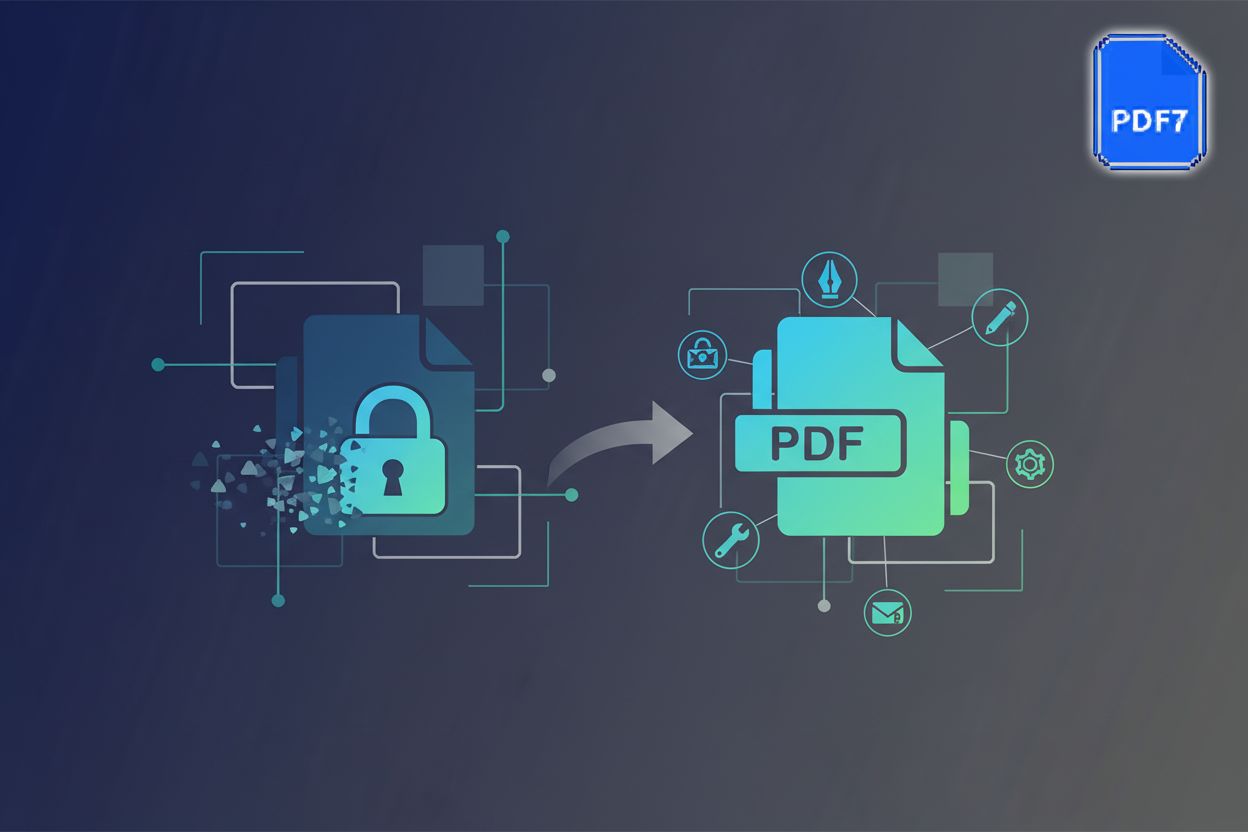Are There Free Options for PDF Data Extraction?
TL;DR
Introduction: The Need for Free PDF Data Extraction
Okay, so, PDFs... we all got 'em, right? But have you ever tried, y'know, actually getting the data out of one without wanting to throw your computer out the window? It's a pain, plain and simple. That's where the need for free PDF data extraction comes in, and it's bigger than you might think.
Think about it: PDFs are everywhere. From invoices in accounting to patient records in healthcare and product catalogs in retail, everything winds up in a PDF eventually. It's like the Roach Motel of digital documents, information checks in, but it doesn't check out easily.
Manually copying data? Forget about it! It's slow, error-prone, and honestly sucks the soul right outta ya. Imagine a financial analyst, they spend hours transferring numbers from pdf reports into spreadsheets. That is a waste of talent, it's boring, and mistakes will happen.
Automated data extraction changes the game. We are talking about faster processing, fewer errors, and freeing up people to do, well, actual work. It's a win-win, honestly.
Now, when we say "free," what do we really mean? It's not always as straightforward as you might think. There's like, totally free, then there's "free" with a catch! Understanding these distinctions is key to managing expectations.
- Truly Free (Open-Source): These are software solutions where the source code is publicly available. You can use, modify, and distribute them without paying licensing fees. However, they often require technical expertise to set up and use, and support might be community-driven rather than official.
- Freemium Models: Many online tools and some desktop applications offer a basic version for free, with limitations on features, usage, or file size. To unlock advanced capabilities or remove restrictions, you'll need to upgrade to a paid subscription.
- Trial Versions: Premium software often provides a limited-time free trial. This allows you to experience the full functionality of the software but with a ticking clock and sometimes watermarks or other restrictions on the output.
So, that's the lay of the land. In the following sections, we will explore the various free options available for PDF data extraction.
Online PDF Data Extraction Tools (Free)
Okay, so you need data outta PDFs but don't wanna shell out? I get it. Luckily, the internet's got your back... kinda. There's a bunch of free online PDF data extraction tools floating around, and some of 'em are actually pretty decent.
Let's be real, "free" doesn't always mean amazing. But for basic stuff, these tools can be lifesavers. You've probably heard of some of the big names like Smallpdf and iLovePDF. They do a lot more than just data extraction, like merging, splitting, and converting PDFs. Think of them as Swiss Army knives for your documents.
Smallpdf is pretty straightforward. Upload your PDF, tell it what you want extracted, and boom – hopefully, it spits out something usable. It's ease of use is great, and it's good for pulling simple text or basic table data. For digital PDFs, it often parses text directly. For scanned PDFs, it might employ basic OCR. "Basic table data" typically refers to tables with clear rows and columns that are easily distinguishable.
iLovePDF is similar, but sometimes feels a bit clunkier. Still, it gets the job done in a pinch, and they don't make you jump through hoops to use the free features... mostly. It also handles basic text and table extraction well, using similar methods to Smallpdf.
Then there's pdf7.app. I've been playing around with it, and honestly, it's surprisingly good for a free tool, especially if you want to extract data. Its got a clean interface, which is a major plus when you're already wrestling with a messy PDF. Plus, it handles other PDF tasks like merging and conversion, which is handy. It seems simple enough for students needing to pull info for reports, or even, like, marketing folks grabbing product details from online catalogs. It's decent for text extraction, and its clean interface makes it user-friendly for straightforward extractions.
Here's the deal with these online tools:
On the plus side, accessibility. You can use them from anywhere with an internet connection, no software to download or install. Super convenient if you're, say, traveling or using a public computer.
But, and it's a big but, there's always the data security thing. Uploading sensitive documents to a random website? It can be a bit unnerving. Plus, free tools often have limitations – file size restrictions, a limited number of extractions per day, the works. For example:
- Smallpdf: Typically limits free users to 2 documents per day and has file size limits.
- iLovePDF: Also has daily usage limits and file size restrictions for free users.
- pdf7.app: While specific limits can change, free tiers usually involve daily usage caps and file size constraints.
And of course, you're totally at the mercy of your internet connection. No wifi, no data extraction. While a minor inconvenience, a reliable internet connection is essential for these tools.
So, when are these free online tools actually useful?
- Think simple data extraction tasks. Grabbing text from a straightforward PDF, pulling a table from a report. Stuff like that.
- They're great for occasional use. If you only need to extract data once in a blue moon, why pay for a fancy software package?
- If speed and convenience are your top priorities, then yeah, these tools can be lifesavers.
But if you're dealing with sensitive data, complex layouts, or need to extract data regularly, you might want to consider something a bit more robust.
Next up, we'll look at desktop software options – some of which are also free.
Open-Source PDF Data Extraction Software
Okay, so you're ready to ditch those pricey PDF tools? Open-source might just be your jam, but fair warning: it's not always a walk in the park. Think of it like this: it's like getting a free puppy – awesome, but you gotta put in the work to train it.
Open-source software is cool because its transparent.
You can see the code, which means you (or someone who knows code) can tweak it to do exactly what you need. This is huge if you have very specific data extraction needs that off-the-shelf software can't handle. Think a research lab needing to pull very specific data points from scientific papers, or a legal firm needing to extract clauses from contracts.
Plus, there's usually a community of developers hanging around who can help if you get stuck. It's not like calling a support line, but forums and online groups can be lifesavers.
Some popular open-source options include tabula-py and pdfminer.six. Both are python libraries, which means you'll need some coding skills to use them. But hey, learning a little Python never hurt anyone, right?
Don't get me wrong, open-source is powerful. But let's be real: you're gonna need some tech skills. You'll need to install libraries, write scripts, and maybe even wrestle with the command line. This is because these tools are built as building blocks for developers, not as ready-to-use applications for the average user. Unlike user-friendly online tools that have a graphical interface, open-source libraries require you to tell the computer exactly what to do through code.
If you're not comfortable with that kinda stuff, it can be a steep learning curve, for example, a small retail business wanting to extract data from supplier invoices might struggle if they don't have someone on staff with coding experience.
But if you're willing to put in the time, the payoff can be huge. You get a tool that's perfectly tailored to your needs, and you didn't spend a dime on licensing fees.
Let's say you want to extract tables from a PDF. tabula-py is your friend. It basically lets you grab those tables and turn them into dataframes that you can then manipulate in python.
import tabula
tables = tabula.read_pdf("your_pdf.pdf", pages='all')
print(tables[0])
This code snippet shows how you can use tabula-py to read all tables from a PDF and then print the first table it finds.
pdfminer.six, on the other hand, is more general-purpose. It's excellent for parsing the raw text content of PDFs, extracting characters, lines, and even layout information. This makes it suitable for more complex text extraction tasks where you need to understand the structure of the text beyond just simple paragraphs or tables. For instance, you might use it to extract specific phrases or patterns from a large volume of text documents where the data isn't neatly organized into tables.
Trial Versions of Premium PDF Data Extraction Software
Okay, so you're thinking about test driving some fancy PDF data extraction software before committing? Smart move. It's kinda like trying on shoes before you buy 'em, right?
Lots of premium PDF tools – like Adobe Acrobat, ABBYY FineReader, or even UiPath – offer trial versions. These are typically full-featured software suites where PDF data extraction is a key component, rather than a standalone module. They're hoping you'll get hooked on the full experience, and, honestly, a lot of people do. These trials usually give you a taste of the good stuff, from advanced features like Optical Character Recognition (OCR), which converts scanned images of text into actual editable text, to automation features, which let you set up repetitive tasks to run automatically. Automation features in this context often refer to the ability to create workflows or scripts that can process multiple documents, extract specific data points based on predefined rules, and then export that data to other systems or formats without manual intervention.
But, like with everything, there's a catch. These trials always come with limitations.
Time limits are the most obvious. You might get a week, maybe a month, to play around before the software locks you out.
Watermarks are another common annoyance. Extracted data might be plastered with the software's logo, which isn't ideal if you're trying to use it for, like, a professional report.
Limited functionality is also a thing. Some features might be disabled, or you might be restricted in the number of documents you can process. It's all about nudging you towards that paid upgrade.
So, how do you squeeze every last drop of value out of these trial periods? First of all, figure out exactly what you need to get out of your pdfs. Are you wrestling with complex layouts, or is it mostly straightforward text extraction? Knowing your needs helps you focus your testing.
Then, try out a few different software options. Don't just settle for the first one you find. Compare features, ease of use, and, most importantly, the accuracy of the data extraction. Plan your extractions ahead of time. Don't waste your trial period fiddling around – have a clear goal in mind. You know, a specific project that you can tackle during the trial.
For users with demanding data extraction needs, investing in a paid solution may ultimately prove more efficient and cost-effective in the long run.
Comparing Free Options: Which One is Right for You?
So, you're standing at the free PDF data extraction crossroads, huh? It's like choosing between a rusty bicycle, a skateboard, and a hand-me-down scooter – all get you there, but some rides are smoother than others.
It really boils down to a few key things:
What kinda data are you wrangling? Simple text? Online tools, like pdf7, mentioned earlier, might just cut it. Tables and images? You might need something with a bit more oomph or ocr capabilities. The free online tools we discussed, like Smallpdf and iLovePDF, are okay for basic tables, but for more complex table structures or scanned documents with text in images, they might struggle. Open-source tools like tabula-py are specifically designed for table extraction.
How messy are your PDFs? If they're clean and well-formatted, you're golden. But if they're scanned documents with weird layouts, free options might struggle. For scanned documents, you'll definitely want a tool with OCR capabilities, which are often limited or absent in free online tools. While some free online tools might offer very basic OCR, it's generally not robust enough for reliable extraction from scanned documents.
Are you a tech wizard, or do you prefer the easy button? Open-source is powerful, but it requires some coding chops (e.g., Python scripting, command-line interface usage), which can be a learning curve. No shame in admitting it if that's not you.
How often you doing this? A one-time thing? A free online tool is probably fine. Daily extractions? You'll quickly hit limits and start pulling your hair out.
Is your data super-secret? Free online tools might not have the best security. Those trial versions of premium software might be a better bet, even with the watermarks.
As mentioned previously, free tools like pdf7.app, are great for basic tasks. For instance, quickly pulling product descriptions from a PDF catalog is a perfect use case. But if you're dealing with sensitive patient data in healthcare, for instance, you'll want something more secure. And remember open source can be powerful if it fits your needs.
Here's a quick rundown to help you decide:
- For quick, simple text extraction from clean PDFs: Free online tools like Smallpdf, iLovePDF, or pdf7.app are usually sufficient.
- For extracting tables from PDFs, especially if you're comfortable with Python: tabula-py is a strong contender.
- For more complex text parsing and data extraction from PDFs, and you're comfortable with Python: pdfminer.six is a good option. Complex text parsing can involve extracting specific phrases, analyzing text structure, or dealing with non-standard formatting that goes beyond simple paragraph or table extraction.
- If you need to extract data from scanned documents (images of text): You'll likely need OCR capabilities, which are usually found in premium software or more advanced open-source libraries that might require more setup. Free online tools often have very limited OCR.
- For sensitive data or high-volume extraction: Consider trial versions of premium software or investing in a paid solution for better security and features.
Conclusion: Leveraging Free Tools for PDF Data Extraction
So, you've been on the hunt for free PDF data extraction? Hopefully, you didn't pull all your hair out in the process! It really boils down to picking the right tool for your specific needs.
For simple tasks like grabbing text, those free online tools – like pdf7.app, as we were saying earlier – can be surprisingly handy. They're great for quickly pulling product descriptions from a PDF catalog, for example.
However, for sensitive data or more demanding extraction needs, it's advisable to explore other options. Like trial versions of paid software, or maybe even biting the bullet and paying for a real solution.
Don't forget about open source if you're techy enough (meaning comfortable with programming and command-line interfaces).
Ultimately, it's about balancing cost, convenience, and security. Choose wisely!