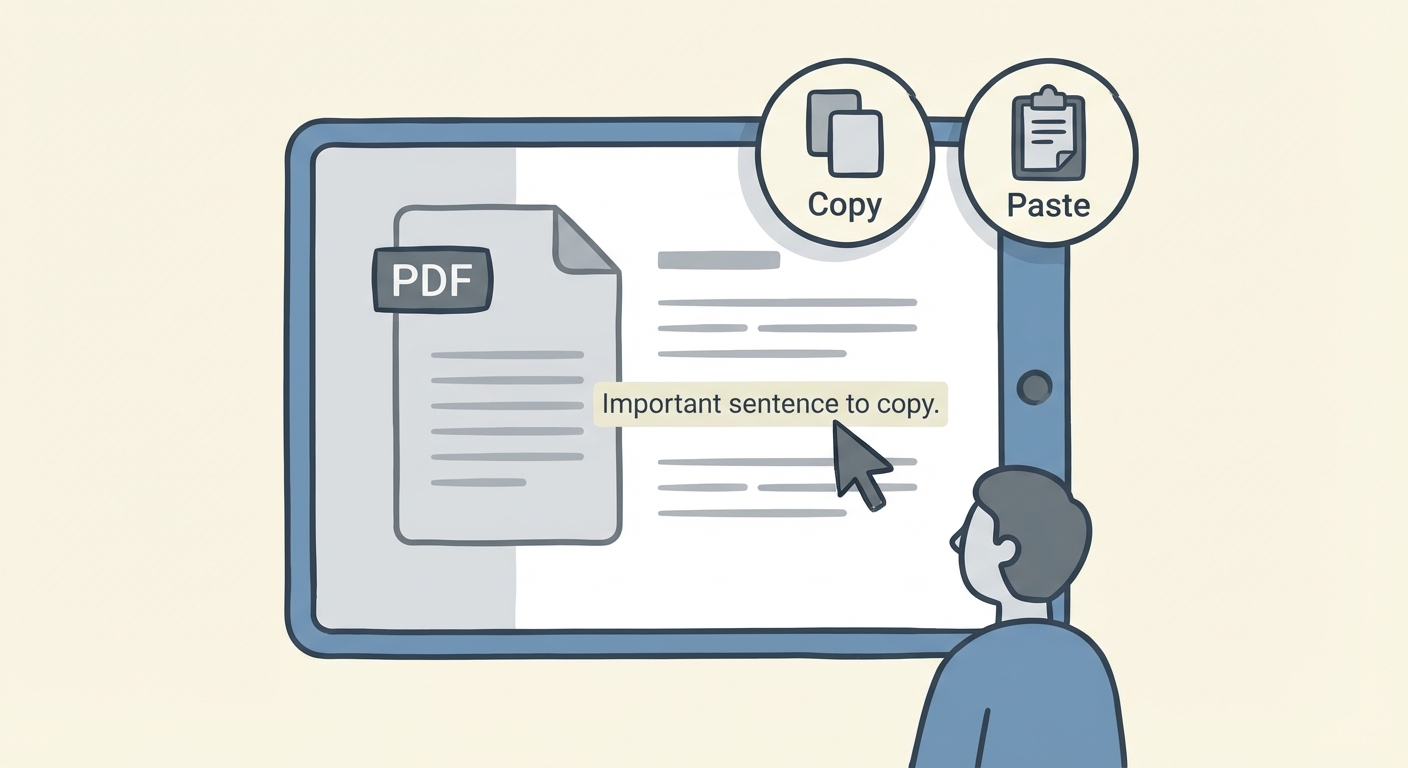10 Popular Document Management Solutions
TL;DR
- This article covers 10 document management solutions catering to diverse needs, from online pdf editors to comprehensive document workflow automation. Discover tools for file format conversion, secure document protection, and efficient team collaboration, helping both students and professionals enhance productivity and digital document processing.
3 Popular Document Management Solutions
Introduction to Document Management
You ever tried finding a specific document buried in a chaotic shared drive? It's the digital equivalent of searching for a needle in a haystack, isn't it? That's where document management comes in. It's not just about storing files; it's about organizing them and making them accessible.
Think of it as a digital filing cabinet, but way smarter.
- Centralized Storage: Imagine all your documents in one place, accessible to everyone who needs them. No more scattered files across multiple hard drives.
- Streamlined Workflows: Automate how documents are routed, reviewed, and approved. This can seriously cut down bottlenecks.
- Version Control: Track every change made to a document, so you never have to wonder which is the 'final' version.
- Enhanced Security: Control who can access sensitive information.
- Cost Savings: Less time wasted searching for documents means more time spent on actual work. This is achieved through features like indexing, metadata, and advanced search capabilities. Indexing and metadata allow the system to categorize and tag documents, making them easily searchable. Advanced search functions then leverage this information to pinpoint specific files in seconds, drastically reducing the hours employees would otherwise spend manually sifting through folders.
Effective document management isn't a luxury--it's a necessity. More and more companies are going paperless, so it's important to have a good, efficient method for managing documents. (Going Paperless in Business: Why and How to Do It) That's why it's important to consider document management software to do this. In today's world, document management systems help organize the amount of documents that are important to the company, and manual processes are slow and error-prone.
Moving on, let's get into some popular document management solutions.
Criteria for Choosing a Document Management Solution
Choosing a document management system? It can feel like picking a phone plan—so many options! Here's what really matters, based on my experience of watching companies get it right (and wrong).
Storage and Scalability: Think long-term. A growing landscaping business will need more space than a small dental office. Can the system handle it without a complete overhaul?
Security: Vital, especially for sensitive data. A poorly setup system in a healthcare setting is a HIPAA nightmare waiting to happen. (HIPAA Compliance Pitfalls Healthcare Startups Can't Ignore)
Collaboration: Can multiple users easily access and edit documents without creating version chaos? It's a deal-breaker.
Integration: Does it play well with your existing accounting software, or CRM, or is it going to be a constant source of headaches?
User-Friendliness: If your team can't easily use it, it's pointless. Plus, factor in support—is it responsive and helpful? Good support means quick answers to your questions, clear troubleshooting guides, and maybe even proactive check-ins to ensure you're getting the most out of the system. Bad support, on the other hand, leaves you stuck with a problem and no easy way to fix it.
Next up: let's dive into some real document management scenarios.
Top 3 Popular Document Management Solutions
Okay, let's dive into the exciting world of document management—or, as I like to call it, "taming the paper tiger!" Did you know that companies spend an average of $20 on labor to file a single document? It is insane, right? Well, buckle up, because we're about to explore some popular document management solutions that can seriously cut down on that cost.
- Adobe Acrobat DC
- Microsoft SharePoint
- Google Workspace
Adobe Acrobat DC isn't just your grandma's PDF viewer. It's a full-blown suite of tools designed to create, edit, and manage PDFs like a pro. I mean, who hasn't used Acrobat at some point? But the DC version takes it to a whole new level, offering features that are essential for modern document management.
- Comprehensive PDF Editing Capabilities: This means you can do everything from basic text changes to adding images, forms, and even digital signatures. It's like having a digital Swiss Army knife for PDFs. Need to redact sensitive info? No problem. Want to add interactive elements? Go right ahead.
- Cloud Storage and Sharing: Gone are the days of emailing PDFs back and forth and getting lost in version control hell. Acrobat DC lets you store your documents in the cloud and share them with colleagues for seamless collaboration. It is important to note that version control is also available. This means you can track changes, revert to previous versions if needed, and always know which iteration is the most current.
- Integration with Adobe Creative Cloud: If you're already in the Adobe ecosystem, this is a game-changer. Acrobat DC integrates seamlessly with apps like Photoshop, Illustrator, and InDesign, making it easy to incorporate PDFs into your creative workflows. Graphic designers will appreciate this.
SharePoint is like the digital heart of many organizations, especially those already deeply embedded in the Microsoft ecosystem. It's more than just a place to dump files; it's a platform for team collaboration, workflow automation, and information management.
- Team Collaboration and Document Sharing: SharePoint allows teams to work together on documents in a centralized location. This keeps everyone on the same page and eliminates the chaos of multiple versions floating around. It's a lifesaver for project managers and teams working on complex projects.
- Workflow Automation: You can set up automated workflows to route documents for review, approval, and signature. This can streamline processes like contract management, invoice processing, and HR onboarding. For example, imagine automatically routing purchase orders to the finance department for approval once a manager signs off.
- Integration with Microsoft 365: This is where SharePoint really shines. It works seamlessly with other Microsoft apps like Teams, Word, Excel, and PowerPoint. This tight integration makes it easy to access, edit, and share documents directly from within your favorite Microsoft apps.
Google Workspace, previously known as G Suite, is a collection of cloud-based productivity and collaboration tools that are designed for teamwork and accessibility. It's like having a virtual office in the cloud, with everything you need to stay connected and get work done.
- Real-Time Collaboration on Documents: Google Docs, Sheets, and Slides allow multiple users to work on the same document simultaneously, with changes synced in real-time. This is a game-changer for teams that are spread across different locations or time zones. It's a lot easier to write a blog post together when you can see each other's edits as they happen.
- Cloud Storage and Accessibility: All your files are stored in Google Drive, which means you can access them from anywhere with an internet connection. No more worrying about losing your work if your laptop crashes.
- Easy Integration with Google Apps: Workspace integrates seamlessly with other Google apps like Gmail, Calendar, Meet, and Chat. This makes it easy to stay organized and communicate with your team. For instance, you can quickly schedule a video call with your team directly from a Google Doc.
Let's illustrate how these solutions work in practice. A healthcare organization could use Adobe Acrobat DC's redaction features to ensure patient data privacy while sharing medical records for internal review. This ensures compliance with regulations like HIPAA.
A retail company might use Microsoft SharePoint to manage its marketing campaigns, with workflows set up to automatically route creative assets for approval. This can help to ensure that campaigns are launched on time and within budget.
A non-profit organization might use Google Workspace to collaborate on grant proposals, with team members working together in real-time to write and edit the document. This can streamline the grant writing process and improve the quality of the final proposal.
Comparing Features and Pricing
Alright, let's get down to brass tacks–comparing these Document Management Solutions is kinda like comparing apples and... well, maybe not oranges, but definitely like Granny Smiths to Honeycrisps. Each got its own flavor, y'know?
Feature sets are pretty different. Microsoft SharePoint really wants you all-in on the Microsoft ecosystem. On the other hand, Google Workspace is like that friend who gets along with everyone. And Adobe Acrobat DC? It's the undisputed king of PDFs, obviously.
Pricing is a whole other ball game. Google Workspace is straightforward, pay-per-user. SharePoint gets bundled into Microsoft 365, which can be a steal if you already use those apps. Meanwhile, Adobe Acrobat DC's pricing is more modular, so you can pick and choose what you need. This means you might pay for a base Acrobat Standard subscription and then add on features like advanced collaboration tools or e-signature capabilities separately, rather than buying a large, all-encompassing package. For example, you might have the Standard plan for $12.99/month, but need to add e-signatures for an extra $15/month.
Free trials are like test-driving a car. Google and Microsoft offer free trials, but they're often limited in features or time. For instance, Google Workspace trials might last 14 days and restrict access to certain advanced admin controls. Microsoft 365 trials often have a similar time limit and may not include all enterprise-level features. Adobe kinda has a free trial, but it pushes you towards a subscription pretty quick, often offering a limited-time access to premium features before prompting for payment.
Now, let's move on to the next step and discuss how to make sure your document management system actually works.
Tips for Successful Document Management Implementation
Alright, let's talk tips for actually making document management work. It's not enough to just buy the software, you know? Half the battle is getting your team on board and making sure everything's set up right.
First things first, naming conventions are key. I've seen companies descend into chaos because everyone's saving files with different, cryptic names.
- Come up with a clear, consistent system for naming files that makes sense for your business.
- For example, a law firm might use:
ClientName_CaseNumber_DocumentType_Date. - A retail company:
ProductCode_Vendor_InvoiceNumber_Date.
- For example, a law firm might use:
Next, access controls are vital. You don't want just anyone poking around in HR files. Set up permissions so only the right people can see sensitive data; then provide training!
- Make sure everyone understands how the system works, from saving files to searching for them.
- A healthcare provider needs to train staff on HIPAA compliance within the DMS.
- A finance company, the same, but PCI DSS compliance.
- Effective training might involve hands-on workshops where users practice common tasks like uploading, tagging, and searching for documents within the system, with trainers available to answer questions in real-time.
Last but not least, review your policies regularly. Things change, and your document management needs to keep up.
- Schedule quarterly check-ins to update naming conventions, access controls, and training materials.
Seriously, put in the work upfront, and you'll save yourself so many headaches down the road.
On that note, let's wrap this all up.
Conclusion: Choosing the Right Solution for Your Needs
So, after all that, what’s the takeaway? Picking the right document management solution is like findin' the perfect pair of jeans--it's gotta fit just right.
We looked at a few, right? Acrobat for PDFs, SharePoint for Microsoft folks, and Google Workspace for cloud lovers. But it ain't just about the brand name.
- Know Thyself: Landscaping biz? Small dental office? Figure out your needs before you even look at software.
- Security First: HIPAA? PCI DSS? Don't skimp on security--it's like locking the doors to your house.
- Teamwork Makes the Dream Work: Collaboration tools are key, unless you want version control nightmares.
Each industry has it's own requirements for a great document management system. A non-profit needs grant proposal collaboration, while a healthcare firm needs to worry about patient data, for example.
Honestly, i'm not sure what the future holds. But ai is probably gonna be a big deal, helping us sort through even more paperwork. For instance, ai could automate data extraction from scanned documents or intelligently categorize files based on their content, making retrieval even faster. We're already seeing some solutions use ai for things like sentiment analysis in customer feedback or for identifying key clauses in legal contracts. The potential for ai to streamline document-heavy processes is pretty huge.
Choosing wisely now means less digital mess later.