Unlock Your PDF Potential: A Comprehensive Guide to Online PDF Editors
Introduction: The Rise of Online PDF Editors
Did you know that the PDF (Portable Document Format) is over 30 years old? (History of the PDF Timeline | Adobe Acrobat) What started as a way to preserve documents has evolved into a versatile format, and now, online PDF editors are changing how we interact with it.
The shift from paper to digital documents is undeniable. The PDF format has become a standard for sharing and archiving important information across industries. Think about healthcare organizations sharing patient records, retailers distributing product catalogs, or financial institutions providing statements. Because of this widespread use, the need for accessible and user-friendly PDF editing tools has grown exponentially.
Online PDF editors offer several advantages:
- Convenience and accessibility: Edit PDFs from any device with an internet connection. This eliminates the constraints of desktop software, allowing you to work on the go.
- Cost-effectiveness: Many online PDF editors offer free or low-cost options compared to expensive desktop software. This makes them an attractive choice for students and small businesses.
- Collaboration: Teams can work together on documents in real time, streamlining workflows and improving productivity. For example, marketing teams can collaborate on brochures using online platforms.
- No installation required: Forget about downloads and installations. Online editors are ready to use instantly in your web browser. Platforms like Online PDF Converter offer a range of tools without needing any software.
This article will guide you through the world of online PDF editors. We'll explore their features, benefits, and how they can enhance your document workflows. We will also cover security considerations and offer tips for choosing the right editor for your needs. Whether you're a student, professional, or anyone who works with PDFs, this guide is for you.
Next, we'll dive into the core features of online PDF editors, showing you what these tools can do.
Understanding the Core Features of Online PDF Editors
Did you know that online PDF editors can do more than just fill forms? (Free Online PDF Editor – Easily Edit PDFs - Acrobat) They're packed with features that can streamline your document workflow. Let's dive into the core functionalities that make these tools so versatile.
At its heart, an online PDF editor allows you to modify the content of your documents. This includes:
- Adding, deleting, and modifying text: Correct typos, update information, or rewrite entire sections directly within the PDF. For example, a legal firm can easily amend contract drafts, or a marketing team can update product descriptions in a catalog.
- Inserting images and shapes: Incorporate logos, graphics, or diagrams to enhance visual appeal and clarity. An engineering firm might add technical drawings to a project proposal, or a retailer could insert product images into a promotional flyer.
- Annotating with highlights, underlines, and comments: Mark important sections, provide feedback, or collaborate with others on document revisions. Professors can grade student papers with comments, and project managers can highlight key deadlines in a project timeline.
Online PDF editors also function as powerful conversion tools. The key here is flexibility:
- Converting PDFs to Word, Excel, JPG, and other formats: Transform your PDFs into editable formats or extract images for other uses. For example, researchers can convert PDFs of scientific articles into Word documents for easier analysis, or designers can extract logos from a PDF style guide as JPGs.
- Exporting edited PDFs in various file types: Save your final documents in the format that best suits your needs. A graphic designer might export a brochure as a high-resolution PDF for printing, while a business analyst could export a report as a CSV file for data analysis.
- Maintaining document formatting during conversion: Ensure that your fonts, layout, and images remain intact when converting between formats. This is crucial for maintaining a professional appearance and avoiding errors. Common formatting issues like font compatibility or layout shifts can sometimes happen, but good editors try their best to keep everything looking right.
Managing pages within a PDF is often a necessity.
- Merging, splitting, rotating, and reordering pages: Combine multiple documents, extract specific sections, or correct page orientation. A real estate agent might merge property brochures into a single document for clients, or an HR department could split a large employee handbook into individual chapters.
- Extracting specific pages from a PDF: Create new documents from selected pages. This is useful for sharing only relevant information or creating customized versions of a document.
- Adding or deleting pages within a document: Insert new content or remove unnecessary pages to keep your PDFs concise and up-to-date.
These core features are just the beginning. Next, we'll explore how online PDF editors handle more advanced tasks like optical character recognition and form creation.
Advanced Features for Enhanced PDF Management
Did you know that some online PDF editors can recognize text in scanned documents? These advanced capabilities extend the functionality of basic PDF tools, making them indispensable for comprehensive document management.
Optical Character Recognition (OCR) is a game-changer. It allows you to:
- Convert scanned documents into editable text: Imagine turning a stack of paper documents into fully editable files. This is particularly useful for legal firms digitizing old case files.
- Make image-based PDFs searchable: Ever struggled to find a specific word in a scanned PDF? OCR makes these documents searchable, saving you time and effort. Universities can use this to make scanned research papers easily searchable for students.
- Improve accessibility for visually impaired users: OCR enables screen readers to interpret the text in image-based PDFs, making the content accessible to everyone. Government agencies can ensure compliance with accessibility standards by using OCR on public documents.
Security is paramount when dealing with sensitive documents. Online PDF editors offer several features to protect your information:
- Adding passwords and permissions to restrict access: Control who can open, print, or modify your PDFs. Financial institutions can protect sensitive client data by adding passwords to statements.
- Removing passwords from secured PDFs: Need to unlock a PDF? Many online tools can remove restrictions, provided you have the necessary permissions. It's important to note that you should only do this if you have the legal right to access the document, like if you own the PDF and forgot the password.
- Watermarking documents to prevent unauthorized use: Add a visible or invisible watermark to protect your intellectual property. Design agencies can watermark drafts to prevent unauthorized use before final approval.
Interactive forms and digital signatures streamline workflows and enhance efficiency. You can:
- Fill out interactive PDF forms online: Complete applications, surveys, and other forms directly within your browser. Human resources departments can use online forms for employee onboarding.
- Add digital signatures to documents: Sign contracts, agreements, and other important papers electronically, eliminating the need for printing and scanning. Real estate companies can expedite transactions by using digital signatures on contracts.
- Create fillable PDF forms from scratch: Design custom forms with text fields, checkboxes, and other interactive elements. Educational institutions can create interactive quizzes and assignments for online learning.
These advanced features transform online PDF editors into powerful tools for managing and securing your documents. Next, we'll explore how to choose the right online PDF editor for your specific needs.
Choosing the Right Online PDF Editor: Key Considerations
Choosing the right online PDF editor can feel overwhelming, but focusing on a few key areas will simplify the process. What do you really need the editor to do for you?
Start by assessing your typical PDF editing tasks. Do you primarily need to fill out forms, annotate documents, or make substantial changes to the text and layout? Knowing this will help you prioritize features.
- If you mostly fill out forms, focus on editors with robust form-filling capabilities.
- For those who annotate frequently, look for tools with diverse annotation options.
- If you need to heavily edit content, ensure the editor offers advanced text and image manipulation.
Consider how often you'll be editing PDFs. If it's a daily task, invest in a more comprehensive solution. If it's infrequent, a free or basic tool might suffice.
Online PDF editors come in various pricing models, ranging from free to subscription-based. Free editors often have limitations, such as watermarks, limited features, or restrictions on file size.
- Subscription plans typically offer more features, no watermarks, and higher file size limits.
- Examine the subscription tiers carefully to see which one aligns best with your usage and budget.
- Some editors offer one-time purchase options, which can be cost-effective in the long run if you plan to use the software for an extended period.
Data security is paramount when dealing with sensitive documents. Before choosing an online PDF editor, carefully review its data encryption and storage policies.
- Ensure the editor uses HTTPS for secure file uploads and downloads. HTTPS is a secure protocol that encrypts data transmitted between your browser and the server, protecting sensitive information from being intercepted.
- Check if the editor encrypts your files at rest and in transit.
- Read the editor's privacy policy to understand how your data is used and protected.
- Does the editor comply with data protection regulations like GDPR (General Data Protection Regulation, which protects personal data of EU citizens) or HIPAA (Health Insurance Portability and Accountability Act, which protects sensitive patient health information)? Compliance with these is crucial if you handle personal or health-related data.
Selecting the right online PDF editor involves careful consideration of your specific needs, budget, and security requirements. Next, we'll explore user experience and compatibility, ensuring the editor works seamlessly with your devices and workflows.
Top Online PDF Editors: A Comparative Analysis
Did you know that some online PDF editors now offer ai-powered features? Let's take a closer look at PDF7, a platform that aims to simplify your PDF tasks with a user-friendly approach.
PDF7 provides a range of tools for converting, compressing, and editing PDF files directly in your browser. One of its key advantages is the accessibility it offers. You don't need to download any software, making it convenient to use on any device with an internet connection.
- PDF7 covers essential PDF tasks with a suite of tools.
- You can convert PDFs to various formats like Word, Excel, JPG, and PNG.
- This can be useful for professionals who need to repurpose content across different applications.
PDF7 bundles a series of useful features:
- Merge PDF: Combine multiple PDF documents into a single file.
- Rotate PDF: Change the orientation of pages within a PDF.
- Remove Pages: Delete unwanted pages from a PDF document.
- Organize PDF: Rearrange the order of pages within a PDF.
- Compress PDF: Reduce the file size of a PDF for easier sharing and storage.
- Legal Document Drafting Generator: Assists in creating legal documents. This feature helps users generate basic legal documents by providing templates and prompts.
- Text Extender: Expands text within a PDF. This feature is designed to add more words or sentences to existing text, perhaps for summarization or elaboration purposes.
PDF7 aims to be a cost-effective and user-friendly solution for handling PDFs. It offers a range of features suitable for both students and professionals.
- PDF7 can be a budget-friendly option for users seeking essential PDF editing capabilities. For example, it might have a free tier with basic functions and affordable subscription plans.
- Its interface is designed for ease of use, making it accessible to users with varying levels of technical expertise.
- PDF7 offers advanced features like OCR and PDF protection to enhance its functionality.
As you consider your options, remember to evaluate each editor based on your specific requirements and security needs. Next, we'll explore another online PDF editor and discuss its unique features.
Best Practices for Efficient Online PDF Editing
Is your PDF editing process taking too long? Optimizing your workflow can save you valuable time and effort. Here’s how to make the most of online PDF editors.
Before you start editing, make sure your PDF is optimized for online use. Large files can be slow to upload and process. Compressing your PDF reduces its size without sacrificing too much quality.
- Compressing large PDFs makes them easier to work with. Use the compression tools that many online PDF editors provide.
- Removing unnecessary elements and data can also reduce file size. Delete unused images, fonts, and metadata.
- Ensuring compatibility with online PDF editors avoids formatting issues. Save your PDF in a widely supported format. PDFs themselves are generally well-supported, but sometimes older PDF versions or specific embedded elements can cause problems. Saving in a standard format like PDF/A or PDF 1.4/1.5 can help.
Work smarter, not harder, by using shortcuts and templates. These tips can significantly speed up your editing tasks.
- Using keyboard shortcuts for common actions like copying, pasting, and saving can save you time. Most online editors support standard shortcuts.
- Creating templates for frequently used documents standardizes your work. For example, a marketing team can create a template for reports.
- Integrating online PDF editors with cloud storage services like Google Drive or Dropbox streamlines access. This integration makes it easy to open, save, and share your documents directly from the cloud.
Online PDF editors facilitate teamwork. These tips will help you collaborate smoothly with others.
- Using commenting and annotation features allows your team to provide feedback directly on the document. This eliminates the need for multiple email threads.
- Setting clear roles and responsibilities ensures everyone knows their tasks. For instance, one person might be responsible for editing text, while another handles images.
- Tracking changes and revisions within the document helps you maintain version control. This ensures everyone is working on the latest version.
Efficiently editing PDFs online involves optimizing your files, streamlining your workflow, and collaborating effectively. By implementing these best practices, you can significantly enhance your productivity and reduce the time spent on document management.
Next, we'll explore user experience and compatibility, ensuring the editor works seamlessly with your devices and workflows.
The Future of Online PDF Editors: Trends and Innovations
The world of online PDF editors is constantly evolving. What new capabilities can you expect to see in the near future?
Ai is set to revolutionize how we interact with PDFs. Imagine a world where editing PDFs is as intuitive as using a word processor.
- Intelligent text recognition and correction will allow editors to identify and fix errors with unprecedented accuracy. This will be a game-changer for industries like legal and publishing, where precision is paramount.
- Automated document summarization and analysis will provide users with quick insights into lengthy documents. For example, busy executives can quickly grasp the key points of a report without reading it in full.
- Ai-driven content generation for PDFs could even create new content based on existing documents. Think of automatically generating a marketing brochure from a product catalog.
Collaboration is becoming increasingly crucial in today's distributed work environments. Expect online PDF editors to offer even more robust features to facilitate teamwork.
- Real-time co-editing of PDFs will allow multiple users to work on the same document simultaneously, similar to Google Docs. This will streamline workflows and reduce version control issues for teams working on complex projects.
- Integrated video conferencing for document review will enable teams to discuss and annotate PDFs together in real time. This will be particularly useful for remote teams that need to collaborate closely on visual documents.
- Advanced version control and conflict resolution will ensure that all changes are tracked and that conflicts are resolved smoothly. This will be essential for large projects with multiple contributors.
Online PDF editors will become more integrated with the other tools we use every day. This seamless connectivity will boost productivity and streamline workflows.
- Connecting PDF editors with CRM and ERP systems will allow businesses to automate document workflows and improve data accuracy. For example, sales teams can automatically generate and populate contracts with customer data from their CRM.
- Integrating with project management and collaboration platforms like Trello or Asana will make it easier to manage PDF-related tasks within projects. This will help teams stay organized and on track.
- Automating PDF workflows with Zapier and IFTTT will enable users to create custom integrations with a wide range of other apps and services.
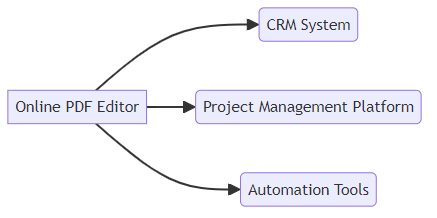
In conclusion, the future of online PDF editors is bright, with ai, enhanced collaboration, and seamless integrations leading the way. These advancements will transform how we interact with documents, making them more accessible, efficient, and collaborative.





