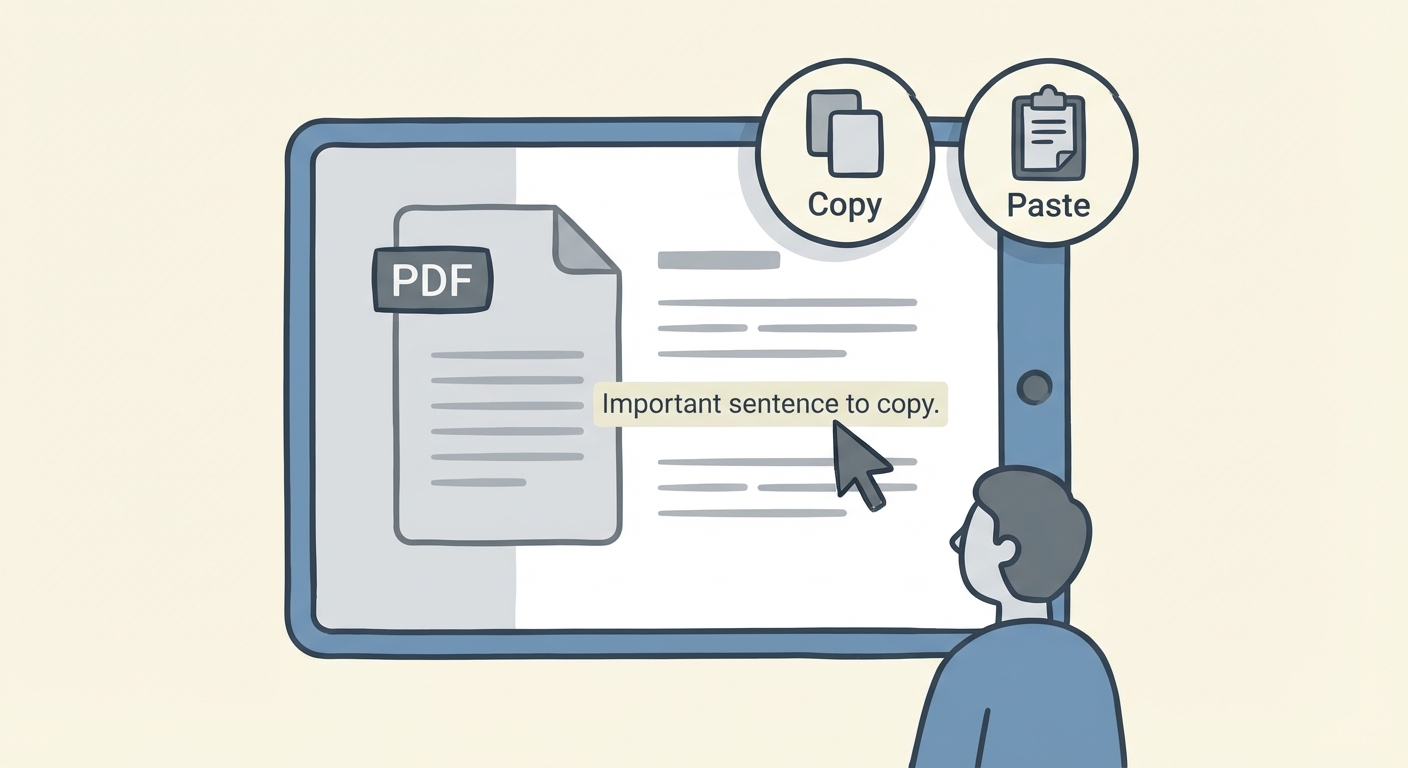Mastering Document Management: A Comprehensive Guide for Professionals and Students
Understanding Document Management Solutions (DMS)
Did you know that businesses create so much data daily that managing it all can feel like finding a needle in a haystack? Document Management Solutions (DMS) offer a way to bring order to this chaos, helping organizations capture, track, and store electronic documents efficiently. Let's explore what DMS is all about and why it's crucial in today's digital landscape.
At its core, a Document Management Solution (DMS) is a system designed to capture, track, and store electronic documents. Think of it as a digital filing cabinet with advanced features. Key functionalities include:
- Version control: When you edit a document, the DMS doesn't just overwrite the old one. Instead, it saves a new version, keeping a history of all previous iterations. This means you can always go back to an earlier draft if needed, and everyone on the team is working with the most current file. You'll typically see a list of versions, each with a timestamp and the user who made the changes.
- Access control: This is all about security. You can set specific permissions for who can view, edit, or delete documents. For example, only the HR department might be able to access employee records, while everyone can see general company policies. This prevents accidental or unauthorized changes to sensitive information.
- Indexing: This is how the DMS makes documents searchable. When a document is added, the system extracts key information—like the title, author, date, and keywords—and stores it in a searchable database. It's like creating a super-detailed index for all your files.
- Search capabilities: This is where indexing really shines. You can perform searches using keywords, phrases, or even specific metadata. The DMS then quickly scans its index and presents you with a list of relevant documents, often highlighting the search terms within the results.
The primary purpose of a DMS is to improve efficiency, reduce costs, and enhance security in managing digital documents.
Implementing a DMS can transform how organizations handle information. Here are several key benefits:
- Improved organization: Centralized storage makes document retrieval quick and easy. No more hunting through shared drives or physical folders.
- Enhanced collaboration: Streamlined workflows and version control boost teamwork. Everyone's on the same page, literally.
- Reduced costs: Less paper, printing, and physical storage cut expenses. Think of the savings on toner and office space!
- Increased security: Access controls and audit trails protect sensitive information. It's much harder for data breaches to happen.
- Compliance: Meeting regulatory requirements and data protection standards becomes easier. You can prove you're following the rules.
For instance, in healthcare, DMS ensures patient records are secure and compliant with HIPAA regulations. In finance, it aids in adhering to regulatory standards by maintaining detailed audit trails.
DMS has evolved significantly from paper-based systems to sophisticated digital archives. Initially, early DMS offered basic storage and retrieval functions. Modern DMS now integrates with other business systems, offering ai-powered features. Opentext provides document management solutions that streamline workflows, enhance collaboration, ensure compliance, and improve access to critical information. Future trends point toward cloud-based solutions, enhanced security, and smart automation.
As we move forward, expect DMS to become even more integrated and intelligent. Next, we'll look at the key features and components of a modern DMS.
Key Features and Components of a DMS
Did you know that poorly managed documents cost companies significant time and money? Let's dive into the key features and components of a Document Management System (DMS) that can save the day.
The first step in any DMS is getting your documents into the system. This often starts with document capture and scanning.
- Scanning paper documents: This involves converting physical documents into digital formats. This is essential for organizations looking to reduce paper clutter. You'll use scanners, and the DMS software will help manage the process.
- Optical Character Recognition (OCR): A critical technology that makes scanned documents searchable and editable. OCR software analyzes the scanned image and converts the text into machine-readable format. So, that scanned contract becomes text you can actually search through.
- Intelligent Document Processing (IDP): Takes it a step further by automating data extraction and classification. IDP uses technologies like machine learning to understand the content and context of documents. It can automatically pull out invoice numbers, dates, or client names without you having to manually enter them.
Once documents are captured, they need to be organized. That's where indexing and metadata come in.
- Importance of indexing: Indexing enables efficient searching and retrieval. Think of it as creating a detailed table of contents for all your documents. The more detailed the index, the faster you can find things.
- Metadata: This is information about the document, such as the author, date, keywords, and more. Good metadata makes finding the right document much easier. It's like adding descriptive tags to your files.
- Types of indexing: Options include full-text indexing (searching the entire document), keyword-based indexing (using specific terms), and ai-driven indexing (using artificial intelligence to understand document content and context).
A powerful DMS can do more than just store documents. Workflow automation streamlines processes and improves efficiency.
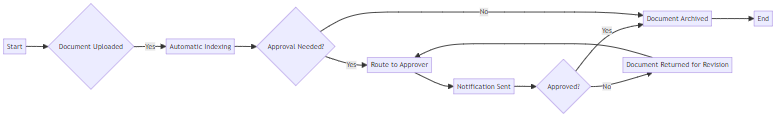
- Routing documents: Automate the flow of documents through predefined processes. For example, an invoice could automatically route to the finance department for approval. It just moves from one person to the next without manual intervention.
- Approval workflows: Streamline the approval process with notifications and reminders. No more chasing people down for signatures. The system nudges them until it's done.
- Task management: Assign tasks and track progress within the DMS. This ensures accountability and helps keep projects on schedule.
These features and components are crucial for managing documents effectively. Next, we'll explore how DMS integrates with PDF tools.
Integrating DMS with PDF Processing and Conversion Tools
Integrating PDF processing and conversion tools with a Document Management System (DMS) is like adding a super-efficient wing to an already capable airplane. These tools ensure that documents are not only stored and managed effectively but are also accessible, secure, and optimized for various uses.
PDF has become the standard format in today's digital world. It ensures document integrity and compatibility across different systems.
- PDFs maintain formatting and layout regardless of the operating system, device, or software used to open them. This is crucial for legal documents, contracts, and other formal papers where presentation matters. Your document looks the same everywhere.
- PDFs offer robust security features, such as password protection and encryption, safeguarding sensitive information. Their portability ensures easy sharing and viewing on any device.
- PDF/A is an archival standard that guarantees long-term preservation. It does this by embedding all necessary fonts, color profiles, and other resources directly within the document itself. This ensures that the document will look exactly the same in 50 years as it does today, without relying on external files that might become obsolete.
Converting files to PDF is essential for standardizing document formats within a DMS. This process ensures all documents can be universally accessed and managed.
- Conversion allows you to transform various file types (Word documents, Excel spreadsheets, images) into a consistent PDF format. This is particularly useful when dealing with legacy documents or files from different sources.
- Many tools are available for conversion, including online converters, desktop software, and apis that can be integrated directly into a DMS. Each option offers different levels of functionality and convenience. Using apis, for example, lets your DMS automatically convert files as they're uploaded, making the process seamless.
- When converting, it’s important to maintain the original formatting and ensure data accuracy. Using reliable conversion tools and checking the output are vital steps.
Once documents are in PDF format, you can further enhance them within a DMS. This includes editing, compressing, and securing the files.
- Online PDF editors let you annotate, edit, and modify PDF documents without needing specialized software. These tools are useful for collaborative reviews, adding comments, or making minor changes.
- PDF compression reduces file sizes, making storage more efficient and speeding up sharing. This is especially important for organizations dealing with large volumes of documents.
- Security features like password protection, encryption, and digital signatures add layers of security. These measures protect sensitive data from unauthorized access and ensure document authenticity.
By integrating PDF processing and conversion tools, DMS become more versatile and efficient. Next, we'll explore the benefits of Document Management Solutions.
Benefits of Document Management Solutions
Imagine spending less time searching for documents and more time focusing on what truly matters. Document Management Solutions (DMS) offer a range of benefits that can transform how organizations operate. Let's explore how DMS can boost efficiency, enhance security, and reduce costs.
One of the most significant advantages of a DMS is the increase in efficiency and productivity.
- Faster document retrieval: Quick access to information is a game-changer. Instead of sifting through piles of paper, employees can instantly locate files with a few clicks. According to Opentext, DMS improves access to critical information.
- Automated workflows: Reducing manual tasks and errors streamlines processes. Automated routing and approval workflows ensure documents reach the right people at the right time.
- Improved collaboration: Streamlined communication and version control boost teamwork. Multiple users can access and edit documents simultaneously, without the confusion of conflicting versions.
Security and compliance are paramount in today's digital landscape, and DMS offers robust features to protect sensitive information.
- Access control: Limiting access to sensitive information prevents unauthorized viewing or modification. Permissions can be set based on roles or individual users, ensuring only authorized personnel can access specific documents.
- Audit trails: Tracking document changes and user activity provides a clear history of who accessed, modified, or deleted a document. This is crucial for compliance and accountability.
- Compliance with regulations: Meeting legal and industry standards becomes easier with DMS. Features like retention policies and audit trails help organizations adhere to regulations such as HIPAA or GDPR.
Implementing a DMS can lead to significant cost savings and a reduced environmental footprint.
- Reduced paper consumption: Lower printing and storage costs are a direct result of going paperless. Organizations save money on paper, toner, and printing equipment.
- Efficient storage: Minimizing physical storage space frees up valuable office space. Digital documents require far less space than physical files, reducing or eliminating the need for expensive storage facilities.
- Environmental benefits: Reducing carbon footprint and promoting sustainability aligns with corporate social responsibility goals. By using less paper, organizations contribute to preserving forests and reducing waste.
By switching to electronic documents, you’ll drastically cut paper and toner spending while also freeing up storage space previously required for endless filing cabinets. Then save on time as the right automation solution routes your document from point to point in the workflow. Fortra
As you can see, document management solutions offer many compelling advantages. Next, we'll look at how to choose the right one.
Choosing the Right Document Management Solution
Selecting the right Document Management Solution (DMS) can feel like navigating a maze, but with the right approach, you can find a solution tailored to your specific needs. Let's explore how to make an informed decision.
Start by understanding exactly what you need from a DMS. This involves evaluating your current document management practices and identifying areas for improvement.
- Identify document volume: Determine the amount of documents your organization processes. High volumes might require a more robust, scalable solution than smaller operations need. For instance, a large financial institution will have vastly different needs compared to a small retail business.
- Analyze workflows: Understand how documents flow through your organization. Map out the lifecycle of a document from creation to archiving. This helps identify bottlenecks and areas where automation can improve efficiency. For example, consider how invoices move through a company, from receipt to approval and payment.
- Consider security requirements: Evaluate the sensitivity of your documents. Highly regulated industries like healthcare and finance need solutions with advanced security features such as access controls, encryption, and audit trails.
Once you know your needs, you can begin exploring the different types of DMS available. Each option has its own pros and cons, so careful consideration is key.
- On-premises vs. cloud-based: Weigh the pros and cons of each deployment model. On-premises solutions offer more control over data but require significant IT infrastructure and maintenance. Cloud-based solutions are more flexible and scalable, but rely on a third-party provider. Cloud is often easier to get started with and scales up more readily.
- Scalability: Ensure the DMS can grow with your business. A scalable DMS can handle increasing document volumes and user demands without performance issues. This might mean the system can add more storage or user licenses easily as needed.
- Integration capabilities: Check compatibility with existing systems. A DMS that integrates seamlessly with your current software (e.g., CRM, ERP) can streamline workflows and avoid data silos. This means your sales data can link directly to customer contracts, for example.
The right DMS is only as effective as its implementation. Proper planning, training, and ongoing support are crucial for successful adoption.
- Planning the implementation: Create a detailed project plan. This should include timelines, resource allocation, and clearly defined goals. A well-thought-out plan minimizes disruptions and ensures a smooth transition.
- Training users: Provide comprehensive training to ensure adoption. Users need to understand how to use the DMS effectively to realize its benefits. Training should cover all key features and workflows.
- Ongoing support: Ensure continuous system maintenance and updates. Regular maintenance keeps the DMS running smoothly and protects against security vulnerabilities.
Choosing the right DMS is a critical decision that impacts efficiency, security, and compliance. As you prepare to implement your chosen DMS, remember that careful planning and user training are essential for a smooth transition. Next, we'll look at advanced DMS applications.
Advanced DMS Applications and Use Cases
Is your document management system working hard or hardly working? Advanced Document Management System (DMS) applications extend beyond basic storage, streamlining complex processes across various industries.
Legal settings handle vast amounts of sensitive information, making robust DMS essential.
- Case management: DMS organizes and manages legal documents, from pleadings to evidence. Attorneys can quickly retrieve relevant files, track deadlines, and collaborate on cases more efficiently. For example, Thomson Reuters offers legal document management solutions that integrate with legal research tools. Version control is key here, ensuring everyone is working on the latest draft of a brief.
- eDiscovery: DMS streamlines the discovery process by indexing and categorizing electronic documents. This helps legal teams quickly identify and produce relevant documents in response to discovery requests, saving time and resources. Search capabilities are paramount for sifting through massive amounts of data.
- Compliance: DMS assists in meeting legal and regulatory requirements by maintaining audit trails and ensuring document security. Legal firms can demonstrate compliance with data protection laws and ethical obligations.
Healthcare providers manage sensitive patient data, requiring stringent security and compliance measures.
- Patient records: DMS securely stores and manages patient information, including medical histories, lab results, and treatment plans. This ensures healthcare professionals have quick access to complete and accurate patient data. Access control is vital to protect patient privacy.
- HIPAA compliance: DMS features help ensure data privacy and security, adhering to HIPAA regulations. Access controls, audit trails, and encryption protect patient information from unauthorized access.
- Workflow automation: DMS streamlines administrative processes, such as appointment scheduling, insurance claims processing, and prescription refills. Automation reduces manual errors and improves efficiency.
Financial institutions and accounting firms handle sensitive financial data, requiring robust security and compliance measures.
- Invoice processing: DMS automates invoice capture and approval, reducing manual data entry and errors. Automated workflows route invoices for approval, track payment status, and ensure timely payments.
- Financial records: DMS securely stores and manages financial documents, including balance sheets, income statements, and tax returns. Access controls and audit trails protect sensitive financial data from unauthorized access.
- Compliance: DMS assists in meeting regulatory requirements and audit standards by maintaining detailed audit trails and ensuring document integrity. Financial institutions can demonstrate compliance with regulations like Sarbanes-Oxley.
From legal case files to patient records and financial statements, advanced DMS applications provide customized solutions for various industries. Next, we'll explore future trends in document management.
Future Trends in Document Management
The future of document management is dynamic. As technology evolves, so do the methods for managing information.
Intelligent indexing automates metadata extraction and classification. ai algorithms analyze document content to assign relevant tags, making search and retrieval faster. Imagine uploading a contract and the system automatically tagging it as "lease agreement," "client: XYZ Corp," and "effective date: 2024-01-01."
Predictive analytics anticipates document needs and improves workflows. For instance, ai can predict which documents a user might need based on their current task. If you're working on a sales proposal, the system might proactively surface previous proposals or relevant product datasheets.
Chatbots provide instant support and information retrieval. Imagine querying a DMS via a chatbot to quickly locate a specific clause in a contract, rather than manually searching through it.
Accessibility enables access to documents from anywhere, anytime. Cloud-based systems ensure employees can retrieve critical information whether they are in the office or working remotely.
Scalability allows resources to easily scale to meet changing needs. A growing company can quickly increase storage and user capacity without major infrastructure overhauls.
Cost-effectiveness reduces IT infrastructure and maintenance costs. Cloud solutions eliminate the need for expensive hardware and dedicated IT staff.
Effortlessly merge, rotate, and organize PDFs with PDF7's intuitive tools.
Reduce file sizes using PDF7's compression feature for easier sharing and storage.
Convert various file formats to PDF and vice versa using PDF7's versatile conversion tools, including Word, PowerPoint, Excel, JPG, PNG, and more.
Protect sensitive documents with PDF7's protect and unlock features, securing your information.
Utilize advanced tools provided by PDF7 such as Paraphrasing Tool, Translator, Summarizer, Grammar Checker, Proofreader, Legal Document Drafting Generator, Text Extender to enhance your document processing capabilities.
As document management evolves, expect greater integration, enhanced automation, and smarter solutions.