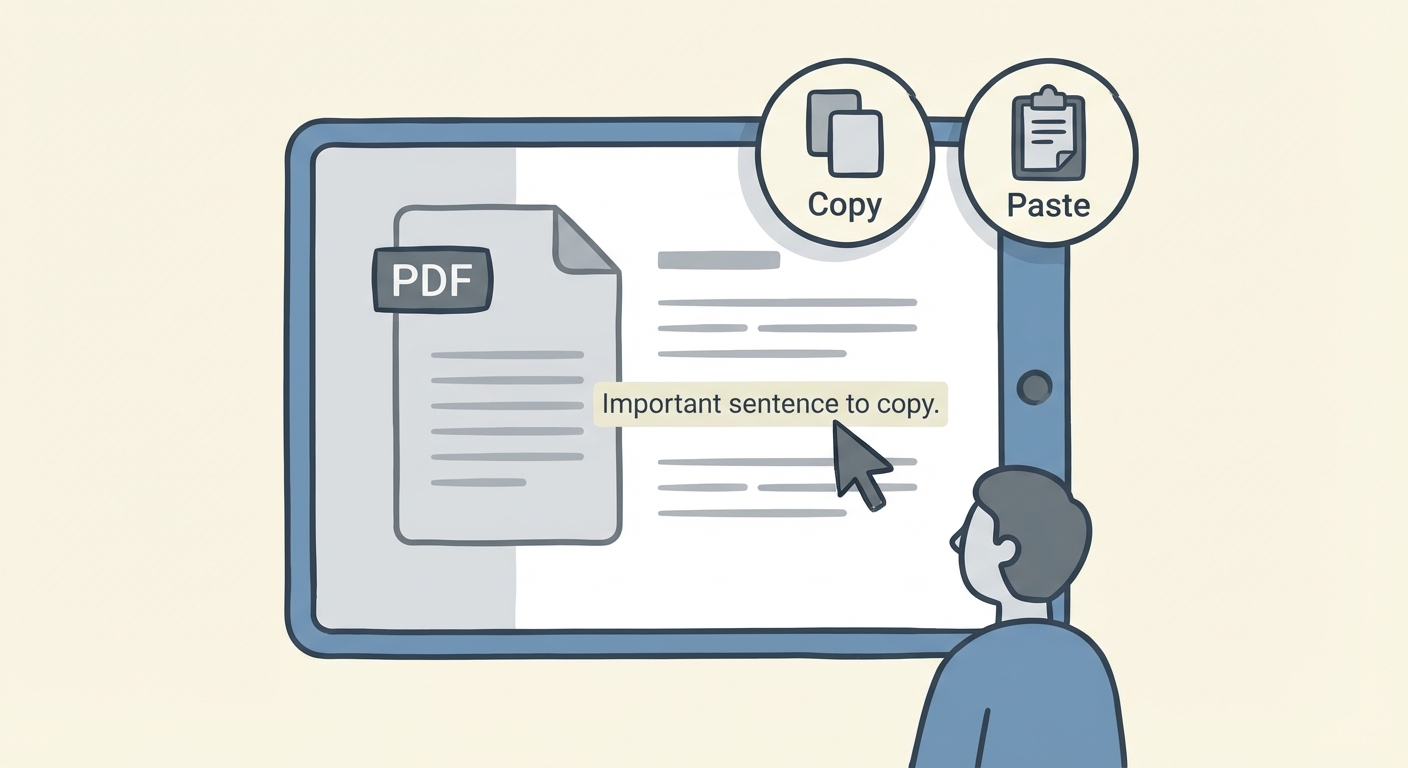Unlock Efficiency: A Comprehensive Guide to Document Conversion Services
Understanding Document Conversion
Imagine a world where your important documents are trapped, unable to be opened or shared. Document conversion services are the key to unlocking them.
Document conversion is the process of transforming digital documents from one file format to another. Think of it as translating a book into a different language, ensuring the content remains intact but is accessible to a new audience. The purpose is to ensure accessibility, compatibility, and usability across different platforms and applications. It's kinda like taking a document and making it speak a different digital language so everyone can understand it. This process involves parsing the original document's structure and content, rendering it, and then re-encoding it into the new format, which can be trickier than it sounds sometimes.
- Definition: It involves changing a file from one type (like .DOCX) to another (like .PDF).
- Purpose: This makes documents readable and editable on various devices and software.
- Scope: It covers text documents, images, spreadsheets, and presentations.
Document conversion plays a crucial role in various scenarios. In healthcare, converting patient records to a universally accessible format ensures seamless data exchange between hospitals and clinics. For archiving, converting documents to long-term preservation formats, such as PDF/A, guarantees that critical information remains readable for decades.
- Accessibility: Makes documents readable and editable on different devices and software.
- Compatibility: Ensures files can be opened and shared across various operating systems.
- Archiving: Converts documents to long-term preservation formats like PDF/A.
- Data Extraction: Facilitates data mining and analysis by converting documents into structured formats. For example, converting a scanned invoice into a CSV or JSON file allows you to programmatically pull out the invoice number, date, and total amount for your accounting software, instead of manually typing it all in.
- Workflow Automation: Streamlines document processing tasks in business workflows. Converting documents to machine-readable formats is a big part of making automation possible.
Different document formats serve different purposes. PDFs are excellent for preserving document integrity. DOC/DOCX files are ideal for editable text documents. Image formats like JPG/PNG are essential for visual content.
- PDF: Portable Document Format for preserving document integrity.
- DOC/DOCX: Microsoft Word formats for editable text documents.
- TXT: Plain text format for basic text storage.
- RTF: Rich Text Format for cross-platform text compatibility.
- HTML: Hypertext Markup Language for web content.
- JPG/PNG/TIFF: Image formats for visual content.
- XLS/XLSX: Microsoft Excel formats for spreadsheets.
Understanding these basics sets the stage for exploring the diverse applications of document conversion services. Next, we'll delve into the specific types of document conversion services available.
Benefits of Using Document Conversion Services
Tired of wrestling with incompatible file formats? Document conversion services can be your secret weapon for boosting efficiency and saving time.
One of the most significant benefits of document conversion services is enhanced accessibility. These services ensure your documents can be opened and viewed on virtually any device. No matter if it's a smartphone, tablet, or desktop, and regardless of the operating system, document conversion eliminates compatibility headaches.
- Universal Access: Documents become readable on any device, breaking down barriers caused by different operating systems or software versions.
- Seamless Collaboration: Sharing and editing documents among team members becomes effortless, as everyone can access the files regardless of their software setup.
- Legacy Format Solutions: Conversion services tackle compatibility issues stemming from outdated or proprietary file formats, ensuring older documents remain usable. Think about those old WordPerfect files or documents from defunct software – conversion services can usually bring them back to life.
For instance, consider a legal firm needing to share case files with clients using various devices. By converting documents to universally compatible formats like PDF, they ensure everyone can access the information without compatibility issues.
Document conversion services streamline how you manage and process information. By converting files into formats optimized for automation, they enhance workflow efficiency.
- Workflow Automation: Conversion to formats supporting automation streamlines document-heavy processes, saving time and resources.
- Efficient Data Extraction: Structured formats like CSV or XML enable quick data extraction and analysis, turning documents into valuable insights.
- Reduced Storage Costs: Compressing large files without compromising quality lowers storage expenses, especially beneficial for businesses with extensive archives. Convert document online can also compress document files.
Imagine a retail company automating its inventory management. By converting supplier invoices into a structured format, they can automatically extract data and update their inventory database.
By reducing the need for specialized software and IT support, document conversion services offer clear cost advantages. Outsourcing these tasks further frees up internal resources.
- Reduced Software Costs: Converting documents to open formats eliminates the need for expensive, specialized software, saving licensing fees.
- Lower IT Support Costs: Fewer compatibility issues translate to reduced IT support requests, lowering operational expenses.
- Optimized Resource Allocation: Outsourcing conversion tasks to experts frees up your team to focus on core business activities, boosting productivity.
For instance, a small business can avoid investing in multiple software licenses by using document conversion services to standardize file formats. By June 12, 2025, MConverter had converted over 15,312,752 files (FBI Denver Warns of Online File Converter Scam) MConverter: Easy to Use Online File Converter.
Document conversion services offer a multitude of benefits, ultimately leading to greater efficiency and cost savings. Next, we'll explore the different types of document conversion services available.
Types of Document Conversion Services
Did you know that the right type of document conversion service can save you time, money, and headaches? Choosing the right service depends on your specific needs and technical capabilities.
Online document conversion tools are web-based platforms that allow you to convert documents directly through a browser. You don't need to install any software. FreeConvert.com supports more than 40 document conversions.
- Convenience: They're easily accessible from any device with an internet connection.
- Cost-Effective: Many offer free basic conversion services.
- Accessibility: Users can quickly convert files without needing specialized software or technical skills.
However, these tools have limitations. File size and format support may be restricted. You might also face potential security risks when handling sensitive data.
Software-based document conversion involves desktop applications that offer advanced conversion features and offline functionality. These tools give you greater control over the conversion process and enhanced security.
- Advanced Features: Desktop software often provides more granular control over conversion settings.
- Enhanced Security: Processing files offline reduces the risk of data breaches.
- Complex Document Support: These applications handle large, complex documents more effectively.
The downsides include the cost of purchasing the software, the need for installation, and the effort required for updates.
Outsourcing document conversion services means engaging a third-party service provider to handle your document conversion needs. This option provides specialized expertise and scalability.
- Expertise: Service providers have specialized knowledge and experience in document conversion.
- Scalability: They can handle large volumes of documents efficiently.
- Reduced Burden: Outsourcing frees up internal resources, allowing your team to focus on core business activities.
While outsourcing offers numerous benefits, it also comes with potential drawbacks. It can be more expensive. Selecting a reputable provider requires careful consideration, and communication challenges can arise.
Understanding these different types of document conversion services will help you make an informed decision. Next, we'll explore the various factors to consider when selecting a document conversion service.
Selecting the Right Document Conversion Service
Choosing the right document conversion service can feel like navigating a maze, but it doesn't have to be. By focusing on key factors, you can ensure your documents are handled efficiently and securely.
File Formats Supported: Does the service support all the file types you need to convert, both source and target? For example, a marketing agency might need to convert Adobe InDesign files (.INDD) to PDF for client reviews, while also needing to convert those PDFs back to .INDD for further editing. Ensure the service handles both formats.
Conversion Accuracy: It’s crucial to evaluate how well the service maintains the original formatting and data integrity. Imagine a financial firm converting complex Excel spreadsheets to CSV for data analysis. The conversion must accurately preserve numerical values and formulas to avoid errors.
Security and Privacy: Verify what security measures the service has in place to protect your sensitive information. Legal firms, for example, need assurances that confidential client documents are protected during and after the conversion process.
File Size Limits: Check the maximum file size that the service can handle. Engineering firms often work with large CAD files, so a service with low file size limits would be impractical.
Pricing and Plans: Compare different pricing models. Subscription plans, pay-per-conversion options, and volume discounts each have pros and cons. A small non-profit might prefer a pay-as-you-go option, while a large corporation could benefit from a bulk subscription.
User Reviews and Ratings: Feedback from other users can offer valuable insights into the service’s performance and reliability.
Before committing, test potential services with sample documents. This helps gauge conversion accuracy and formatting retention. Look for certifications like ISO or compliance with GDPR, which indicate a commitment to data protection. ISO (International Organization for Standardization) sets standards for quality management and information security, while GDPR (General Data Protection Regulation) is a European Union law on data protection and privacy. Compliance with these shows a service takes data security seriously, which is super important when dealing with sensitive info.
The ideal service should integrate seamlessly with your current systems. Does it work with your existing document management system (DMS)? Are APIs available for custom integrations? Consider a healthcare provider integrating a conversion service with its electronic health record (EHR) system. The integration should automate the conversion of patient records to ensure compatibility across different departments.
By carefully assessing these factors, you can select a document conversion service that meets your specific needs. Next, we’ll explore how to ensure the service aligns with document format standards.
Best Practices for Document Conversion
Document conversion isn't just about changing file extensions; it's about maintaining document integrity and usability. By following key practices, you can ensure your conversions are accurate and efficient.
Start with a clean slate. Cleaning up source documents is essential for accurate conversions.
- Remove unnecessary formatting like extra spaces, inconsistent fonts, and broken links. For example, a retail company converting old product catalogs should remove outdated pricing and ensure all images are correctly linked.
- Ensure high-quality scans for paper documents. This improves Optical Character Recognition (OCR) accuracy. A healthcare provider digitizing patient records should use a high-resolution scanner to capture clear images of handwritten notes.
- Optimize images and graphics to reduce file size without sacrificing quality. A marketing agency converting large image-heavy brochures should compress images to maintain visual appeal while reducing file size.
The right settings can make all the difference. Selecting appropriate conversion settings is crucial for achieving optimal results.
- Choose settings based on the specific document type and desired output. For instance, when converting a PDF to an editable Word document, select settings that preserve text formatting and layout.
- Adjust image resolution, compression levels, and OCR settings to achieve the best balance between file size and quality. A law firm converting legal documents may need to adjust OCR settings for better text recognition.
- Use batch processing to convert multiple documents simultaneously. This saves time and effort when dealing with large volumes of files. A financial institution archiving years of statements can use batch processing to convert them efficiently.
Don't assume the conversion is perfect. Reviewing converted documents for accuracy and formatting errors is a must.
- Compare the converted output with the original source document to ensure data integrity. A data entry company should compare converted data fields to the original to catch discrepancies.
- Implement quality control procedures to identify and correct any issues. This might involve manual review of converted documents or automated checks for common errors.
- Keep an eye out for character encoding issues, especially when converting documents with special symbols or non-standard fonts.
By diligently preparing documents, optimizing conversion settings, and validating results, you can minimize errors and maximize the value of your document conversion efforts. As we continue to refine our current practices, the landscape of document conversion is also rapidly evolving with new technologies. Now, let's explore the future of document conversion.
The Future of Document Conversion
Document conversion is not stuck in the past; it's evolving rapidly to meet future demands. Let's explore how advancements in technology are shaping the future of document conversion services.
Artificial intelligence (AI) and machine learning (ML) are revolutionizing document conversion. These technologies enhance accuracy and efficiency, making the conversion process smarter and more reliable.
- AI-powered Optical Character Recognition (OCR) significantly improves the accuracy of converting scanned documents. For example, AI can help in recognizing handwriting in scanned medical records, ensuring that even poorly written notes are accurately converted to text.
- Machine learning algorithms enable intelligent document formatting and layout recognition. These algorithms can identify different sections of a document, such as headers, paragraphs, and tables, and preserve their structure during conversion.
- Predictive analytics optimize conversion settings and workflows. By analyzing past conversions, ai can suggest the best settings for specific types of documents, reducing errors and saving time.
The cloud is another major driver of change in document conversion. Cloud-based solutions offer scalability, accessibility, and enhanced collaboration features.
- Seamless integration with cloud storage and collaboration platforms. Users can convert and save documents directly to services like Google Drive, Dropbox, and OneDrive, streamlining workflows.
- Real-time document conversion and sharing among team members. Multiple users can access and convert documents simultaneously, improving collaboration and productivity.
- Scalable and cost-effective conversion solutions for businesses of all sizes. Cloud-based services offer flexible pricing plans, allowing businesses to pay only for what they use.
As new file formats emerge, document conversion services must adapt to support them. This includes handling advanced image and video formats and addressing evolving accessibility requirements.
- Support for new and emerging file formats, such as AVIF and JPEG XL. These formats offer better compression and image quality, but require updated conversion tools. MConverter converts to and from new, more efficient image formats, such as AVIF and JPEG XL.
- Adapting to evolving document standards and accessibility requirements. Conversion services must ensure that documents meet the latest standards for accessibility, making them usable by people with disabilities.
- Addressing the growing need for secure and compliant document conversion solutions. As data privacy becomes increasingly important, conversion services must implement robust security measures to protect sensitive information.
The future of document conversion is dynamic and exciting, driven by advancements in ai, cloud technology, and emerging file formats. By embracing these changes, businesses can unlock new levels of efficiency and productivity. Next, we'll explore the importance of document format standards.
Document Format Standards
In the world of digital documents, standards are like the common language that lets different systems talk to each other. Document format standards are basically agreed-upon rules for how information is structured and represented within a file. They're super important because they ensure that a document created on one system can be reliably opened and understood on another, no matter the software or hardware.
Think about it: if everyone just made up their own way to save a document, we'd be stuck with a ton of incompatible files. Standards like PDF/A for archiving, or even the basic structure of DOCX, help guarantee long-term accessibility and prevent data loss. Conversion services should really pay attention to these. They need to not only convert between formats but do it in a way that respects these standards. This means understanding the nuances of each standard and making sure the converted file adheres to them, especially for things like accessibility features or metadata.
PDF7: Your All-in-One Solution for Document Management
Struggling with scattered documents and complex edits? PDF7 offers a streamlined solution for all your PDF needs.
- Quickly convert PDFs to editable formats like Word and Excel.
- Edit PDFs directly online, adding text, images, and annotations.
- Enhance content with ai tools for paraphrasing, translation, and summarization.
With PDF7, document management becomes simple and efficient.